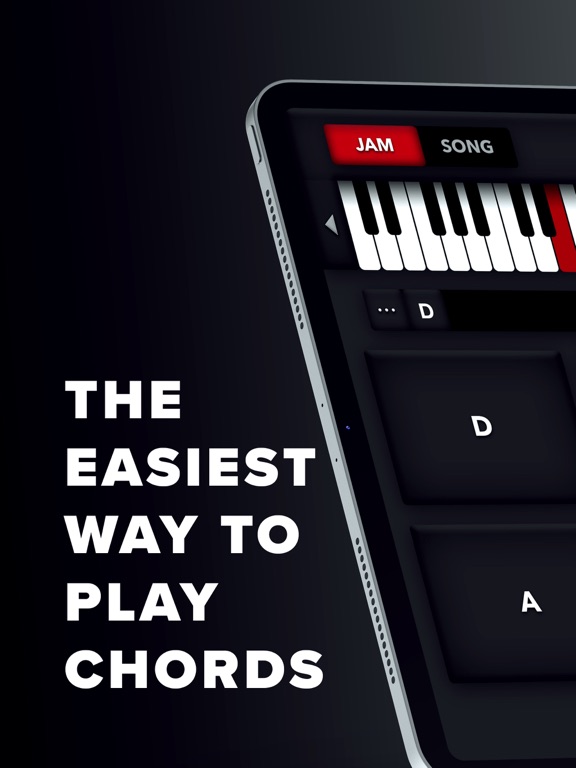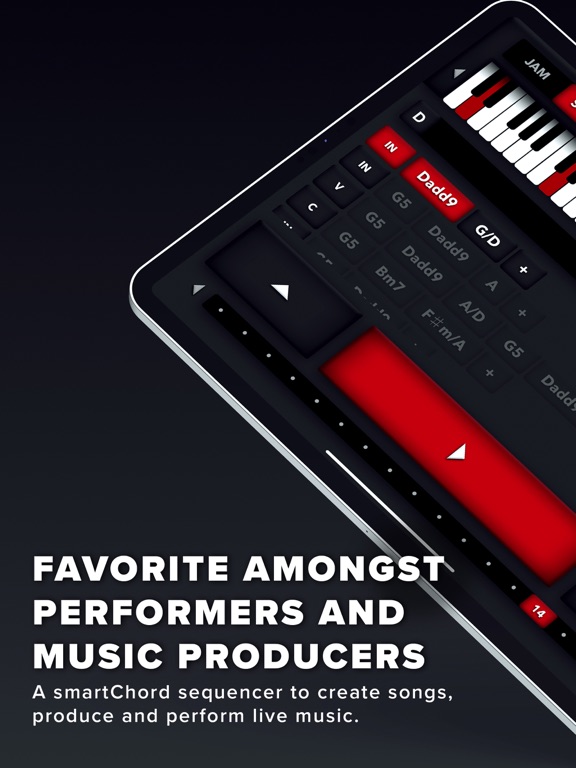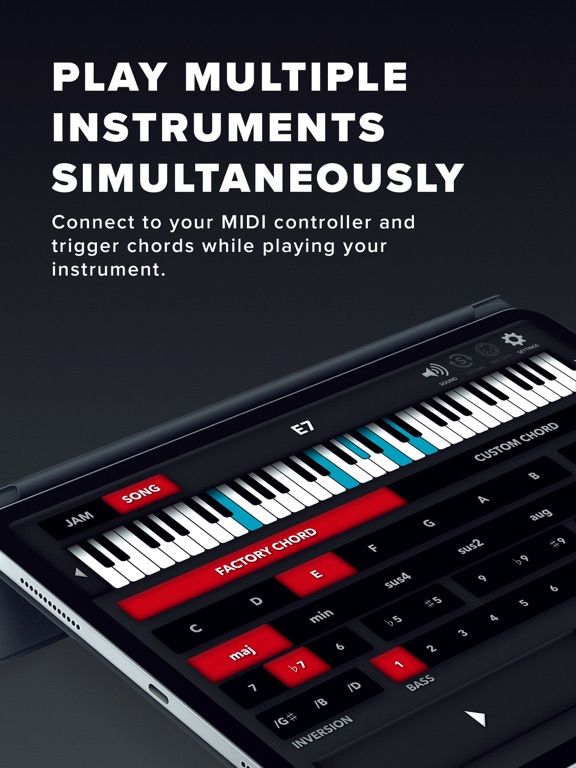Dream Foot

Screenshots
Dream Foot lets you play chords with a tap, a MIDI keyboard, or a MIDI foot controller.
Choose one of our built-in sounds, or send MIDI Out to your favorite synth app.
Great for songwriting, teaching, band practice, and live performance.
Guitar Players
• Play guitar while triggering chords with your foot.
Singers
• Need an accompanist to play the keys? Dream Foot is perfect.
• Tap the screen to play a chord, or go hands-free with a MIDI foot controller.
Keyboard Players
• Play a chord by pressing a single key on your MIDI keyboard.
• Or play the keyboard while triggering chords with your foot.
Dream Foot Highlights
• Professional Quality Sounds
• Smart Sustain
• MIDI Map
• MIDI In and MIDI Out
• Individual Song Transpose.
Dream Foot is divided into two modes: Jam mode and Song mode.
Jam mode
• 24 chord buttons
• Multi-touch interface so you can play multiple chords simultaneously.
• Smart Sustain will let a chord ring out, and will automatically stop when another chord is tapped.
Song mode
• Tap the Play button to play the next chord.
• Smart Sustain will let a chord ring out, and will automatically stop when the Play button is tapped again.
• Tap a chord button to queue the chord so it will play next.
• Tap and hold a chord button to edit, copy, paste, delete, or insert a new chord.
• Up to 16 chord progressions per song.
• Unlimited songs, sorted alphabetically.
• Amazing Grace is included as an example song.
• 16 songs can be stored in the Setlist for use in live performance.
Chords can be created using two different methods: Factory Chord and Custom Chord.
Factory Chord
• Not a keyboard player? No problem. Just tell Dream Foot you need a Gsus4 and it will give you the right notes. How about a D9/F#? We got you covered.
Custom Chord
• Creating a custom chord voicing has never been easier. Simply tap the keys you want, or plug in a MIDI keyboard to select the notes you want by pressing keys on the MIDI keyboard.
MIDI Map
• Dream Foot can easily learn how you'd like for it to respond to actions on your MIDI controller. Simply enter MIDI Map mode, tap the button you want to map in Dream Foot, then perform the action on your MIDI controller. The action might be pressing a key on a MIDI keyboard, or tapping a foot switch on a MIDI foot controller.
Settings
• Velocity – affects the intensity of built-in sounds as well as MIDI Out sounds.
• Volume – affects the volume of built-in sounds.
• MIDI In – allows incoming MIDI connections (ex. keyboard, foot controller)
• MIDI Out – allows outgoing MIDI connections so that you can play chords in Dream Foot while using the sounds of another app.
What’s New
Hey Dream Foot Users
Here is an update that you guys had been waiting for.
Here is what's new in version 1.4.7
+ We have successfully implemented Bluetooth LE to the app.
+ New Advance midi settings options. You can now experience true momentary or latch with advanced midi controllers.
+ We fixed several midi bugs that had been reported on our latest update.
For those who want to use the IK Multimedia Blueboard without the IK multimedia app, follow these steps.
1) Turn on your Blueboard while holding the "C" button to active MIDI Bluetooth Mode 2.
2) Open the Dream Foot App -> Go to Settings -> MIDI -> Bluetooth MIDI -> Select the iRig Blueboard -> Go to MIDI In and Select Blueboard.
3) Go to MIDI Map and assign each button to your desired control.
To enjoy the new MIDI modes, go to Advance MIDI Settings, and try using the Momentary Mode. This mode will allow you to sustain chords while you press without the need for the sustain in the app. It will behave very similarly to how it would be if you were playing keys with your hands.
For friendly conversation and bug reports, please email
info@dreamfootexperience.com
We hope you enjoy this update!
Sincerely,
The Dream Foot Experience Team.
Version 1.4.7
Version History
App Privacy
The developer, Dream Foot Experience LLC, has not provided details about its privacy practices and handling of data to Apple. For more information, see the developer’s privacy policy
No Details Provided
The developer will be required to provide privacy details when they submit their next app update.
Ratings and Reviews
Ratings and reviews are verified
-
MA0022f4c4b765, 15.09.2020Excellent app!!!!And iphone version please!!!!!! This is the most wonderfull app in the world!!
-
Clive Luis, 30.03.2020Still no Audiobus state saving after update!!App with great potential .. but still no audiobus state saving .. which is kinda bummer.. since there is no way you can recall saved songs in dreamfoot via Audiobus
-
radiobluespr, 29.11.2019A guitarist and producer's best friend!I love Dreamfoot! I've been using it for years now and I have to say that this app is a guitarist's best friend! Whenever I need that extra layer of Show more
-
MJ M08, 29.11.2019Awesome AppPerfect to produce and create in the studio and amazing to play live!
-
MiloKid, 29.11.2019Game ChangerI’ve been using this app for about 6 years. It has changed the industry since there’s nothing similar to it out there and has changed my performances. Dreamfoot is an Show more
-
Victor323, 17.01.2018Muy útilLa aplicación es muy útil y cubre mis necesidades en el ministerio de adoración y en lo personal. Me ha ayudado mucho en el ministerio de adoración y alabanza de Show more
-
Jtheyouthguy, 17.09.2017Best live music app I ownIf you are short on musicians and are looking for a simple and easy way to add that extra something to your live performance, this is the app for you. Show more
-
Herman Muenster, 09.09.2017Need to save some songs to jam some chords? NOPE.Be aware: the song mode only allows you to save chords for playback in sequential order, you can't set up a set of chords to play as you wish, only Show more
-
irishasskicker, 09.01.2017Very useful alreadyWhat it does, it does very well. Waiting for a few missing features before I can use it in combination with my other music apps: 1. Add AudioBus support. (Or at least Show more
Information
-
Category
-
Age Rating4+
-
Price14.99 USD
-
Size100.88 MB
-
ProviderDream Foot Experience
Languages
English
Copyright
©
2004-2026 Dream Foot Experience LLC. All rights reserved.