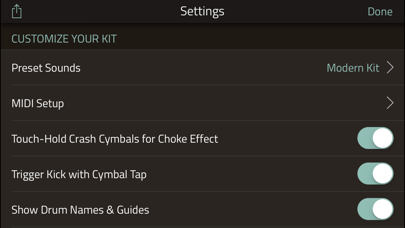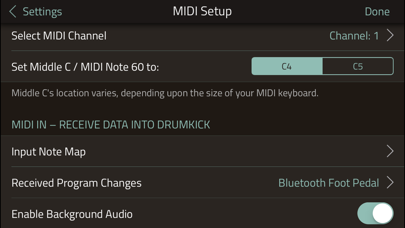DrumKick

Screenshots
DrumKick is the ultimate live performance drum app on-the-go! It gives you the freedom to play a great-sounding, intuitively laid-out drum kit anywhere—without the hassle of lugging your entire acoustic set to the show. Simply plug into a P.A. system, headphones, a boombox, or an amplifier, and you're ready to rock!
– Connect to your Bluetooth-enabled laptop or device with MIDI over Bluetooth.
– Core and Virtual MIDI support.
– Audiobus & Inter-App Audio support.
– Featured in Apple's Music-Making Apps for "The Song."
– Featured in Apple's Band In Your Hand showcase.
Reviews:
http://www.musicappblog.com/drumkick-music-app-review/
DrumKick is the only stereo drum app that allows you to play the kick drum with your foot!
With DrumKick installed on two iOS devices, such as an iPad and an iPhone, you can use the iPhone as a Bluetooth remote to play the kick drum with your foot! It also works with two iPhones or iPod touches. Or, you can mix and match.
How does it work?
Playing the virtual kick drum pedal is achieved by inserting the iPhone (upside down) into a snug fitness band that's wrapped around your ankle, or the front tube of your relatively clean crew sock. Tap your toes with your heel down, and the iPhone's accelerometer will trigger the kick drum sound on the iPad via Bluetooth.
Feature Highlights:
• Play the kick drum sound with your foot, using a second iOS device via standard Bluetooth connection.
• High-quality drum stereo sounds with independent control of their volume, pitch and pan levels.
• Low-latency with drum taps and sounds.
• Retina-enhanced, interactive, 3-D animated drums and cymbals.
• Multiple tap regions for triggering different drum and cymbal sounds.
• Ability to switch the drum kit's audio output from stereo to mono when connected to stereo speakers, such as a P.A. system.
• Touch-hold on the crash cymbal for a choked cymbal* muting effect.
• Audiobus & Inter-App Audio support (iOS7+) for adding effects apps to DrumKick's output and recording into to GarageBand, Loopy, or AudioShare. https://audiob.us
• Audiobus Remote triggers for playing DrumKick's sounds via a secondary iOS Device with the Audiobus Remote app installed. Requires the Audiobus app, iOS 8.3 +, and a Bluetooth LE-enabled iOS device, such as an iPad 3, iPhone 4S & higher. https://audiob.us/remote.
• Core MIDI IN & OUT support, thanks to Nic Grant of Audeonic Apps for his robust MidiBus Library (http://midib.us) and generous help.
• MIDI over Bluetooth support.
• Compatible with the iRig BlueBoard MIDI foot controller. Requires Bluetooth LE-enabled iOS device, such as an iPad 3, iPhone 4S & higher. The iRig BlueBoard does not work with iPad 2.
• Jam along with music apps that run in the background, such as GarageBand, Pandora, or your iPod music library.
• Minimum requirements: iPad 2, iPhone 4S and newer devices are recommended.
* No cymbals were harmed during the making of this app.
If you have an issue or find a bug within DrumKick, please do not inform me about it in an App Review, since that method doesn't provide your contact information. For help and support, please send an email to:
feedback@drumkickapp.com
Known issues:
• Missing UI panel for controlling the playback and recording from an Inter-App Audio connected app.
What’s New
This app has been updated by Apple to display the Apple Watch app icon.
• Support for MIDI over Bluetooth LE.
• Added missing Ride Edge and Crash 15" MIDI input note numbers.
• Updated Audiobus SDK 2.3.1.
• Minor bug fixes to the MIDI settings UI.
Version 1.2.0
Version History
App Privacy
The developer, Mark Jeschke, has not provided details about its privacy practices and handling of data to Apple. For more information, see the developer’s privacy policy
No Details Provided
The developer will be required to provide privacy details when they submit their next app update.
Ratings and Reviews
Ratings and reviews are verified
-
LLLLL 5L, 28.09.2020Dude!This is the reddest drum app for iOS , so F’n glad I came across this today
-
Nicolas™, 30.07.2020Do not installIt drains battery in background. iPhone kick doesn’t sync, you cannot play at all.
-
shaggh, 28.03.2020It’s a good app but...I am right handed and the only orientation is left handed. Can you please make the a left and right handed orientation setting please?
-
MattJMiller, 03.12.2019Great mobile instrumentLove the intuitiveness of playing the drums on this. Sounds great (put it through an external speaker; you’ll see what I mean!) and the look and feel are great too. Show more
-
StarvedArt, 22.04.2019It’s cool but limitedOnly 3 kits No ability to add samples And no resetting the settings or even adjustment indications Other than that. I think it’s definitely a neat concept with much room for improvements
-
2nd Fist, 31.03.2019DrumKickI have played most all drum simulators, and this one not only rite now , but guaranteed in the near future is hands down, lightyears advanced in many ways, if Show more
-
Berlinshow, 22.09.2016Too good to be true wowThis is awesome, I don't know how to thank you guys who created this app, this awesome for my live show,, thank you thank youuuuuu so much, I ll definitely Show more
-
elab1015, 08.06.2016THE BEST drum app I've usedThis is an awesome app to use when you're traveling or chilling and decide, "I want to make some killer beats and grooves." I love the 3D cymbal option on Show more
-
Datura210, 11.01.2016Thanks for the update!Fast response from the developer who fixed the MIDI in issue with some of the notes. It works great, now.
Information
-
Category
-
Age Rating4+
-
PriceFree
-
Size58.33 MB
-
ProviderMark Jeschke
Languages
English
Copyright
©
2004-2026 Mark Jeschke. All rights reserved.