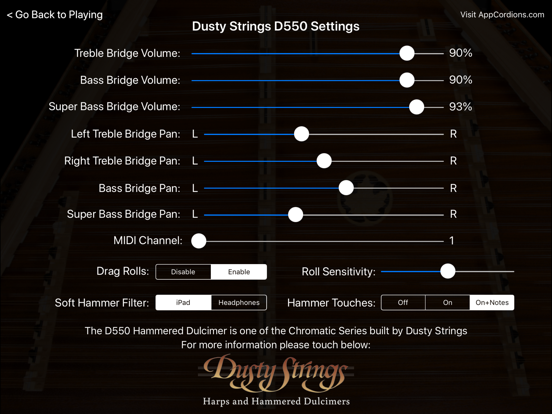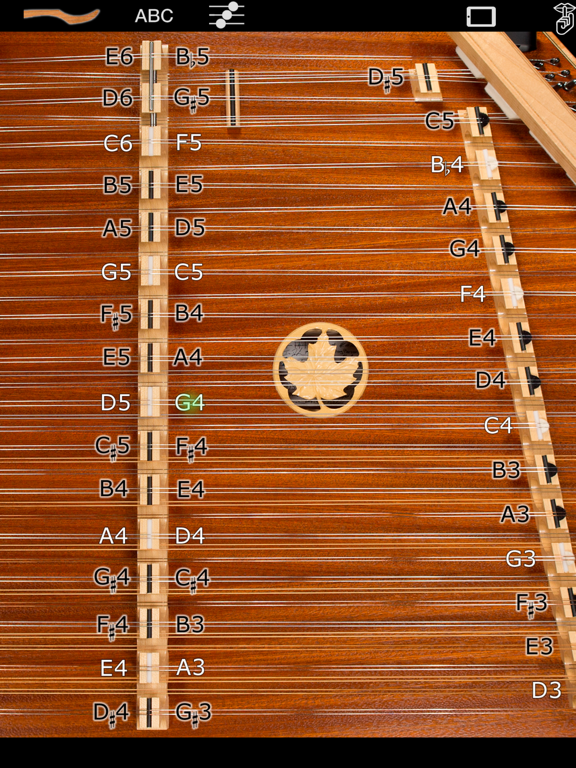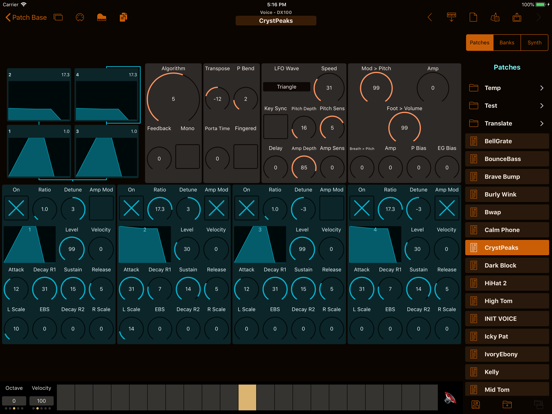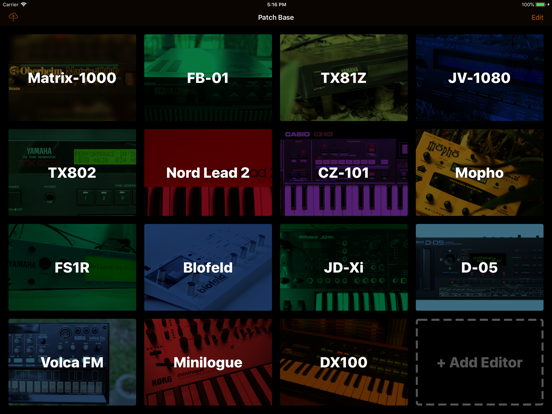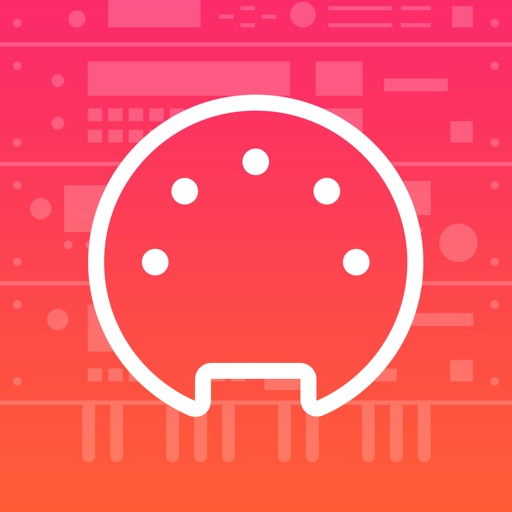Dusty Strings D550 Dulcimer

Screenshots
Experience playing the full, lush tones of a Dusty Strings D550 chromatic hammered dulcimer right on your iPad.
This virtual dulcimer sounds and plays like the real thing!
The D550 is one of the popular Chromatic Series models made by Dusty Strings, builders of hammered dulcimers in Seattle, WA since 1979.
This model features standard fifth-interval hammered dulcimer tuning, plus an extended bass range (down to G2) and some additional chromatic notes to enable playing in any key.
The overall range is 3.75 octaves, with a fully chromatic range of 3.5 octaves.
To play, just touch the strings next to the black and white bridge markers. The Treble bridge (in the middle) has playable notes on either side, which are a fifth interval apart.
The Bass bridge (on the right) can be played to the left of the markers, and the Superbass bridge (on the left) has the lowest notes, playable to the right of the markers.
Toggle between a bright, clear ringing tone using hard hammers and a gentler, more piano tone using soft hammers by touching the image of the hammer in the upper left corner.
To get repeated note "drag roll" effects, drag quickly horizontally across the strings. The drag roll sensitivity can be set on the settings screen. The higher the sensitivity, the shorter distance you need to move your finger to get the effect.
Touch the ABC button on the upper left area to toggle the note names on/off.
Touch the iPad icon on the playing area controls to toggle between "Full" and "Treble/Bass Bridge Only" style instruments.
"Full" provides the full D550 instrument including the Superbass bridge.
"Treble/Bass Bridge Only" focuses on the treble and bass bridges and provides the maximum string spacing for easier play on smaller screens like the iPad Mini.
Touch the mixer icon on the upper left area to show the controls screen where you can adjust the balance and pan for the bass and treble bridges, enable or disable the drag rolls, as well as set the sensitivity for how far you need to drag to get the roll effect.
The "Hammer Touches" setting chooses between no visible touches, visible touches, and visible touches + note label highlighting.
On the controls screen you may use the "Soft Hammer Filter" control to choose between equalization of the soft hammer sounds for best sound through the iPad speaker or through headphones. The "iPad" setting optimizes the soft hammer equalization for playback through the iPad speaker. The "Headphones" setting optimizes the soft hammer sound equalization for headphones or for use when connected to an amplifier through the headphone jack. The "Headphones" setting allows the full fidelity of the lowest sound to pass through for best quality.
On the iPad Pro, with its amazing stero speakers, set the "Soft Hammer Filter" to "Headphones" for best quality sound when playing with the soft hammers.
From the controls screen you can also visit the Dusty Strings website to learn more about their amazing hand-crafted instruments.
Touch the "Shhh" icon on the upper right corner to quiet all the strings.
The app may be used as a MIDI sound module for use with CoreMIDI-enabled MIDI file player apps or controlled from an external MIDI keyboard using a hardware MIDI interface.
Select the MIDI channel on the controls page.
When used via MIDI, the app responds to MIDI note-on (with velocity), note-off, and volume change messages on the selected MIDI channel.
The treble bridge volume and panning is used for all MIDI sounds and will respond to MIDI volume messages.
The app is also a Audiobus compatible source module.
To truly experience the full stereo spread of the instrument, plug in a set of headphones or amplified speakers. If plugged in, switch the "Soft Hammer Filter" setting to "Headphones" for the fullest possibly sound when playing with the soft hammers.
What’s New
This app has been updated by Apple to display the Apple Watch app icon.
Name changed to "Dusty Strings D550 Dulcimer"
Bug fixes and performance improvements.
The app may now be used as a MIDI sound module for use with CoreMIDI-enabled MIDI file player apps or controlled from an external MIDI keyboard using a hardware MIDI interface.
When used via MIDI, the app responds to MIDI note-on (with velocity), note-off, and volume change messages on the selected MIDI channel.
Select the MIDI channel on the controls page.
The treble bridge volume and panning is used for all MIDI sounds and will respond to MIDI volume messages.
Fixed a rare issue that may have caused the sound to stop when used as MIDI sound module in the background.
Volume sliders now show a full range from 0 to 100%
The app also works as an Audiobus source module.
Version 4.0.2
Version History
App Privacy
The developer, Michael Eskin, has not provided details about its privacy practices and handling of data to Apple. For more information, see the developer’s privacy policy
No Details Provided
The developer will be required to provide privacy details when they submit their next app update.
Ratings and Reviews
Ratings and reviews are verified
-
rpsqueezer, 04.11.2018Hammer Dulcimer App a Real Hit!I knew of Michael's other music apps and had downloaded and had fun with his two row button accordion app. But I didn't know about the hammer dulcimer app until Show more
-
JRSIV1975, 08.07.2018Incredible sounds, this app is full of musical possibilitiesUPDATE: My original review is below, I’m updating it since the dev has added MIDI & AudioBus, the only things I felt were keeping it from being a 5 Star Show more
-
CB Native American, 07.01.2017Love it! but Please fix bundle appThis is exactly what I've been looking for in a dulcimer app and great starter for when you're going to buy a real one! However, I have tried to purchase the Show more
-
What's that! Sound, 19.09.2016Not fully compatible with CubasisLike the Roland Sound Canvas, this app is NOT fully compatible with Cubasis. I bought it after deciding the sounds were a close substitute for my Dusty Strings dulcimer. Show more
-
Musecrafter1, 06.05.2016Beautiful!I'm very impressed with this app. Not only does it sound beautiful, but the developer had enough insight to include IAA and Audiobus compatibility, which is an essential element in Show more
-
MusicInclusive LLC, 01.05.2016Very very nice Dulcimer appReally like this. Very interactive. Nice job!
-
Dulcimer Geek, 02.02.2016Wonderful dulcimer appThis is a great tool for getting in extra practice time when it's not feasible to bring the real thing along. The sound is true to the real Dusty String Show more
-
FrInnocent, 30.01.2016A Musical and Faithful ReproductionThis is the most playable and musical app I've used on the iOS platform. The sound quality is superb and inspiring. It captures the dissonance and harmonics of the original. Show more
-
MarthaE, 30.01.2016Great hammered dulcimer app!This app is a lot of fun! It allows you to tap on the screen to simulate playing a Dusty Strings D500 hammered dulcimer, which has a greater range of Show more
Information
-
Category
-
Age Rating4+
-
Price4.99 USD
-
Size160.83 MB
-
ProviderMichael Eskin
Languages
English
Copyright
©
2004-2026 Michael Eskin. All rights reserved.