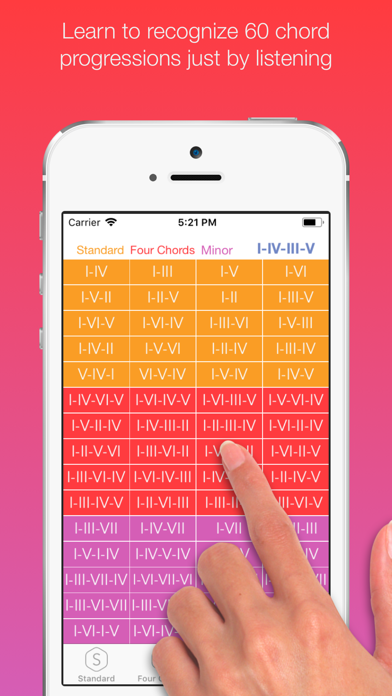EarProg - Chord Progressions

Screenshots
The skill of identifying the musical notes of a melody is one of the most important skills for any musician. But being able to identify chord progressions is the closest thing to having superpowers. Knowing how to identify chord progressions opens the door to a world of possibilities as a musician, which will allow you to improve your songwriting, improvisations, jams onstage...
EarProg is the ultimate ear training app to help you identify chord progressions. With this app, you can train your ear to learn how to identify 60 different chord progressions.
Press “Play" button. When you press that button, it will sound a random progression. Tap the progressions below. If your answer is wrong you should press the "Replay" button to listen again to the progression and try again your answer.
EarProg features all these chord progressions separated into three categories:
-Standard: The most commonly used chord progressions in pop-rock music over the past 75 years. Basic movements of 2 and 3 chords that are the foundation of more complex structures. The audio examples are based on the key of C major;
I - C major
II - D minor
III - E minor
IV - F major
V - G major
VI - A minor
-Four Chords: A careful selection of progressions with 4 chords. Very common in choruses, intros...
Again, all examples are in the key of C major;
I - C major
II - D minor
III - E minor
IV - F major
V - G major
VI - A minor
-Minor. There are a large number of songs arranged in a minor key. If in addition to mastering chord progressions in a major key, you can identify progressions in a minor key, you will become an extremely exceptional musician. No situation will have any difficulty for you.
In this section, the examples are based on the key of A minor;
I - A minor
II - B dim
III - C major
IV - D minor
V - E minor
VI - F major
VII - G major
So you can listen to the chord progressions available in the app, you have a screen where all the progressions are grouped together.
Forget the scoring pressure. Ear training is not a competition. That's why no scoring is used in this app. Simply open the app and practice at your own pace, without pressure, for as long as you want. Mastering ear training is a gradual work. We're musicians, not Superbowl players!!
Become a first-class musician with EarProg.
What’s New
This app has been updated by Apple to display the Apple Watch app icon.
iPad portrait issue solved
Version 1.1
Version History
App Privacy
The developer, David M. Alvarez Marin, has not provided details about its privacy practices and handling of data to Apple. For more information, see the developer’s privacy policy
No Details Provided
The developer will be required to provide privacy details when they submit their next app update.
Ratings and Reviews
Ratings and reviews are verified
-
fan#.08642, 19.11.2022Thank youThank you for producing this app. I would also be interested in purchasing a version that takes these progressions further. 1). adding 7ths, 9ths, etc. 2) adding Show more
-
EllieEkat, 09.12.2021Great Ear Training ToolFor beginners starting out or advanced students brushing up on their theory and ear training.
-
TCP Fan, 25.11.2019Only 1 key and 1 voicing for each chordOnly 1 key and 1 voicing for each chord
-
False Demian, 12.09.2019No soundRebooted phone, etc. Please help or refund ASAP
-
Dhfhcjgdjvcsv, 26.11.2018Ignore my 1 star review...If the phone is in vibration mode, no sound played. When I switched it to ringer mode, it worked fine.
-
gylzs123, 08.05.2018! No soundBe careful! The app no sound!
-
Pettymusic, 31.03.2018What happened to sound?Since I updated to 11.3, no sound on any mode.
-
MH2538, 29.03.2018No sound playbackWhen I click on play button (in all modes) there is no sound.
-
Tom686868, 13.02.2018More keys & variations....Great app... Why not add the ability to change keys & 7ths, 9ths etc? Great tool!
Information
-
Category
-
Age Rating4+
-
Price0.99 USD
-
Size19.95 MB
-
ProviderDavid M. Alvarez Marin
Languages
English
Copyright
©
2004-2024 David M. Alvarez Marin. All rights reserved.