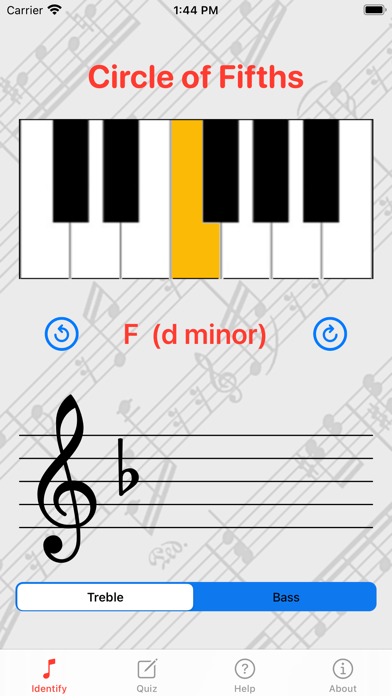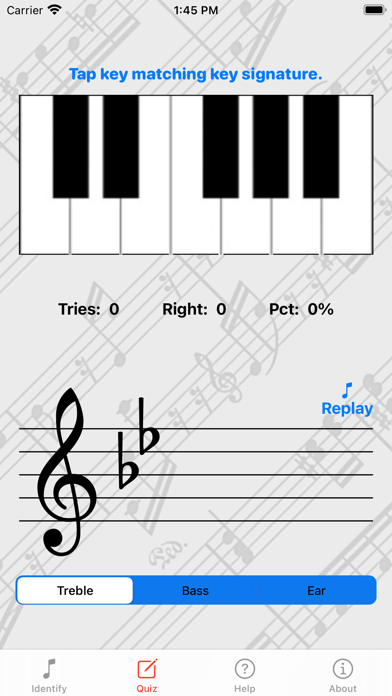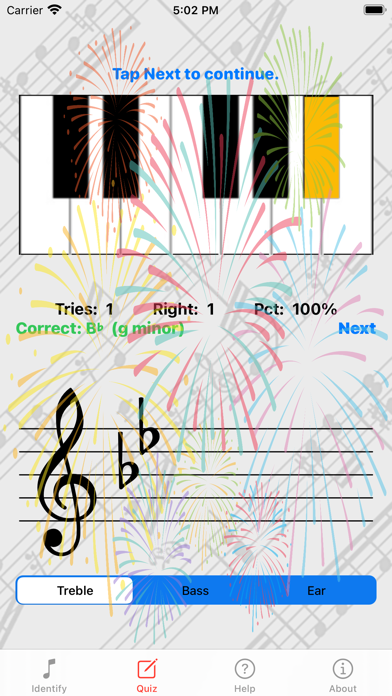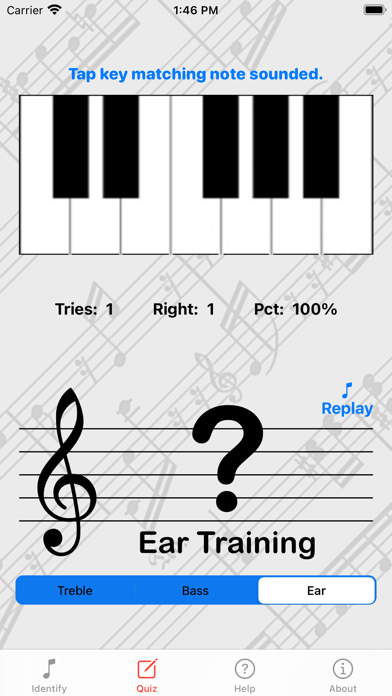FifthCircle

Screenshots
Convert between musical key and musical key signature using the Circle of Fifths. You can convert either from the other. Keys are selected by tapping on the piano keyboard graphic. Key signatures are selected by tapping on the rotate buttons above the musical staff graphic.
Tapping on a piano key will select that key and display the major and minor key names and the key signature for that key. Ambiguous cases (C Sharp versus D Flat for example) are resolved by presenting a dialog where you can select your choice.
Tapping on the counterclockwise rotate button will move counterclockwise on the Circle of Fifths. For example from the key of C you will rotate left to one flat (Key of F). Another tap will rotate to two flats (Key of B Flat).
Tapping on the clockwise rotate button will move clockwise on the Circle of Fifths. From the key of C you will rotate right to one sharp (Key of G). Another tap will rotate to two sharps (Key of D).
Regardless of which direction you are moving around the Circle of Fifths, if you continue tapping you will eventually return to where you started.
On the Quiz tab you can practice your key signature recognition for both treble and bass clefs. You can also practice note recognition with the Ear Training option.
App Privacy
The developer, Chris Crossen, has not provided details about its privacy practices and handling of data to Apple. For more information, see the developer’s privacy policy
No Details Provided
The developer will be required to provide privacy details when they submit their next app update.
Information
-
Category
-
Age Rating4+
-
Price0.99 USD
-
Size6.94 MB
-
ProviderChris Crossen
Languages
English
Copyright
©
2004-2026 Chris Crossen. All rights reserved.