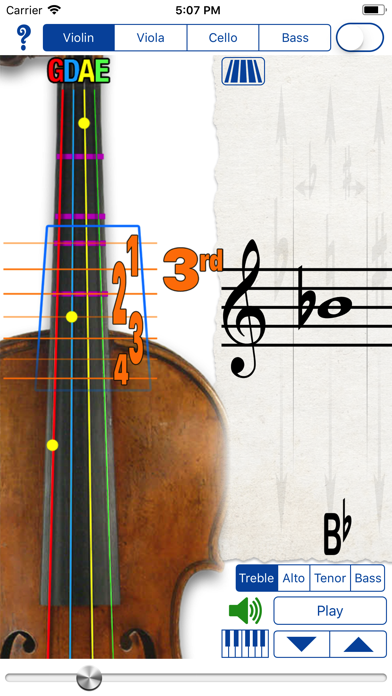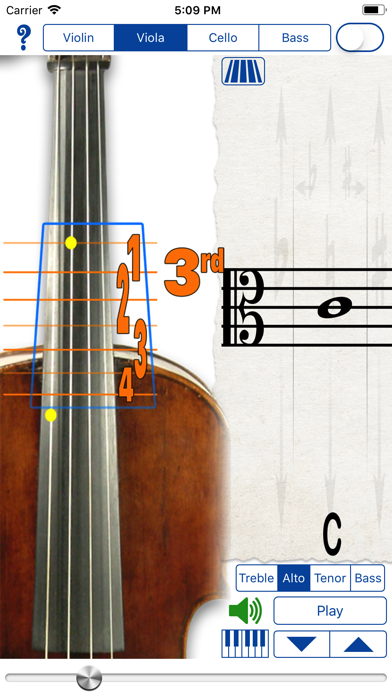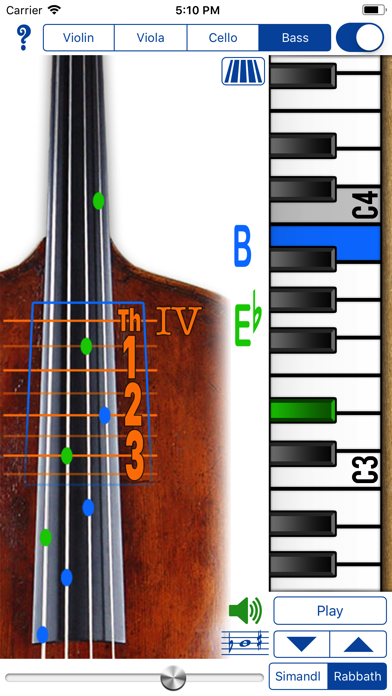Fingering Strings for iPhone

Screenshots
The highest rated and most comprehensive fingering guide available for Violin, Viola, Cello and Double Bass (Simandl and Rabbath positions). Includes double stops! Decide which hand position would be best for the interval or passage. Instantly switch between written note and piano key at the touch of a button.
• Hand Positions: 15 positions on the Violin, 15 positions on the Viola, 16 positions on the Cello, and 12 Simandl positions or 6 Rabbath positions on the Double Bass.
• Display "beginner tape" on the fingerboard as well as string names and colors.
• Notate one or two notes in Treble, Alto, Tenor or Bass clef.
How to Use:
Pick a written note (touch the staff) and have the fingering displayed and concert pitch played. Touch a button and reveal the note on the piano.
Play a concert pitch on the piano, and have that pitch's fingering displayed. Touch a button and reveal the transposed note written on the staff.
Written and concert pitches are the same for all but the double bass, which transposes, sounding an octave below what is written.
• Use the ‘Play' button to repeatedly hear the note or interval being displayed.
Selecting a Pitch:
Using the Staff: Simply touch and drag up and down on the staff to select the note, slide right for sharp, left for flat, or slide up and down right or left of the note for constant sharps and flats.
Using the Piano: Swipe to move the keyboard, tap to play notes, touch & hold then slide to glissando. When you glissando up the keyboard, notes will be notated with sharps, when you glissando down, notes will be notated with flats. When you tap specific notes they will be notated in the most common accidental for that note. ie: Eb rather than D#, F# rather than Gb.
Use the up and down arrows to move chromatically up and down without touching the music staff or piano keyboard.
App Privacy
The developer, Patrick Kelly, has not provided details about its privacy practices and handling of data to Apple. For more information, see the developer’s privacy policy
No Details Provided
The developer will be required to provide privacy details when they submit their next app update.
Ratings and Reviews
Ratings and reviews are verified
-
dirtfarmin, 30.11.2022Won’t play. Just shuts down. I would like a refund.Does not work.
-
Lazycoffeeguy, 28.05.2018Not worth price.Stay away from this app. Not worth the price at all. I thought there was a whole lot more to This app. But what you see in the pics is all Show more
-
Pinealink, 02.11.2017There are no options what so ever.It shows the note, note name, finger position on the string and plays the sound. That is it.
-
Goldenbear1957, 08.02.2017MitchClear. Concise. Comprehensive.
-
Amestrat, 30.04.2016FantasticVery comprehensive, easy to use, and aesthetically pleasing.
-
Koricancowboy, 27.06.2015Indispensable for the school string teacherThis is a great tool for teachers. I admit to not always remembering every position on the chin strings being a low string specialist. This app helps immensely. Nicely executed. Show more
-
Jblopez16, 10.12.2011Very useful in music educationVery useful reference tool for the string educator. A couple of bugs but hopefully the next couple of updates will fix everything!
-
Rotkob, 23.07.2011A Dream Comes TrueI have always thought that some day some one will come up with a fingering chart like this. Exceeds my expectations and well worth the money. Any plans for a Show more
Information
-
Category
-
Age Rating4+
-
Price4.99 USD
-
Size99.46 MB
-
ProviderPatrick Q. Kelly
Languages
English
Copyright
©
2004-2026 Patrick Kelly. All rights reserved.