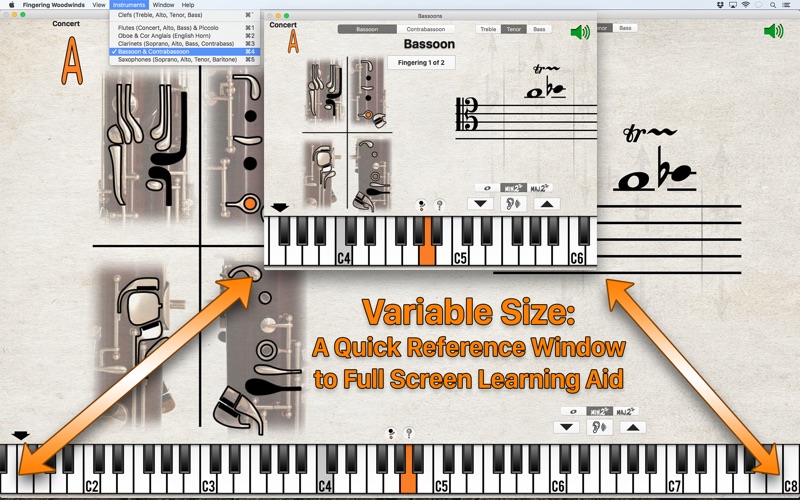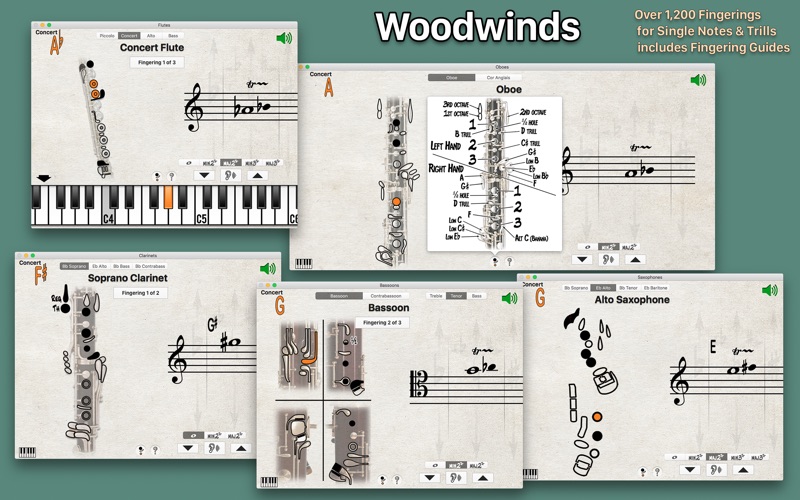Fingering Woodwinds 2

Screenshots
Immediate access to fingerings (with alternates and trills) for each instrument’s entire playable range. Get fingerings from the written or concert pitch.
Instruments: Piccolo, Concert, Alto and Bass Flutes, Oboe and Cor Anglais, Soprano, Alto, Bass and Contrabass Clarinets, Bassoon and Contrabassoon, Soprano, Alto, Tenor and Baritone Saxophones
The additional ‘Clefs' displays the note name, the location on the piano, and the musical notation in either Treble, Alto, Tenor or Bass clef.
• All woodwinds have trill fingerings for minor 2nd and major 2nd intervals.
• Flutes and Saxophones have additional fingerings for minor 3rd and major 3rd trills.
• Alto and Tenor Sax include altissimo fingerings up to written F, two octaves above the top line F of the treble clef.
• All Woodwinds include visual guides to the key names and locations on the instrument to understand the fingering charts better.
• Bassoon and Contrabassoon include Treble, Tenor and Bass clefs.
How to Use:
Pick a written note (click on the staff) and have the fingering displayed and concert pitch played on the piano.
Play a concert pitch on the piano (click on the piano) and have that pitch's fingering displayed and the transposed note written on the staff.
• If there are alternate fingerings available for a note or trill, a button will allow you to navigate through them.
• Use the 'Play Note' or 'Play Trill' button to repeatedly hear what's being displayed.
• Use the mute button to access the fingerings without hearing the pitches.
Selecting a Pitch:
Using the Staff (transposed for the current instrument): Simply click and drag up and down on the staff to select the note, drag right for sharp, left for flat, or drag up and down right or left of the note for constant sharps and flats.
Using the Piano (concert pitch): Scroll to move the keyboard, click to play notes, click & hold then drag to glissando. When you glissando up the keyboard, notes will be notated with sharps, when you glissando down, notes will be notated with flats. When you click specific notes they will be notated in the most common accidental for that note. ie: Eb rather than D#, F# rather than Gb.
Use the up and down arrows to move chromatically up and down without clicking the music staff or piano keyboard.
What’s New
Support for Dark Appearance. Bug fixes and performance improvements.
Version 2.5
Version History
App Privacy
The developer, Patrick Kelly, has not provided details about its privacy practices and handling of data to Apple. For more information, see the developer’s privacy policy
No Details Provided
The developer will be required to provide privacy details when they submit their next app update.
Information
-
Category
-
Age Rating4+
-
Price7.99 USD
-
Size74.96 MB
-
ProviderPatrick Q. Kelly
Languages
English
Copyright
©
2004-2026 Patrick Kelly. All rights reserved.