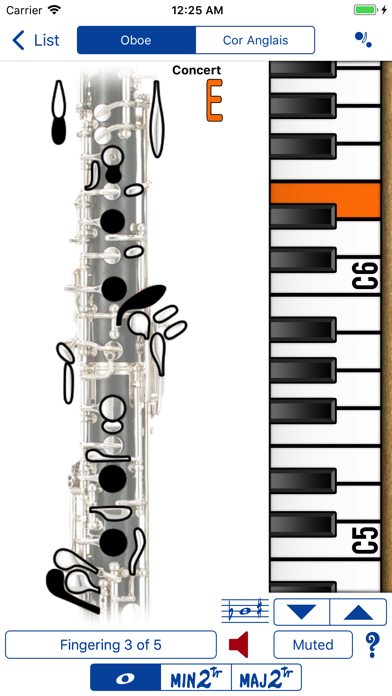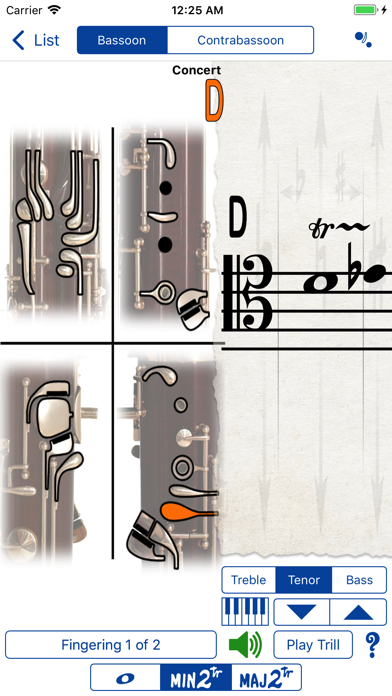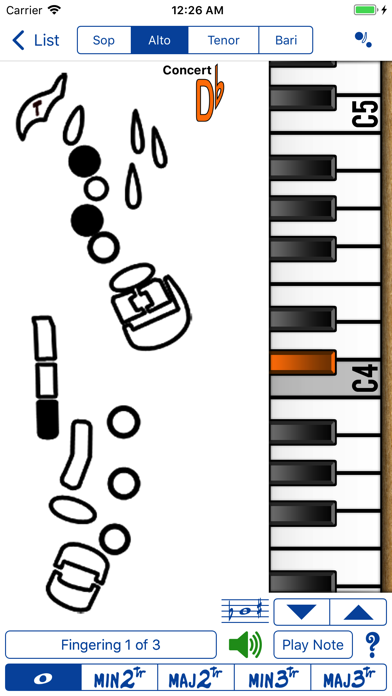Fingering Woodwinds for iPhone

Screenshots
Immediate access to fingerings (with alternates and trills) for each instrument’s entire playable range. Get fingerings from the written or concert pitch.
Instruments: Piccolo, Concert, Alto and Bass Flutes, Oboe and Cor Anglais, Soprano, Alto, Bass and Contrabass Clarinets, Bassoon and Contrabassoon, Soprano, Alto, Tenor and Baritone Saxophones
The additional 'Piano' instrument simultaneously displays the note name, the location on the piano, and the musical notation in either Treble, Alto, Tenor or Bass clef.
• All woodwinds have trill fingerings for minor 2nd and major 2nd intervals.
• Flutes and Saxophones have additional fingerings for minor 3rd and major 3rd trills.
• Alto and Tenor Sax include altissimo fingerings up to written F, two octaves above the top line F of the treble clef.
• All Woodwinds include visual guides to the key names and locations on the instrument to understand the fingering charts better.
• Bassoon and Contrabassoon include Treble, Tenor and Bass clefs.
How to Use:
Pick a written note (touch the staff) and have the fingering displayed and concert pitch played. Touch a button and reveal the note on the piano.
Play a concert pitch on the piano, and have that pitch's fingering displayed. Touch a button and reveal the transposed note written on the staff.
• If there are alternate fingerings available for a note or trill, a button will allow you to navigate through them.
• Use the 'Play Note' or 'Play Trill' button to repeatedly hear what's being displayed.
• Use the mute button to access the fingerings without hearing the pitches.
Selecting a Pitch:
Using the Staff (transposed for the current instrument): Simply touch and drag up and down on the staff to select the note, slide right for sharp, left for flat, or slide up and down right or left of the note for constant sharps and flats.
Using the Piano (concert pitch): Swipe to move the keyboard, tap to play notes, touch & hold then slide to glissando. When you glissando up the keyboard, notes will be notated with sharps, when you glissando down, notes will be notated with flats. When you tap specific notes they will be notated in the most common accidental for that note. ie: Eb rather than D#, F# rather than Gb.
Use the up and down arrows to move chromatically up and down without touching the music staff or piano keyboard.
App Privacy
The developer, Patrick Kelly, has not provided details about its privacy practices and handling of data to Apple. For more information, see the developer’s privacy policy
No Details Provided
The developer will be required to provide privacy details when they submit their next app update.
Ratings and Reviews
Ratings and reviews are verified
-
Frank3111, 03.07.2022Missing relevant fingerings on SaxOverall this app has potential but for me it falls short for my intended purpose. I am looking to be reminded of altissimo fingerings that I use. I know there Show more
-
Mzareen, 28.04.2021Convert notesLove that you can choose to see concert pitch. Easy to use.
-
Anh Le the Wild Dude, 10.08.2017Very useful!The best app for sax fingering.
-
CJ0W, 03.10.2014Absolutely Amazing!! But just one thing...This is honestly the greatest all for any woodwind player to have in their pocket! As a bassoon player I rely on this app for extreme high notes that I Show more
-
Private studio teacher, 12.08.2014really great appNow I don't have to keep referring to a hard copy to show fingerings for the different woodwinds I teach. Each instrument has a good range with alternate fingerings Show more
-
aldenstudy, 15.12.2013Very FineThis is not an effusive endorsement, but I can say that I will use it. The layout is good and app functionality is effective. Flat / sharp choice (left/right) is Show more
-
DraViviCassOje, 25.12.2012AmazingGreat for everyone!!! By far the best
-
Woodwinds guy, 05.07.2012Almost perfectGreat app. As someone who plays flute, saxophone, clarinet, and oboe, this app has been a great help. The saxophone, clarinet, and oboe fingering charts are great, covering Show more
-
d.luo117, 16.05.2011Great functionality!However, it is a little pricey. Also, the interface could be a little prettier, but that is a secondary concern. Great work with this app!
Information
-
Category
-
Age Rating4+
-
Price4.99 USD
-
Size236.13 MB
-
ProviderPatrick Q. Kelly
Languages
English
Copyright
©
2004-2026 Patrick Kelly. All rights reserved.