FretMaster
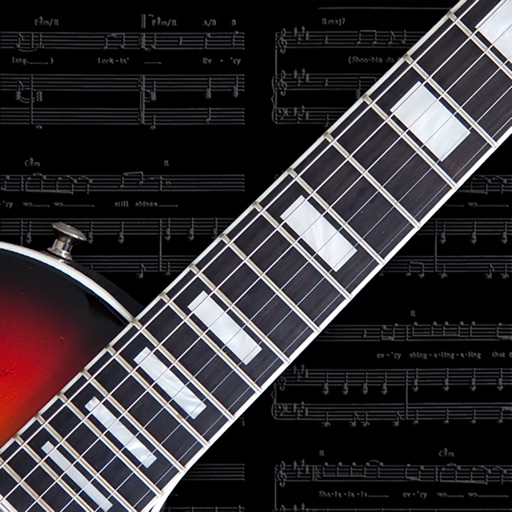
Screenshots
Now Free!
FretMaster is an iPad tool for learning the fretboard of a range of instruments and tunings. With its high resolution graphics, FretMaster has been fully optimized for the iPad Retina Display, and also works with the iPad 2. Note that FretMaster is an iPad Only application and is not supported on the iPhone.
FretMaster is a stand-alone version of the fretboard learning tool included in the StringMaster application.
Supports the following Instruments:
* Guitar
* Electric Guitar
* Bass
* Banjo
* Mandolin
* Ukulele
Rates as a "Super App" by apps4iDevices:
http://apps4idevices.com/read/fretmaster.html
See FretMaster in action at:
App Privacy
The developer, Tim Barrett, has not provided details about its privacy practices and handling of data to Apple. For more information, see the developer’s privacy policy
No Details Provided
The developer will be required to provide privacy details when they submit their next app update.
Ratings and Reviews
Ratings and reviews are verified
-
PerryCodes, 02.01.2023Only missing a couple features to be perfectFirst, it’s always a pleasure to find an app that does what you are looking for. Then it’s an added bonus when that app is free. Doesn’t happen very often. Show more
-
sunnyboihaihello, 29.09.2021Just what I was looking forExcellent app. Exactly what you need to memorize the fretboard.
-
Gooby B., 12.06.2016Almost perfect - Capo feature brokenVery parametrizable on scale to pick. Nice looking interface. Unfortunately cannot set minimum fret by using capo. Game apparently selects a note less than the minimum fret and you don't see Show more
-
Greenvetter, 10.04.2016Great AppExcellent app with plenty of features to keep you learning. Perfect for beginners and experienced musicians. You set your personal levels.
-
Downwitheyes, 13.05.2014Almost perfectGreat way to learn the notes on the guitar (other instruments I have not tried)! It can show as much (or as little) of the neck as you wish, Show more
Information
-
Category
-
Age Rating4+
-
PriceFree
-
Size56.64 MB
-
ProviderTim Barrett
Languages
English
Copyright
©
2004-2026 Tim Barrett. All rights reserved.




