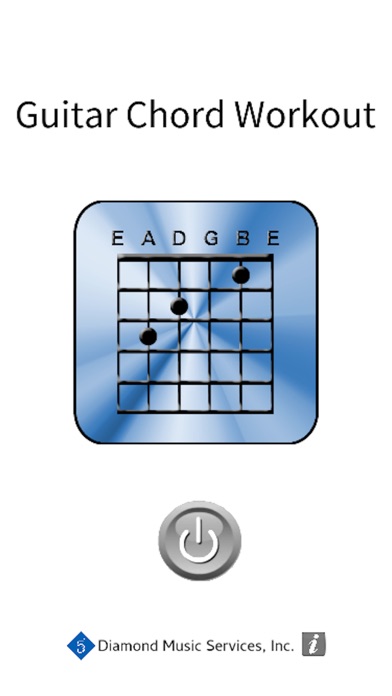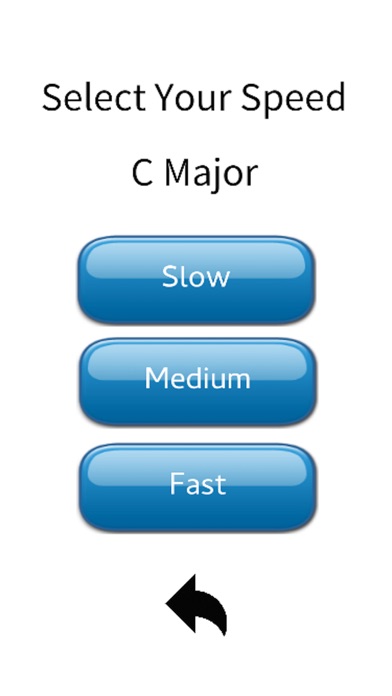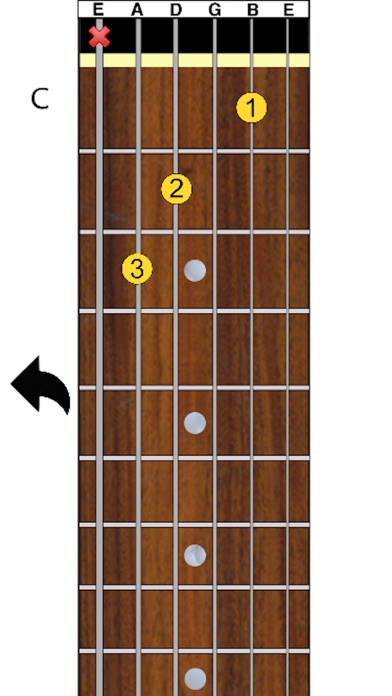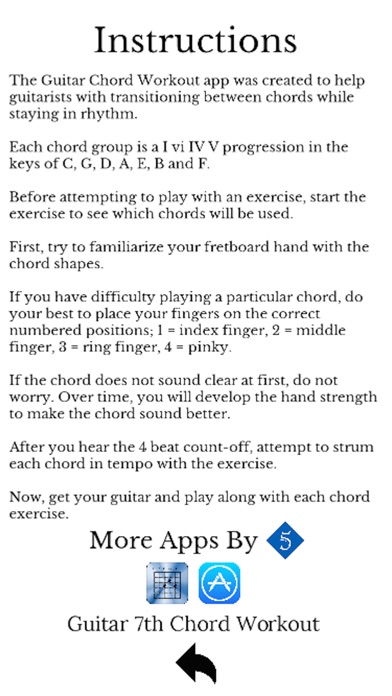Guitar Chord Workout
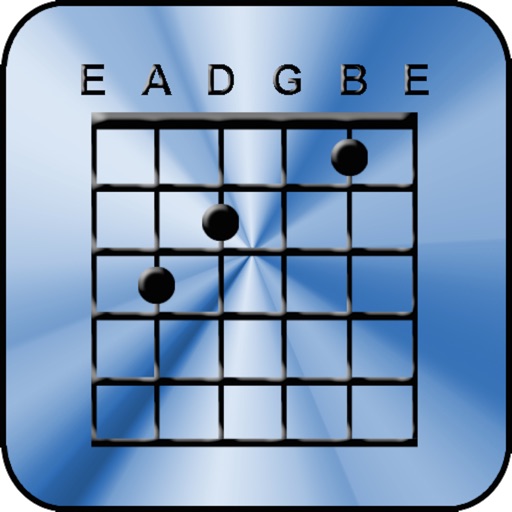
Screenshots
The Guitar Chord Workout app was created to help guitarists with transitioning between chords while staying in rhythm.
Each chord group is a I vi IV V progression in the keys of C, G, D, A, E, B and F.
Before attempting to play with an exercise, start the exercise to see which chords will be used.
First, try to familiarize your fretboard hand with the chord shapes.
If you have difficulty playing a particular chord, do your best to place your fingers on the correct numbered positions; 1 = index finger, 2 = middle finger, 3 = ring finger, 4 = pinky.
If the chord does not sound clear at first, do not worry. Over time, you will develop the hand strength to make the chord sound better.
After you hear the 4 beat count-off, attempt to strum each chord in tempo with the exercise.
Use your guitar to play along with each chord exercise.
What’s New
This app has been updated to Apple's preferred operating guidelines.
Version 1.6
Version History
App Privacy
The developer, 5 Diamond Music Services, Inc., has not provided details about its privacy practices and handling of data to Apple. For more information, see the developer’s privacy policy
No Details Provided
The developer will be required to provide privacy details when they submit their next app update.
Information
-
Category
-
Age Rating4+
-
Price1.99 USD
-
Size45.11 MB
-
Provider5 Diamond Music Services, Inc.
Languages
English
Copyright
©
2004-2026 5 Diamond Music Services, Inc.. All rights reserved.