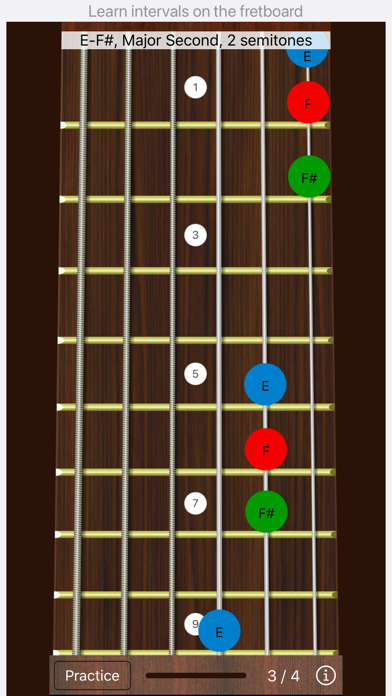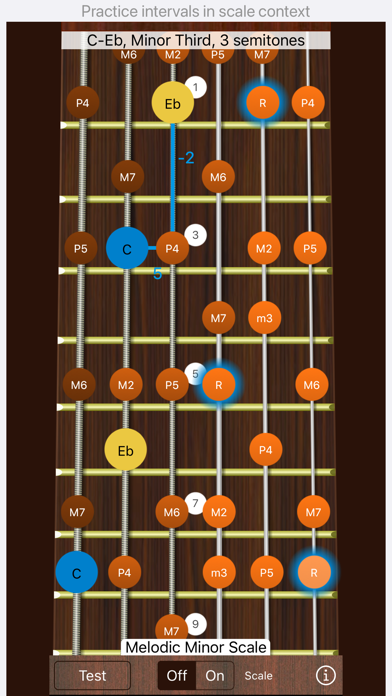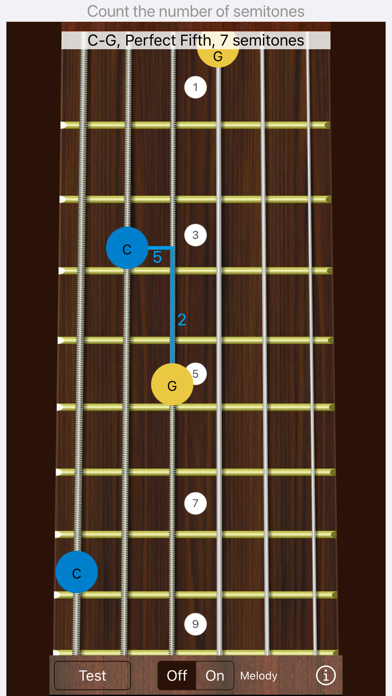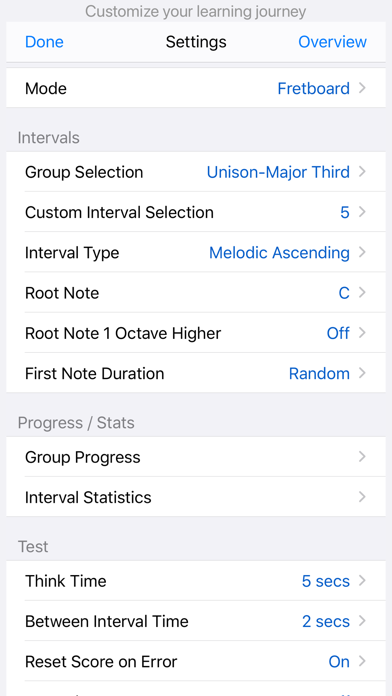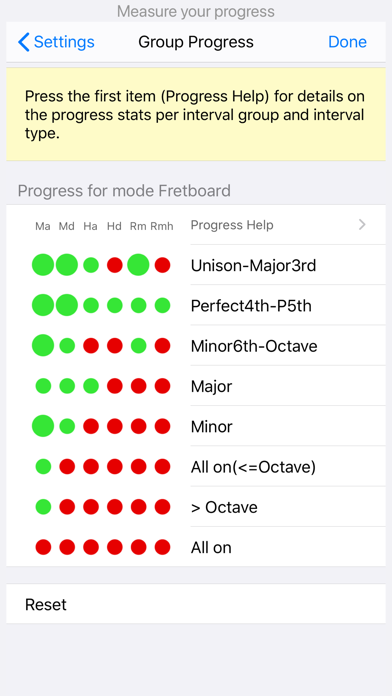Guitar Interval Ear Trainer
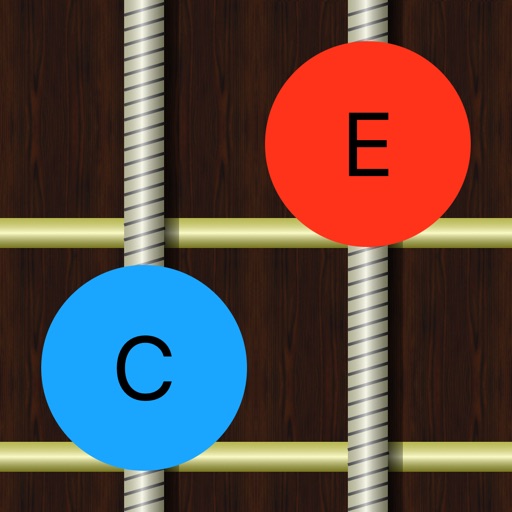
Screenshots
One of the first steps in ear training is recognizing intervals. Knowing what the distance is between two notes. Because every melody, chord or scale consists of a series of intervals, this is a very useful and also fundamental skill in music.
This app helps you to identify the intervals and at the same time how to find them on the guitar.
With an improved knowledge of intervals on the guitar you can figure out chord progressions more easily, can reproduce melodies as you hear them, get a better understanding of written music etc.
Features
- 17 selectable intervals, from unison, minor second thru major tenth.
- Choice between melodic and harmonic intervals, ascending & descending.
- A graphical representation of intervals on the guitar.
- The root note can be chosen over two octaves.
- Portrait, portrait upside down and both landscape modes.
- Optional voice function, convenient for training in the car.
- Practice and test (quiz)mode.
- Intervals are grouped by difficulty level. Each group has 6 progress indicators corresponding to the different interval types (melodic ascending/descending, harmonic ascending/descending, random melodic, random harmonic/melodic).
- Optional reference melodies for each interval can be played. These should help in learning intervals faster.
- In practicing harmonic intervals, the interval is classified as consonant/dissonant. Hearing this difference is beneficial in identifying harmonic intervals.
- More than 10 alternate tunings e.g. the NST (new standard tuning) and all fourths tuning. The latter has the property that same intervals all have similar patterns down or across the fretboard.
- Option to play only tapped notes (interval type "None"). Useful in figuring out melodies or trying alternate tunings.
- In practice mode the root can also be played as the second note in the interval.
- Support for left handed guitar.
- Support for bass guitar.
- To be in line with written music, enharmonic equivalent notes are used to have classical interval names. E.g. the 3 semitone interval C - D# will be called minor third C - Eb.
- Intervals can be practiced and tested in a scale context. Sometimes the same intervals may sound quite different just because of being played in another scale. To strengthen the scale interval knowledge the partial scale runs of the interval can be played automatically backward and/or forward for a chosen scale.
- More than 15 of the most important scales are implemented and can be visualized on the fretboard. The scale notes are clustered and colored to show clearly the root note for which the interval applies.
- Universal app: designed for iPhone, iPad and iPod touch, 64-bit compatible.
- Support for all screen sizes.
- Dark mode support.
- iOS, iPadOS 16 tested.
App Privacy
The developer, Rolf Steenge, has not provided details about its privacy practices and handling of data to Apple. For more information, see the developer’s privacy policy
No Details Provided
The developer will be required to provide privacy details when they submit their next app update.
Ratings and Reviews
Ratings and reviews are verified
-
Mrbrentbt, 27.09.2020Life saver for learning intervalsIt just keeps playing the intervals and then says the interval after a length of time you set. This allows you to just listen and name the interval without having Show more
-
44dad44, 03.11.2018TeacherAwesome‼️‼️‼️‼️‼️‼️‼️????????
-
MusicmanJoe10, 22.08.2016Excellent ear/interval trainingI have tried many apps and most are garbage. This app has a bit of a learning curve, but once you figure it out it is easy to use Show more
-
jh17, 11.09.2015I am impressedI've tried quite a few different interval training apps (5-7 by my best estimate) over the past year or so and after ten minutes with this one I'm quite impressed. Show more
-
Kevius L., 24.06.2015Awesome app!!Does what it says and lots of options. Very useful to learn your intervals without guitar in hand. Not sure what else one can ask for. Maybe test melodies?
-
SixStringFool, 12.09.2014Love it!!I use a lot of apps to supplement my regular practice time with my guitar. This is a great addition to the collection. I've gotten pretty good at identifying intervals Show more
-
Kdapple..', 10.07.2014Love this app!I love this app. Looks beautiful, easy to use, easy to learn from, and great for ear training. One of the best. The sounds are amazing too.
-
deberney, 19.03.2014GREAT LEARNING APPI've been playing guitar most of my life and just recently began taking lessons. My instructor is focusing on intervals and hearing notes before they are played. I Show more
-
Nimbleswitch, 17.09.2013Unbelievably responsive developer!I ask for a unique tuning, he makes it for me overnight. Now he even has customizable position markers so now I even have my weird position markers, too. Show more
Information
-
Category
-
Age Rating4+
-
Price1.99 USD
-
Size28.48 MB
-
ProviderRolfs Apps
Languages
English
Copyright
©
2004-2025 Rolf Steenge. All rights reserved.