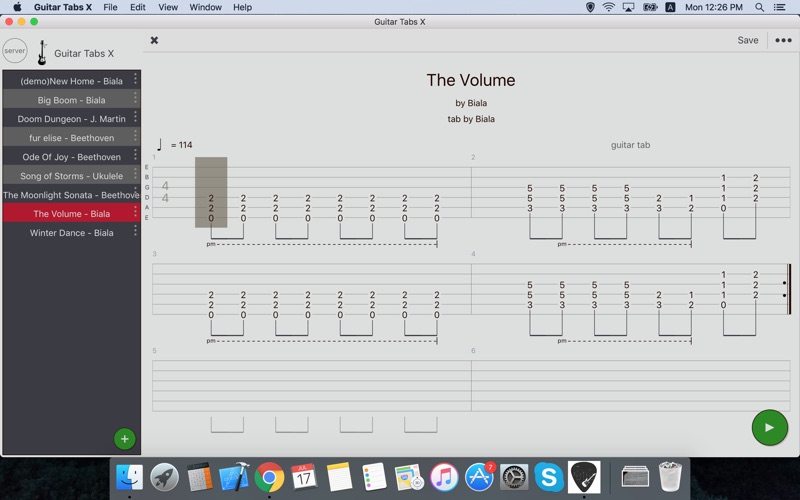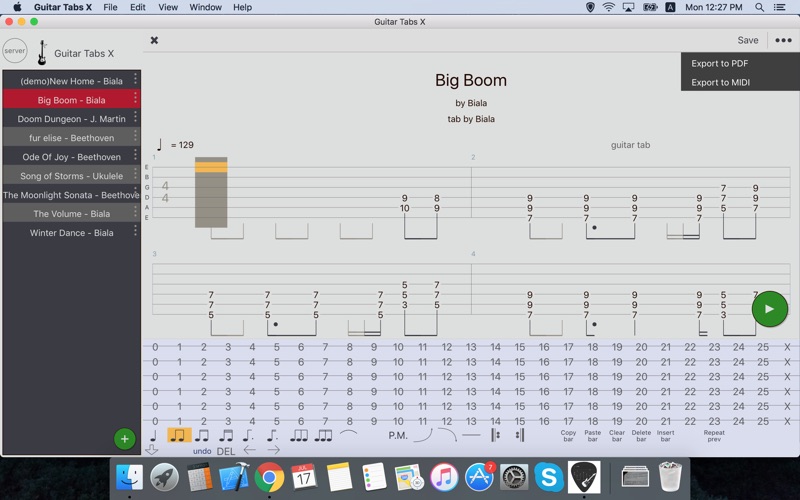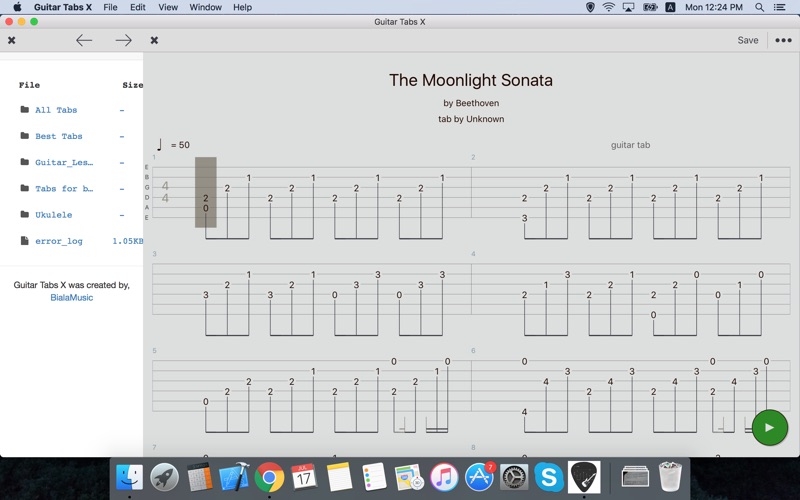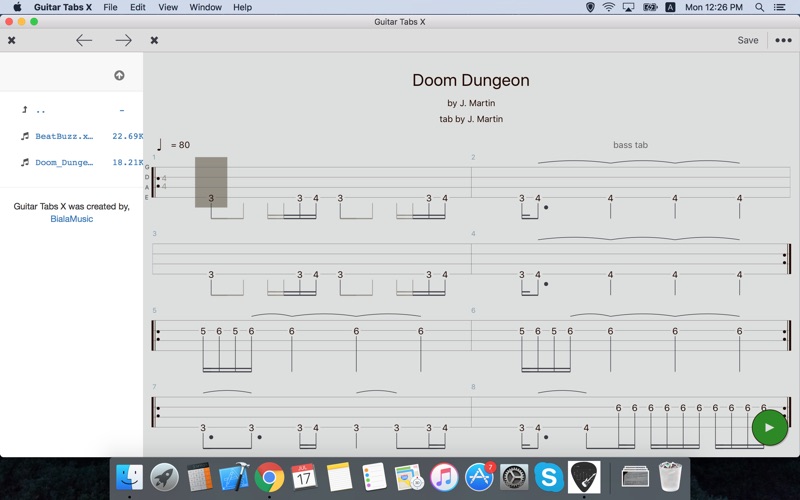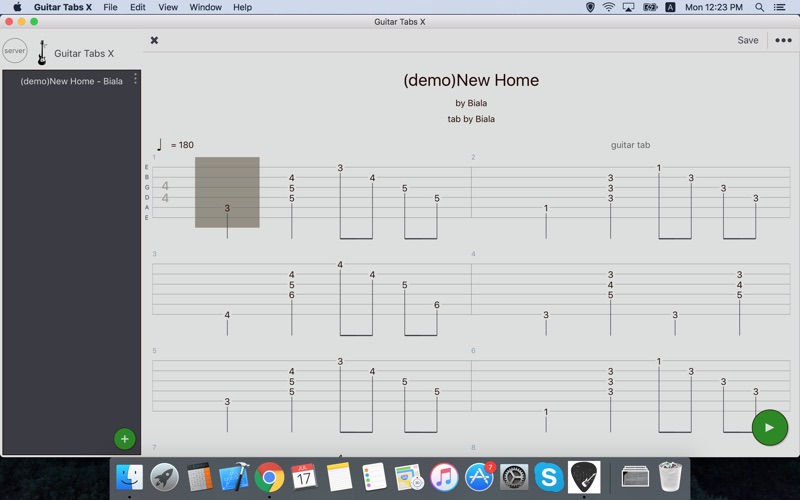Guitar Tabs X
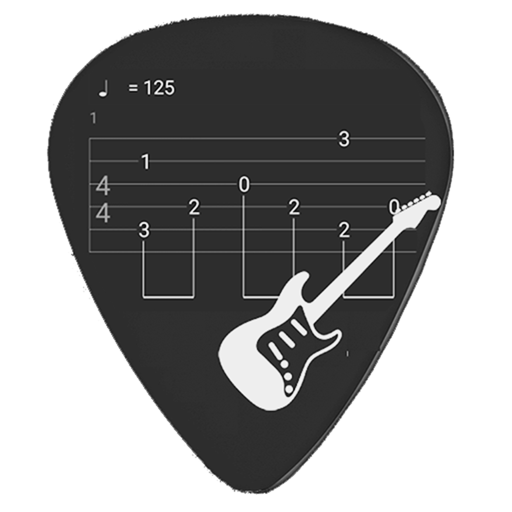
Screenshots
Guitar Tabs X is a powerful guitar tabs editor. Works with guitar, bass and ukulele.
Tabs can be exported to PDF and MIDI.
The app is intended as the guitar and bass players' notebook so you can easily write and save your ideas and songs as pro looking guitar tabs. As an addition the app supports ukulele tabs.
All tabs can be previewed and played.
Great tool for bands, home players, song writers and guitar schools.
Guitar Tabs X exclusive features:
- Interactive tablature interface
- Special tab editing keyboard (like fretboard)
- Full screen guitar tab read and edit
- Smart bar metrics algorithms
- dedicated tab file format
- easy chord edit
- export tabs to PDF ( print ready )
- export song to MIDI (which you can import to any DAW)
other features:
- Fast tempo change
- Copy, paste, insert, delete and clear bars
- In-place edit title, artist and author
- ties
- bend up and bend down
- vibrato
- P.M.
- Bass tabs support
- Ukulele tabs support
- undo last actions
- send songs via email
- send songs to server
- guitar tabs server
- fast repeat chords
- distortion guitar and bass sounds
You can access your tabs via iCloud.
App Privacy
The developer, Aleksandar Mlazev, has not provided details about its privacy practices and handling of data to Apple. For more information, see the developer’s privacy policy
No Details Provided
The developer will be required to provide privacy details when they submit their next app update.
Ratings and Reviews
Ratings and reviews are verified
-
mjwach, 20.08.2020Waste of money -- easier to use paperThis app is terrible. It literally fights you at each step. First, there are only a few choices for time signature, so you have to basically re-write the notation yourself Show more
-
rdargahi, 06.09.2018Great app, limited but with great potentialI agree with the other reviewers, that this is an easy app to use. It is however lacking some fundamental capabilities which is holding it back (e.g. hammer ons, pull Show more
-
YellowSoccerBall, 04.08.2018Solid But LimitedAlthough there is a way to indicate bends, as far as I can tell, there’s no way to note hammer-ons or pull-offs.
-
Gardenhead, 25.02.2018Easy to use, but limited. Responsive developer.This is one of the easiest TAB editing programs but limited. You’ll have to get used to tying notes together or not worrying about half and whole notes as Show more
Information
-
Category
-
Age Rating4+
-
Price7.99 USD
-
Size4.78 MB
-
ProviderAleksandar Mlazev
Languages
English
Copyright
©
2004-2025 Aleksandar Mlazev. All rights reserved.