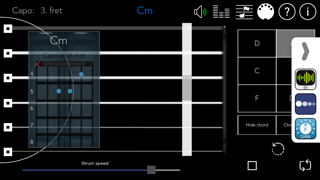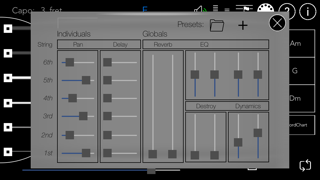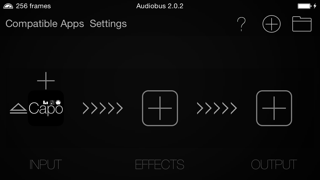GuitarCapo+

Screenshots
One of the best sounding guitar apps around — with each single note of the guitar carefully recorded. Highly playable user interface with easy access to hundreds of chords that can be visualized just as they would be played on a real guitar.
TOP10 in several countries!
With GuitarCapo, playing guitar and learning chords turns into a breeze. With simple clicks you can discover the most unique chords. In addition, you can use the built-in capo to transpose chords — just like on a real guitar! With GuitarCapo however, you are shown the name of the new chords you're playing!
Made with passion and 20 years of guitar experience.
"...One of our favourite apps, GuitarCapo+ is now even better..."
- thesoundtestroom.com
"...There are several "play like it's a real guitar" apps for iOS currently available, but what I like about GuitarCapo is its simplicity and unique versatility which no other app in its class offers..."
- apptronica.us
"... this is a very useful tool for any guitar player to have to hand on their iPhone or iPad..."
— musicappblog.com
"... a virtual instrument and a whole lot more ..."
— scarebear.org
"... few combine the features of GuitarCapo+ ..."
— allaboutcapos.com
Already downloaded in 80 countries.
You will find configurable buttons that provide direct access to hundreds of chords with a simple click. In the chord library you will find everything from simple chords to more advanced jazz chords.
You can even make your own chords with the Chord Builder!
All chords can appear on a chord display indicating how they could be played on a real guitar. If you tap them, the chord will be played. It is you who decide how fast the chord should play. This is an amazing way to learn new chords!
The effect mixer allows you to change the sound as you desire; pan each string, delay, reverb, distortion, EQ and volume. You can also save your settings for later use as a preset.
With support for Audiobus, you can use GuitarCapo as a virtual guitar and send sound directly to other apps that also support Audiobus. Read more about Audiobus at audiob.us
With support for Inter-App Audio (IAA) , you can use GuitarCapo as a virtual guitar and send sound directly to other music host apps also support IAA.
With MIDI-in support you can play the sounds in GuitarCapo from any other app sending MIDI or a external MIDI controller through i.e. your Camera Kit
Use GuitarCapo+ as a MIDI controller with MIDI out. This means that you can control the sound in other apps that support MIDI in, ie apps such as iGrand Piano, SampleTank or record MIDI in you favorite sequencer such as Cubasis
Key Features
-----------
- Adjustable strum speed
- Interactive Chord Chart
- Moving capo from 0 to 7 fret
- Select a chord by tapping a chord button
- Easy to set up new chords
- Play on one or several strings at once
- Support for Audiobus
- Inter-App Audio (IAA)
- Effects Mixer with individual string pan and delay, global reverb, distortion, EQ and volume
- Storing and loading your own effect presets
- MIDI-In support
- MIDI-Out support
- Sound selections on the fly
- Unique string fading feature
- Rotate chord buttons and displays
- Hundreds of chords!
- Chord Builder (make/edit/delete custom chords)
- Unlimited chord banks (up/down to change all chord while playing)
- Velocity sensitive strings. Strum slow for lower volume
- 12-string emulation mode
- Play Out mode for on-screen strings
- Compact string mode (improved on-screen playability). iPad only
- Turn on/off background audio
- Sound Tweaker (EQ/gain manipulation when playing). iPad only
- Bass Along mode (play on the chord buttons and chord pads)
- Dynamic Strum mode (change speed after starting a i.e. slow strum)
- MIDI Pad Mode (Play the chord pads with a MIDI controller). iPad only
- MIDI Play Through.
- Configurable MIDI out channel
- "Play Forever/PF" mode. iPad only
- Stop playing strums
- Online User Manual
- Hours of fun :)
What’s New
This app has been updated by Apple to display the Apple Watch app icon.
Please continue your support by leaving a review in the App Store. It means everything!
- New electric guitar with long samples
- Two more buttons on the chord pads
- BPM-indicator (iPad only)
- BPM stepper (iPad only)
- 5 fingerpicking strum patterns (iPad only)
- New menu (iPad only)
- New design on the main screen (iPad only)
- Maintenance updates on audio engine and Audiobus/IAA libraries
- Bug fixes
Version 3.1
Version History
App Privacy
The developer, TonApp AS, has not provided details about its privacy practices and handling of data to Apple. For more information, see the developer’s privacy policy
No Details Provided
The developer will be required to provide privacy details when they submit their next app update.
Ratings and Reviews
Ratings and reviews are verified
-
iPadguitarguy, 20.03.2022Amazing!This is by far the best guitar midi controller for disabled musicians on the App Store! I would love to get in touch with the developer who made this.
-
Aleni Innet, 04.01.2020Limited on iPhoneIt lacks a lot of features in iPhone version. Such as: play forever toggle, strum selection, etc. Could you look into it.
-
Kareembyear1year, 27.08.2018Strum Machine Extraordinaire!Take a little time to learn the user interface (UI). The manual is pretty explanatory. You can program this as the ultimate strum machine. You can strum or push buttons Show more
-
Wįll, 26.11.2016Very very musicalSimple and powerful. Great sounds and easy to play.
-
mhoman, 31.10.2016Very professional app already but .......Very professional app already but I would like to see more chords (at least 8), ability to drag and drop chords from a library(and or copy and past chords) into Show more
-
skiphunt, 18.05.2016Awesome!Almost bought this before, but withheld because I'm not a guitar player... and have no aptitude for it either. Believe me, I've tried. However, I went ahead and grabbed this anyway... Show more
-
breaktime, 17.03.2016Makin' music!I'm really enjoying this app. As a drummer I can make up tunes very quickly, plus it helps me with my guitar lessons! Great sounding guitar and bass! Show more
-
musician dan, 16.02.2016Excellent!Especially if you're looking to enter authentic guitar voicings for a wide variety of chords. You can use this to generate midi to other guitar apps, synths, etc. Show more
-
Nick45689143, 19.09.2015Good sound, mediocre interfaceThe distance between chords cannot be reduced, can only be augmented. I am not a guitar player, however I think that if the chords were closer, I would actually enjoy Show more
Information
-
Category
-
Age Rating4+
-
Price5.99 USD
-
Size146.41 MB
-
ProviderTonApp AS
Languages
English
Copyright
©
2004-2024 TonApp AS. All rights reserved.