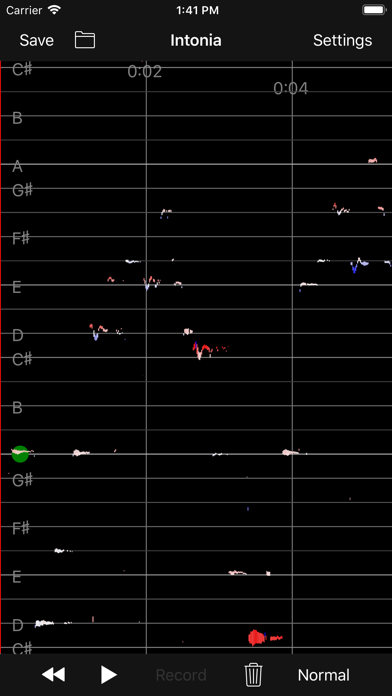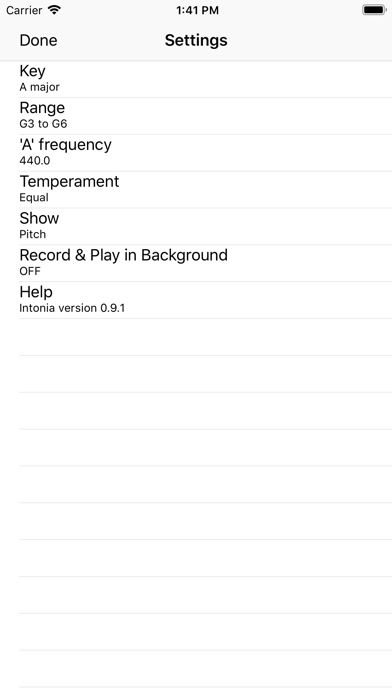Intonia

Screenshots
Intonia is a Pitch Recorder. It's software intended to help string players visualize intonation. It combines the capabilities of an electronic tuner and a digital recorder. It keeps a memory of what it has heard, and displays pitch on a scrolling graph. You can specify what temperament to use: Equal, Just, or Pythagorean.
While it is recording, the display scrolls continuously. Your pitch is displayed as the height of the trace. If you're playing in tune the trace is white, but if you're sharp relative to your chosen scale and temperament, the trace is colored red. If you're flat, the trace is blue.
The free version is limited to one minute of sound storage, A=440, equal temperament.
An in-app purchase will upgrade to the Pro version. The Pro version includes the following:
* 'A' frequency settable between 400 and 499 Hz
* Choice of Equal, Pythagorean, or Just intonation.
* Save and restore audio files
* Rename or delete audio files
* Import and export audio files from/to iCloud
* Up to 60 minutes of sound storage
* Screen is kept on during recording and playback
* Playback and record in background mode while the screen is not showing
Here are some things you can do with Intonia:
* Play a fast passage, and see which notes were out of tune.
* See intonation in just, Pythagorean, or equal temperament.
* Tune your instrument.
* Use as a digital recorder to hear yourself play.
* Get instant feedback.
* Visualize articulations, slides, shifts, vibrato, etc.
* Use it for transcription.
* Works for all string instruments: cello through violin.
* Works for many other instruments as well.
For more information, please visit our website at http://intonia.com/
App Privacy
The developer, Jerry Agin, has not provided details about its privacy practices and handling of data to Apple. For more information, see the developer’s privacy policy
No Details Provided
The developer will be required to provide privacy details when they submit their next app update.
Ratings and Reviews
Ratings and reviews are verified
-
Siwkwj, 08.12.2022Love it. I never practice without itI love how simple it is to use. No ads and it works just as advertised. Perfection
-
Joseavila81456, 22.11.2021AmazingThis app is exactly what I was looking for. It’s very simple and has no unnecessary features or ads, which says a lot about the developers. Changing keys is easy Show more
-
Tiann66, 23.10.2020Brilliantly effective!This app not only showed me why my playing didn’t sound so great, but also how terribly uneven my vibrato was. After using this for about six months, my playing Show more
-
CaelikOfAzeroth, 28.05.2020Exactly what I neededBeth Blackerby of violinlab.com recommended this app as a tool for checking intonation. It has been very useful in helping me to learn correct finger placement and I definitely Show more
-
D'OH!!, 28.11.2018Terrific App!I used the Mac desktop version of intonia years ago to work on my intonation (on fiddle). I just got the newly released iPhone version, which is even better Show more
-
Arlin411, 27.11.2018Superb tuner and intonation checkerI’ve had the Android version of Intonia for several years and find it incredibly useful. Working with a traditional tuner I can see what’s happening now, but I can’t see Show more
Information
-
Category
-
Age Rating4+
-
PriceFree
-
Size8.96 MB
-
ProviderJerry Agin
Languages
English
Copyright
©
2004-2024 Jerry Agin. All rights reserved.