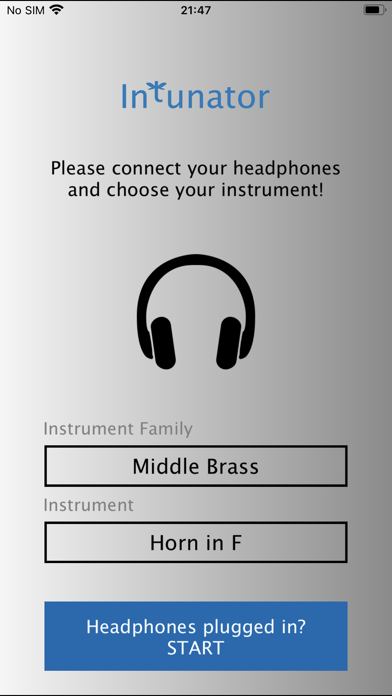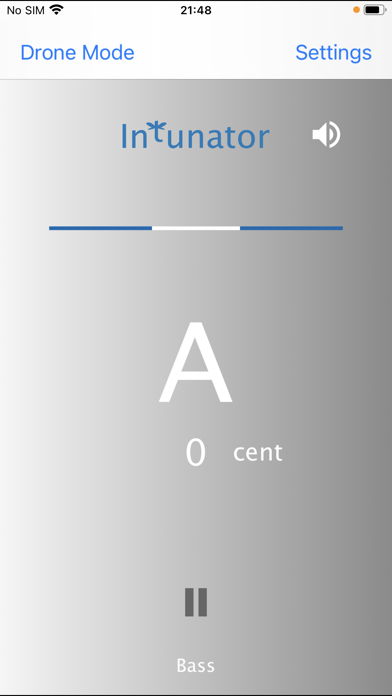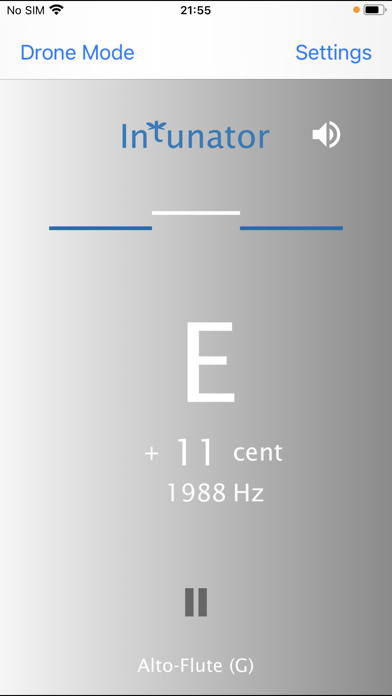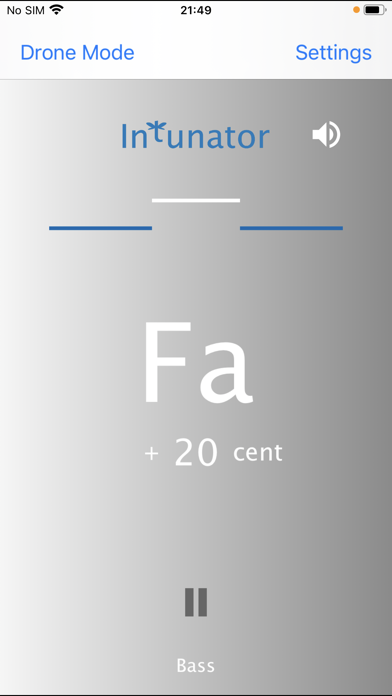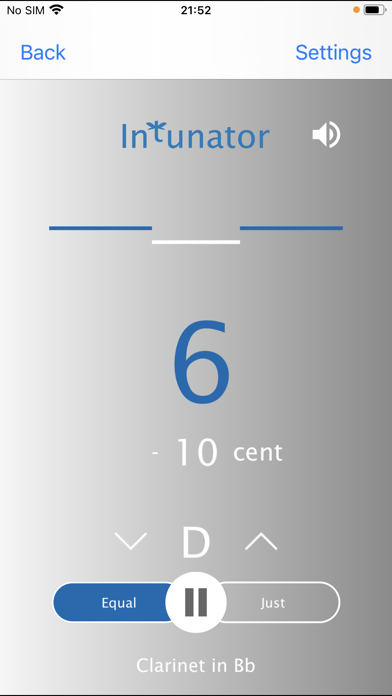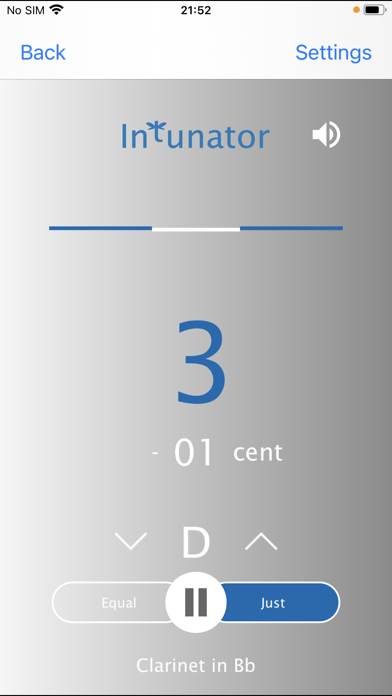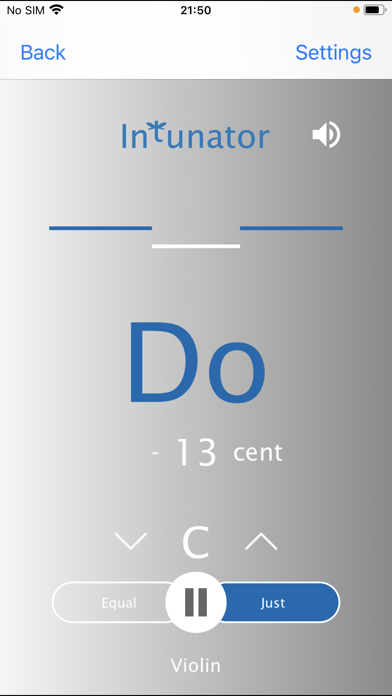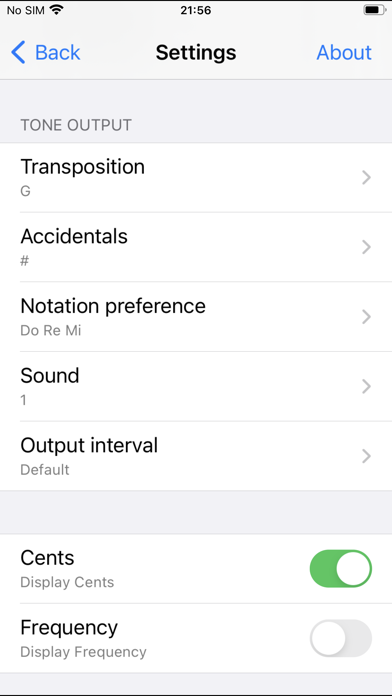Intunator

Screenshots
INTUNATOR - Improve your Intonation by Ear!
It's ingenious and simple!
The INTUNATOR is an innovative, new training aid to assist in the development of correct intonation for all wind and string instruments, as well as for vocalists. The App recognizes the note being played and plays it back with the correct intonation. While you are practicing, you will intuitively match the note you are playing to the note you are hearing. You are literally training your intonation by ear as you play.
At the same time, INTUNATOR is a high quality tuner. The App offers countless training options, and there are no limits to your creativity and flexibility.
Simply connect your headphones, start INTUNATOR and play what you'd like on your instrument.
It's ingenious!
KEY FEATURES:
Pitch Detection:
INTUNATOR immediately and accurately recognizes the note being played or sung, thanks to its sophisticated tone detection algorithm.
Audio Output:
The recognized pitch is corrected in equal temperament (like the piano) and output is via headphones or speakers for length of time you choose. You may choose to have the output sound be played in fifths or octaves. Three special sounds were developed specifically for this purpose. When combined with the volume control on your mobile device, they allow you to create the optimal balance between your instrument and the tone being played back by the INTUNATOR.
Visual Aids:
The note you are playing is shown on the Display. You may choose to have the notes named by letter (C,D,E) or using Solfege designations (do, re, mi). A simple graphic shows you your pitch deviation with a white line.
Drone Mode:
Train your intonation in Drone Mode over a continuous drone note of your choice. You may play freely in harmony with the audible drone tone, which will improve your perception of harmony and pitch, and thus your intonation. The notes you play are displayed in interval numbers 1 2 3 ... or in Solfege intervals (do re mi). The white line shows you if your intonation is correct or needs improvement. You may also practice in just temperament in the Drone Mode if you wish!
Transposition:
The note names are shown in their transposed form.
User's Assistent:
An automatic User's Assistant is there to insure a quick and easy application of the App for the user from day one.
There are many possible settings:
56 different instruments to choose from, Transposition, Concert Pitch, Volume of Background Noise, Display of Frequency and
Deviations in Cents, Mute Button, Notation Preferences in either sharp or flat, 3 different audio output sounds, fifth or octave offset of the control tone, drone mode, just temperament and the Pitch Detection Number, which is determined by the instrument being used.
Tuner:
The INTUNATOR is also a high quality tuner with thehelp of the tone off button.
You can play what you'd like on your instrument. The INTUNATOR will always accompany you with the "right note". Improve your intonation by matching the sound you hear in your headphones to the one you are playing on your instrument.
The app's visual display will help you with this. Over time, you should slowly try to wean yourself off of the visual aid and use your ears more and more to help you improve your intonation. Learn the intonation quirks of your instrument! Correct your intonation intuitively. Enjoy exerting control over your instrument.
Let the INTUNATOR help you to learn how to improve intonation on your instrument! Our method teaches all musicians how to improve their intonation in the most obvious way: By using their ears! Practice independently and without outside help.
What’s New
Sound off button
Control tone can be shifted by fifth or octave
Vocals are new to the instrument selection
You can select Do-Re-Mi sound names
bug fix
Version 2.1
Version History
App Privacy
The developer, MARO Software UG Haftungsbeschraenkt & Co. KG, has not provided details about its privacy practices and handling of data to Apple. For more information, see the developer’s privacy policy
No Details Provided
The developer will be required to provide privacy details when they submit their next app update.
Ratings and Reviews
Ratings and reviews are verified
-
Ron in RVA, 18.04.2018Garbage. I want my money back.This app is terrible. I have it set to the correct instrument. It’s shows me playing in tune. Even displays the correct note I’m playing. But in my headphones it Show more
-
Person385395, 06.04.2018Excellent intonation trainingWorks very well, I’m using it with cello. There is some delay, so it’s best for slower tempo practice. Wish they would move the “notation preference for sharps/flats” Show more
-
corndogstreetpatrol, 04.10.2016Excellent App!This is an incredible app! I use this app to help those students that struggle with the concept of in tune playing. Beginners can use the visual aspect to learn Show more
Information
-
Category
-
Age Rating4+
-
Price15.99 USD
-
Size67.94 MB
-
ProviderMARO Software UG Haftungsbeschraenkt & Co. KG
Languages
English, German
Copyright
©
2004-2026 MARO Software UG Haftungsbeschraenkt & Co. KG. All rights reserved.