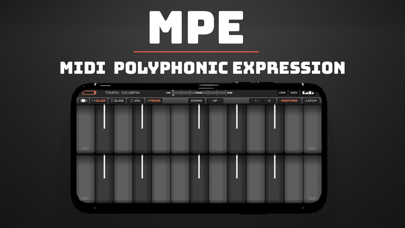KB-1 Keyboard Suite

Screenshots
KB-1 MIDI Keyboard
KB-1 is a suite of expressive virtual keyboards and controllers designed for a multitude of scenarios.
Play multiple instruments simultaneously, complete with MIDI Polyphonic Expression, scales, chords, strumming and more.
Overview:
- 8 distinct Keyboard Layouts
- Multiple Rows per Keyboard
- Multiple Octaves per Keyboard Row
- 15+ Scales (for layouts that support scales)
- MIDI Polyphonic Expression (MPE)
- Powerful Arpeggiator
- Standalone operation with multiple Keyboards and dedicated MIDI outputs per Keyboard
- AUv3 MIDI Plugin
Layouts:
- Classic (Piano Keys + Wheels)
- Uniform (Seboard-style Keys and Layout)
- String (String-style Keys)
- Scale (Uniform layout with scale support)
- Chord (One key per chord for all scale degrees)
- Drum (up to 16 user mappable drum pads)
- XY (up to 2 configurable XY-Pads)
- CC (up to 16 user mappable knobs for CC control)
Expression:
- Glide (horizontal)
- Slide (vertical)
- Velocity (mapped to y-axis)
- Pressure (iPhone only)
App Connectivity:
- Standalone
- AUv3 MIDI Instrument
MIDI Connectivity:
- Inter-App MIDI
- USB MIDI
- BLE MIDI
- Network MIDI
What’s New
1.3.1 (161)
- Added drag and drop support for rearranging keyboards in standalone mode
- Added haptic feedback for key presses (iPhone only)
- Added an option to resize the controls section (wheels, xy & strum control)
- Added an option to advertise a BLE MIDI device in addition to being able to connect to other devices
- Added an option to select between absolute and relative slide
- Added an option to change the latch behaviour from regular to exclusive where latching a new key will automatically unlatch the previous one (option is located in the controllers settings tab)
- Added an option to set the MPE bend range to allow vertical glide to be used instead of the pitch-wheel when playing regular mono synths
- Keyboard Settings now display in a larger window
- Keyboard layouts can now start at any note (use root note setting to shift up/down)
- Fixed an issue where the XY pad would not register the initial touch
- Fixed an issue where the XY pad would not handle multiple touches properly
- Fixed an issue where some of the XY specific layout controls would not work properly
- Fixed an issue where the XY and Wheel controls would not be available when using the CC layout
- Fixed an issue where using the drum layout in channel per pad mode would not utilize all 16 MIDI channels
- Fixed an issue where testing drum mappings would not work properly when using channel per pad mode
- Fixed an issue where selecting an octave below 0 would crash the plugin
- Fixed an issue where selecting XY mappings in controller mode would not work
- Fixed an issue where editing XY mappings in controller mode would not work properly
- Fixed an issue where only 16 drum pads could only be mapped even though up to 40 pads were available
- Fixed an issue where selecting "chromatic" in the scale section could crash the app in some cases
- Fixed an issue where playing the arp over multiple octaves would start with an offset of -1 octave in some cases
- Fixed an issue where the Arpeggiator would not start on it's lowest octave
- Fixed an issue where the Arpeggiator would not start on it's lowest note in some cases
- Fixed an issue where the Arpeggiator could generate hanging notes in some cases
- Fixed an issue where the Slide #CC setting would not restore when loading a host session
- Fixed an issue where the additional bass note output available on the chord layout would not respect it's channel setting when using the standalone version
- Fixed an issue where the arpeggiator would not start immediately on key down (first introduced in v1.3)
- Fixed an issue where note repeat and arpeggiator buttons were not mutually exclusive
- Fixed an issue where configuring button modes for the CC Layout could cause the plugin to crash in some cases
Version 1.3.1
Version History
App Privacy
The developer, Kai Aras, has not provided details about its privacy practices and handling of data to Apple. For more information, see the developer’s privacy policy
No Details Provided
The developer will be required to provide privacy details when they submit their next app update.
Ratings and Reviews
Ratings and reviews are verified
-
Bradium, 28.11.2022Ableton should be sponsoring this appIt took me a little bit to get it figured out how to get MPE midi data out of my iPad and into Ableton’s instruments, but once I did it Show more
-
DHDDHDHDHDHHD, 12.03.2022Correcting earlier 1-star reviewI left a 1-star review on Feb 21 that I need to update/correct to a 5-star. In that review I said I couldn’t get KB-1 to connect to any instrument, Show more
-
BenPitt31177, 11.02.2022No sound?I’m kinda new to midi and all that…. My question is how to make it work lol…. It says standalone but I can’t get it to work!!! Lol please help
-
Mpc300000, 31.01.2022SIMPLY AMAZINGThis simply the best app I have???? Control, explore stay in Key ? Thank you for a cool App that turns your iPad into a powerful MIDI controller
-
Defraserabq, 19.04.2021ExcellentOK, 6 stars. An excellent product. I have found no other MIDI input as versatile and useful as this.
-
ChicagoDutch, 17.02.2021Midi controller that works also for simple note inputI needed a MIDI controller for when I travel without a keyboard to work out ideas and do simple note input into Sibelius. This one is perhaps overkill, but it Show more
-
chowderhead1962, 03.04.2020Fantastic App but needs better documentationI love this app. The app itself is a solid 10, but the lack of a proper manual or tutorials is a let down. Half the features I have Show more
-
Ba55head, 28.07.2019Awesome controllerThis is a great controller! I would love it if you added a strum feature and also a browse button for the modes instead of having to plus/minus through them, Show more
-
Oldrumguy, 18.05.2019app everyone needs to get the most out of your appsThe best keyboard app for playing multiple apps at once killer
Information
-
Category
-
Age Rating4+
-
Price9.99 USD
-
Size40.6 MB
-
ProviderKai Aras
Languages
English
Copyright
©
2004-2026 Kai Aras. All rights reserved.