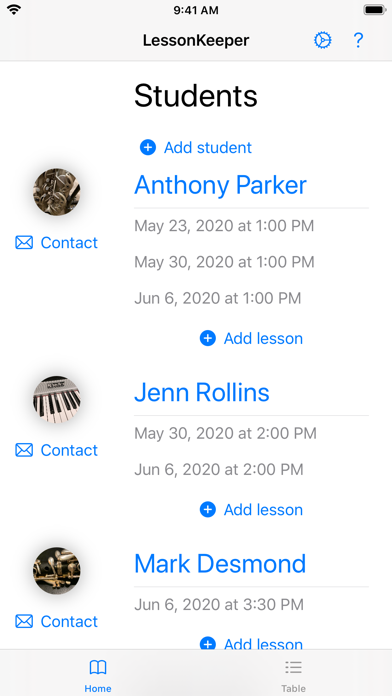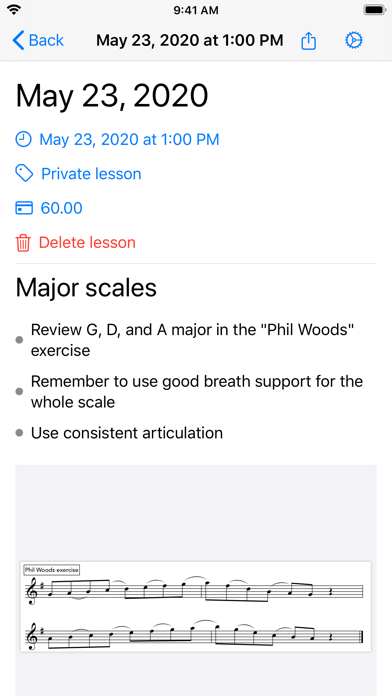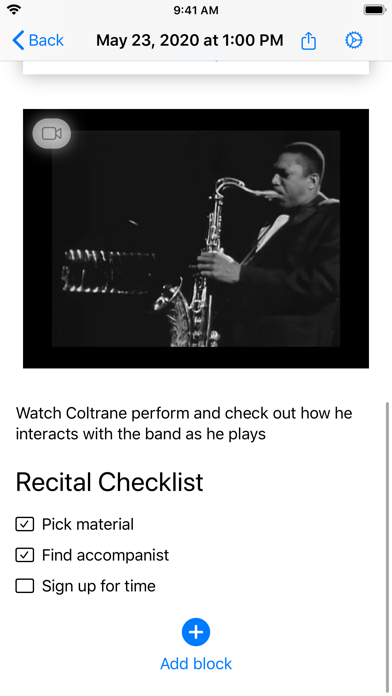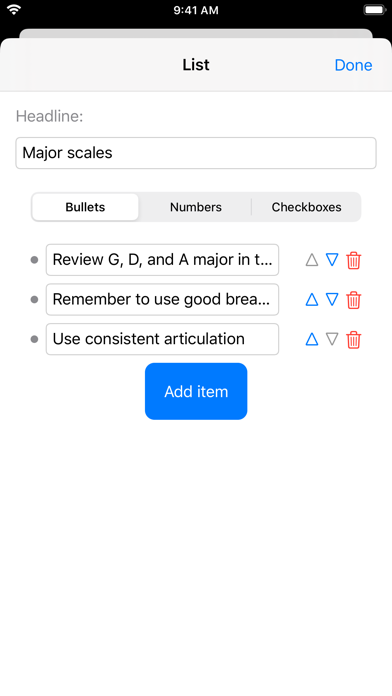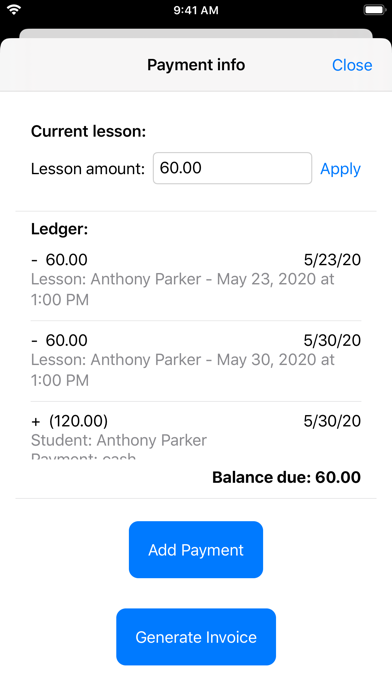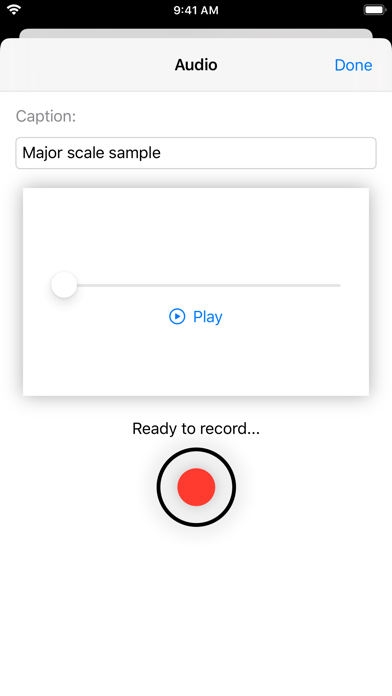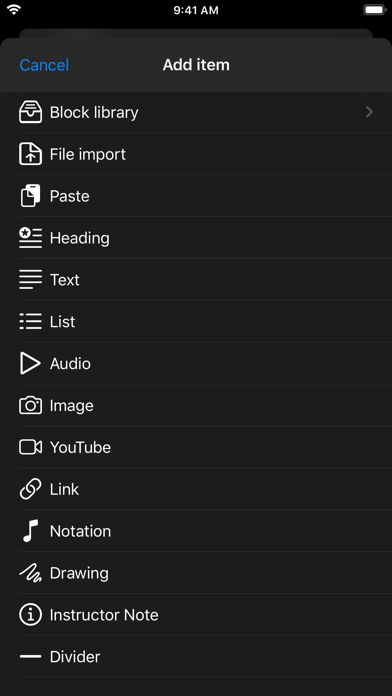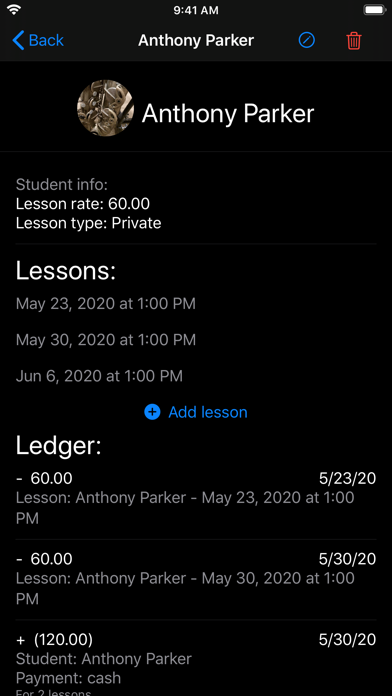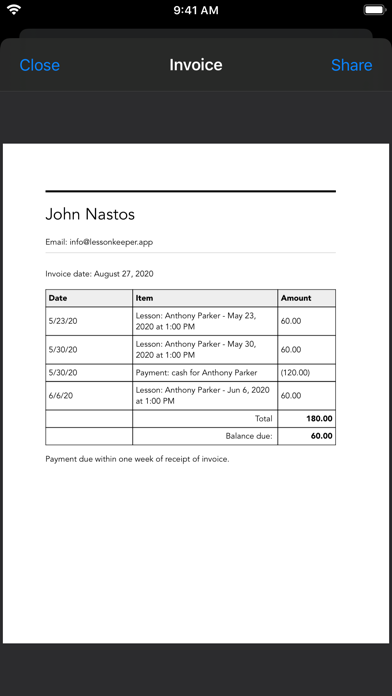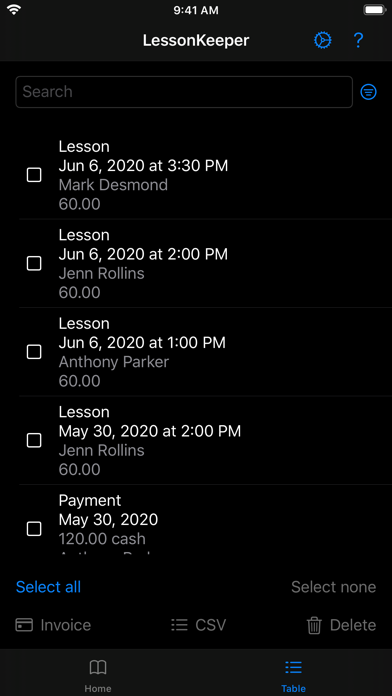LessonKeeper

Screenshots
LessonKeeper is a virtual lesson notebook that lets you stay in-sync with your students, whether you’re doing lessons online or in person.
Easily create shareable lessons filled with text, images, audio, YouTube clips, PDFs, and more. Then, send the lesson to your student via email, Messages, or any other system where they can receive a link. The student doesn’t need an app to access the lesson — all they need is an internet-enabled device that can access a webpage.
Students can view the lessons on their device, including listening to sound clips you’ve recorded, watch embedded YouTube videos, etc. Plus, if you edit the lesson, the student sees the edits without you having to send the information again — it just appears on their lesson.
LessonKeeper is free to use for up to 3 students and 5 lessons per week, with limits on how much multimedia you can upload. With a monthly or yearly subscription plan, you unlock all of the app’s features.
LessonKeeper features:
- Easily keep records of your students and their lessons
- Build multimedia rich lessons including text, checklists, images, PDFs, YouTube clips, audio clips, and more
- Send lessons to students in a variety of ways including email, Messages, etc
- Sync your data between LessonKeeper on multiple devices
- Students can respond to assignments, including uploading their own audio clips
- Keep track of what students owe and pay using LessonKeeper’s ledger system
- Easily send invoices to students
- Export CSV (spreadsheet) files with lesson data for all your lessons and students, or filtered by search criteria
Subscription info:
- LessonKeeper offers monthly or yearly auto-renewing subscription plans in order to access its full set of features.
- Payment will be charged to iTunes Account at confirmation of purchase
- Subscription automatically renews unless auto-renew is turned off at least 24-hours before the end of the current period
- Account will be charged for renewal within 24-hours prior to the end of the current period, and identify the cost of the renewal
- Subscriptions may be managed by the user and auto-renewal may be turned off by going to the user’s Account Settings after purchase
- Privacy policy: https://lessonkeeper.app/privacy.html / Terms of use: https://lessonkeeper.app/terms.html
- Any unused portion of a free trial period, if offered, will be forfeited when the user purchases a subscription to that publication, where applicable.
What’s New
1.2 -
Additional sign-in options
Better support for suggested upcoming lessons
Link blocks now display previews
1.2.x
Bug fixes, UI improvements
1.1 -
Nested Lists! Make your lists multi-level with per-level support for checkboxes, bullets, numbers, etc
Version 1.2.12
Version History
App Privacy
The developer, John Nastos, has not provided details about its privacy practices and handling of data to Apple. For more information, see the developer’s privacy policy
No Details Provided
The developer will be required to provide privacy details when they submit their next app update.
Ratings and Reviews
Ratings and reviews are verified
-
Pkward88, 24.02.2021Great appUsing it both for work with my teacher, and with my students. Good updates, obvious the developer cares and is on the ball.
-
Bdogpdx, 23.10.2020Love it!Lessonkeeper has been working great. Such a lifesaver. I have been struggling with a myriad of "apps" that students are expected to use for remote learning and of course, each Show more
-
Bockbone, 14.09.2020Great tool for private lesson teacherI have been beta testing this app for several months with the students that I teach and I love this app. It allows you to document your lessons, provide Show more
Information
-
Category
-
Age Rating4+
-
PriceFree
-
Size11.43 MB
-
ProviderJohn Nastos
Languages
English
Copyright
©
2004-2026 John Nastos. All rights reserved.