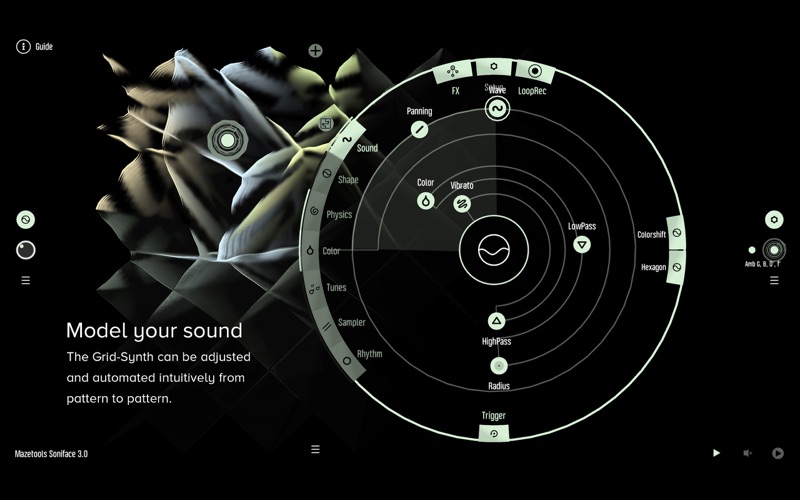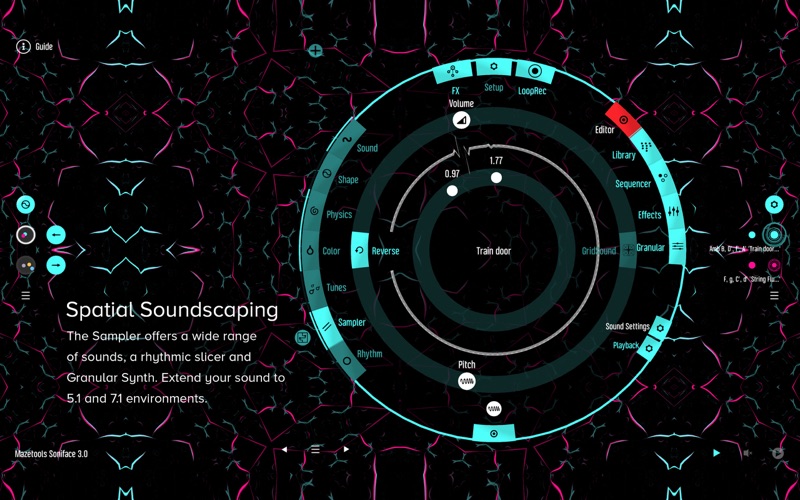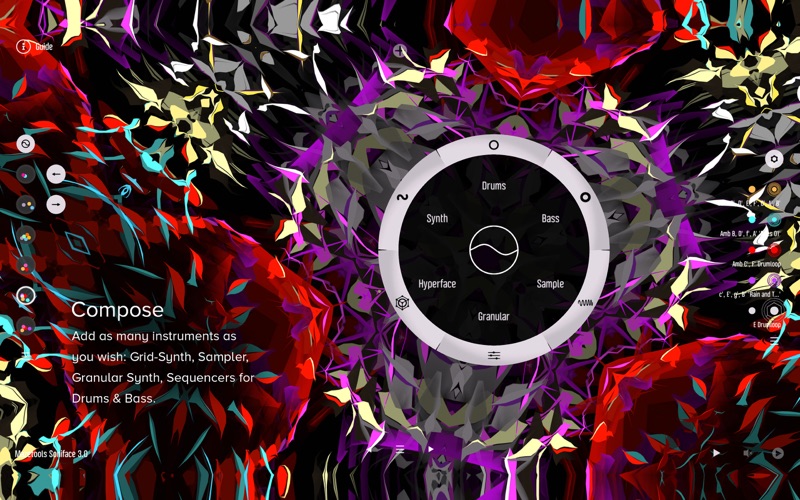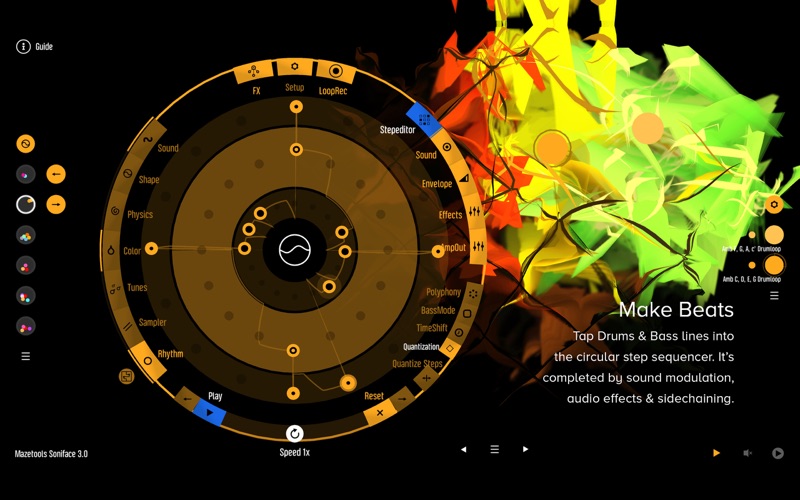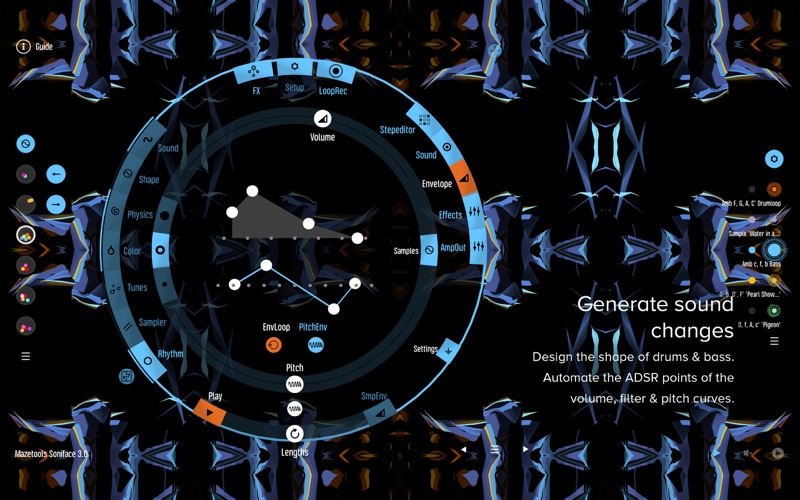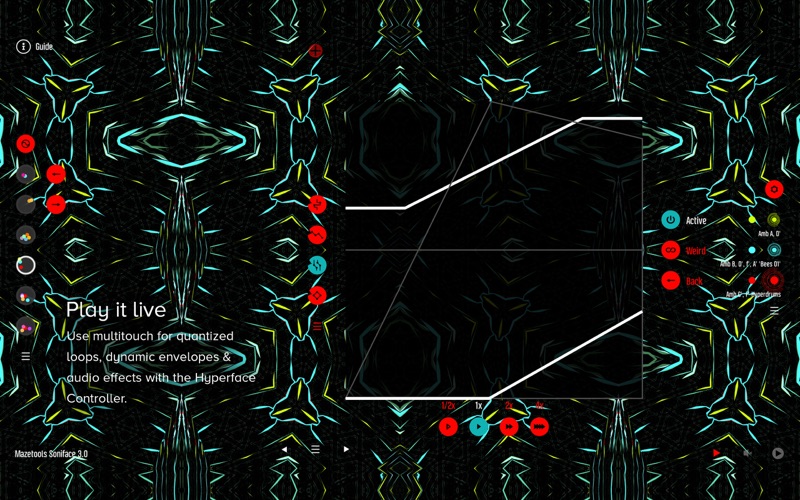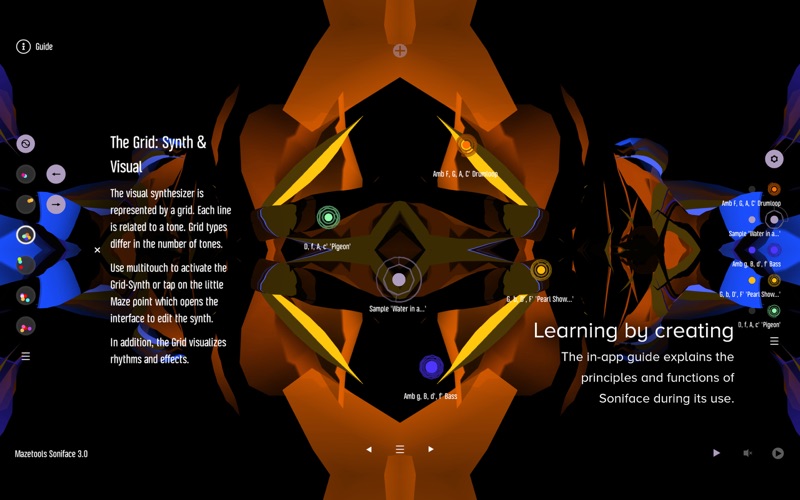Mazetools Soniface Lab

Screenshots
VISUAL INTERFACE & SPATIAL SOUNDSCAPING
The Lab version provides a special Visual Interface, to create sophisticated geometric shapes and play live with up to 3 separate design-able outputs.
Another essential feature is the integrated surround sound output to extend your Sets to 5.1 and 7.1 speakers and create spatialized soundscapes.
MAZES: ARRANGE YOUR SOUNDS
One Maze point can be Grid-Synth, Sampler and Rhythm at the same time. By the use of several Mazes, each one can be taken for a certain sound element.
The Mazes list allows switching Mazes on/ off immediately.
PATTERNS: PROCESS-ORIENTED WORKFLOW
Every session starts with the first pattern. A Pattern includes the current Mazes on the screen, their on/off values, the tempo and the Grid type.
The way of composing follows the process of cloning and transforming the first pattern, or adding a new pattern to start from scratch.
MAIN FX & RECORDING
The main audio effect controller comes up with a Filter-Echo, Filter-Reverb, Flanger & Reverser.
The Main FX gives easy options for live improvisations, for Pattern transitions or session recordings.
THE BASIS
THE GRID
The main synthesizer in Soniface is related to a Grid. Spread across the screen, each line is related to a tone. Grid types differ in the number of tones.
Use multitouch to activate the Grid-Synth. In addition, the Grid visualizes certain instruments and effects.
GRID-SYNTH: SOUND & SHAPE
A simple finger tap on the Maze point in the centre will give you access to the Grid-Synth Sound Interface.
The controller points work in relation to their arc and radius e.g. Wave for volume & frequency. Each controller can be automated.
COLOR & CHORDS
The Color Interface defines the pitch of Grid-Synth, the Bass Synth and the Granular Harmonizer. A ring around the 24 keynotes is a sequencer.
SAMPLER: EDITOR, LIBRARY & SEQUENCER
The Sampler provides recorded soundspaces and instruments, which can be looped by In&Out points and sliced with the Sequencer.
By activating the GridSound function a Sample becomes the base of the Grid-Synth.
SAMPLER: GRANULAR SYNTH
Extending the Sampler module the Granular module lets you generate and model new sounds out of samples.
Therefore it’s sliced into small audio grains to organically stretch the sound endlessly.
RHYTHM: SEQUENCING & MODULATION
The Rhythm Interface is for drum loops and bass lines. Different quantization options allow to set various rhythms. The sound modulation offers controllers to create a hybrid sound of drum sample and synth.
RHYTHM: BASS-MODE, SOUND FX & ENVELOPES
By turning on the BassMode button the sequencer switches and bass notes can be placed.
The Bass envelopes provide the change of volume, filter and pitch. The effects section provides high- and lowpass, echo, chorus & distortion.
HYPERFACE CONTROLLER: GRID-SYNTH, SAMPLER & RHYTHM
The Hyperface can be used by multitouch for sequencing drum steps, dynamic envelopes, filters curves & audio effects at different sequence speeds.
ABOUT MAZETOOLS
Developed by Stephan Kloss since 2011, the apps combine music and technology in artistic practice.
Following a musical approach that focuses the process of making sound, many enthusiasts pushed the project with feedback. We look forward to the future and more Mazetools!
ECTOPLASTIC LAB
Stephan Kloss and Jakob Gruhl met in 1999 as HipHop and electronic music enthusiasts. Since 2013 they have been doing independent research on music, art & technology.
The Mazetools development is closely connected to music music projects & sound design, generative art, VR development as well as giving workshops.
What’s New
Hyperface Performance Controller - play & modulate the Grid-Synth, Rhythm, Sampler and Granular Synth live by multitouch
Main FX Controller with Echo, Reverb, Filter, Flanger and Reverser
Bass/Synth mode for Rhythm Sequencer - create pushing bass lines and futuristic synth tunes
Grid-Synth Mode, improved sound generation and UI
Additional Audio Settings for Latency/DSP-Buffersize - set lower for performance or higher for preventing clicking on older devices or with higher workload
Extended multitouch effect gestures for Grid-Synth, Sampler & Rhythms
Melodic Mode for the Sampler for Pitch-shift based melodies
LFO Filter effect for Rhythm & Sampler interface
Color Sequencer for chord and note sequences
User Guide, FAQ and in-app documentation
Improvements and additions
Save and load
Added Pattern shift function
Added Play and Mute function
Grid-Synth Highpass Filter
Tunes Interface with switchable ring count
Added Time-Shift function for Rhythm Sequencer
Added Amplitude output of Rhythm for Sidechain function
Added Sidechain function to Automation Interface
Added strength slider for Rhythm visual
Added Quantized steps function
Improved Envelope functionality
Added pitch step buttons for Sampler & Rhythm
Added quantization to Sampler Sequencer
Improved Sampler library and new samples
Version 3.031
Version History
App Privacy
The developer, Ectoplastic UG (haftungsbeschrankt), has not provided details about its privacy practices and handling of data to Apple. For more information, see the developer’s privacy policy
No Details Provided
The developer will be required to provide privacy details when they submit their next app update.
Information
-
Category
-
Age Rating4+
-
Price26.99 USD
-
Size149.63 MB
-
ProviderEctoplastic
Languages
English
Copyright
©
2004-2024 Ectoplastic UG (haftungsbeschrankt). All rights reserved.