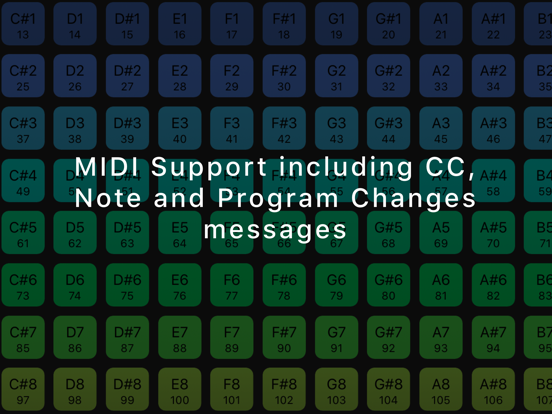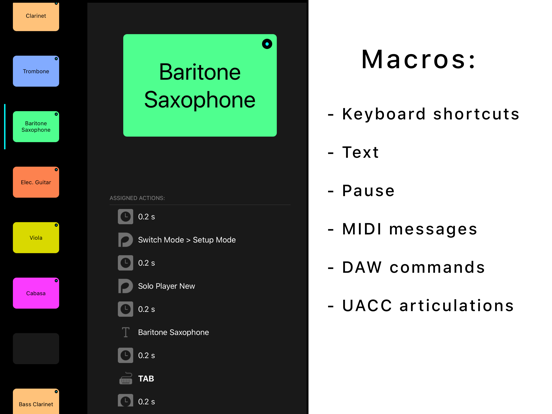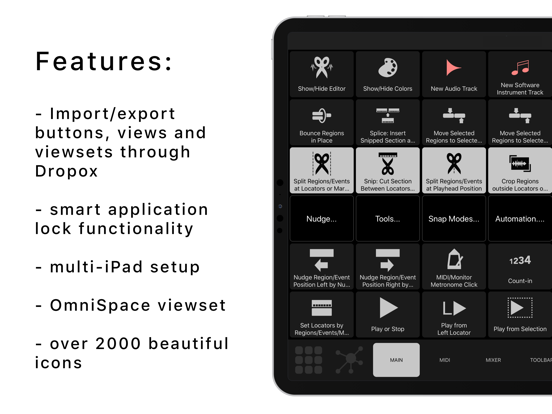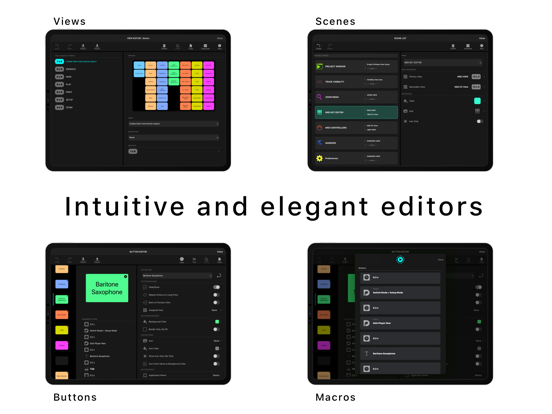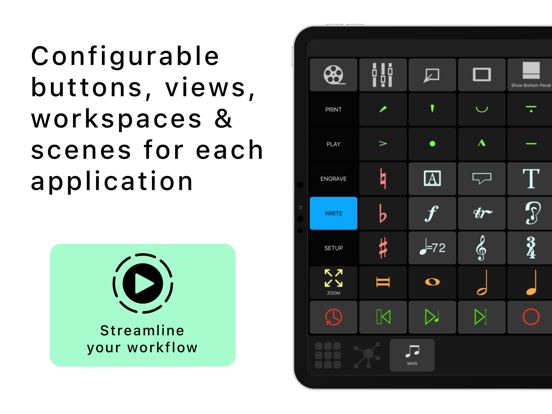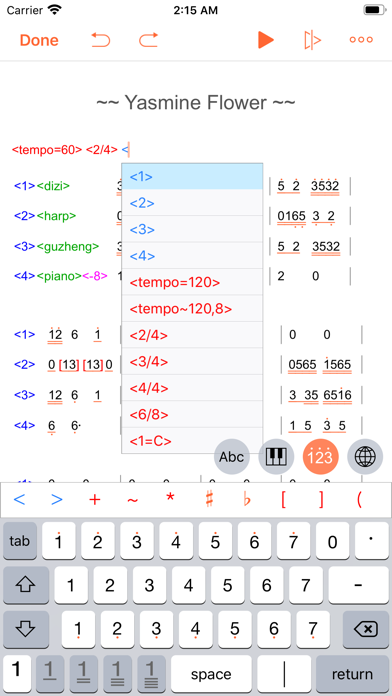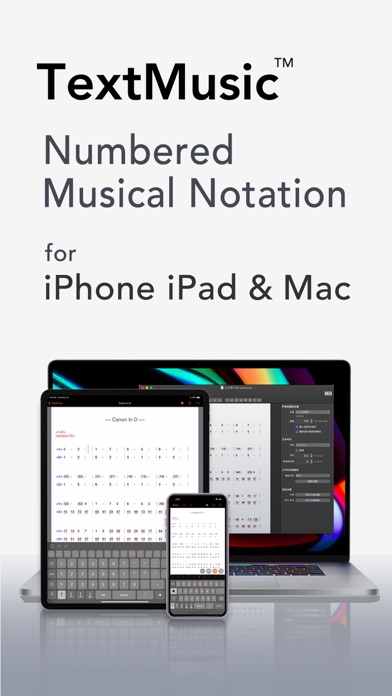Metagrid

Screenshots
Metagrid is a perfect companion for all creative Mac/Windows users who work with complex software like graphic suites, digital audio workstations or video-editing software. It enables you to streamline your workflow and control your favourite apps on Mac/Windows directly from your iPads (up to 4 devices at the same time) by sending:
- keyboard shortcuts
- text
- MIDI notes
- MIDI CCs
- MIDI Program Changes
- powerful macros
Metagrid is shipped with ready-to-use predefined view sets for popular creative apps like Illustrator, Photoshop, Protools, Logic X Pro, Digital Performer, Final Cut, Cubase, Studio One for Mac as well as Cubase, Digital Performer and Studio One for Windows. We will be adding more content for Windows soon.
Metagrid features deep integration with popular DAW applications including Logic Pro X, Cubase, Digital Performer, Studio One, Ableton Live, Reaper and Dorico. You can choose from complete sets of commands available for these applications directly on your iPad and in no time assign them to your buttons.
Metagrid detects the application that is in focus on your computer and automatically displays the appropriate defined viewset. For custom views you can select several view sizes (from 6 up to 110 buttons).
Metagrid features hundreds of icons with dedicated sets for Illustrator, Photoshop, Protools, Final Cut, Digital Performer, Logic Pro X, Cubase, Studio One and Dorico.
Metagrid can connect to your Mac/Windows computer through WiFi network and/or USB port.
========================================
Requirements:
- iPad device with iOS 10.x or later
- a computer running OSX 10.9/ Windows 7 and later with installed Metaserver application which can be downloaded from our website (www.metasystem.io)
App Privacy
The developer, Przemek Mieszkowski, has not provided details about its privacy practices and handling of data to Apple. For more information, see the developer’s privacy policy
No Details Provided
The developer will be required to provide privacy details when they submit their next app update.
Ratings and Reviews
Ratings and reviews are verified
-
Matt in Minneapolis, 29.11.2022Absolutely do not buy this product! It is abandonwareMetagrid has had issues for years, but in its current state, it is unusable for me. It stopped working on my system about two months ago and I have contacted Show more
-
Art.Ei, 07.09.2021VersatileFlexible, versatile grid for key commands and macros. Deep selection of icons. Grid size can be customized. Macros editing is easy. Toggles automatically between apps. Sleek, minimal aesthetic. Using it successfully Show more
-
ploid hash, 11.08.2021Not works with Cubase 11Only works on cubase 10, many buttons are different from 11. Please update quickly.
-
Mhy83, 09.03.2021Not working as it shouldWould’ve been a good app if it worked properly! It has bugs and the developer doesn’t respond to questions to get them fixed.
-
tomb123, 20.02.2021JunkDoesn’t work as advertised. Bought it to use with Doric 3.5 and all I get is a black screen with “Dorico” at the top. Utterly useless app. Wish I could Show more
-
sitkajerry, 16.02.2021Streamlining My Workflows in the OfficeMy productivity speed has jumped into light speed using Metagrid on my iPad and Macro Express 6 on my work PC. I have set up macros for opening files Show more
-
CBCBDCBCBD, 01.10.2020Requires MetaServer running on the computerWhat is mentioned in the description here in the requirements is that you need to run an application on your computer, Metaserver, to make this work, so make sure you Show more
-
ERATiCK, 01.08.2020Great App But No Offline EdititingMany awesome features but takes time to set up templates n when I can’t do this on the go it makes it almost something I never use because I don’t Show more
-
antsinpants1, 24.07.2020BuggyNo ability to edit actions, switches to Cubase then flips out while looking for Nuendo. The inconsistency in this version makes it frustrating to the point where I stopped using Show more
Information
-
Category
-
Age Rating4+
-
Price29.99 USD
-
Size97.44 MB
-
ProviderPrzemek Mieszkowski
Languages
English
Copyright
©
2004-2026 Przemek Mieszkowski. All rights reserved.