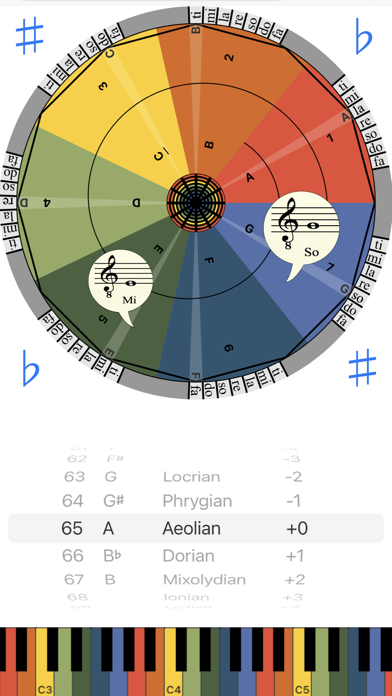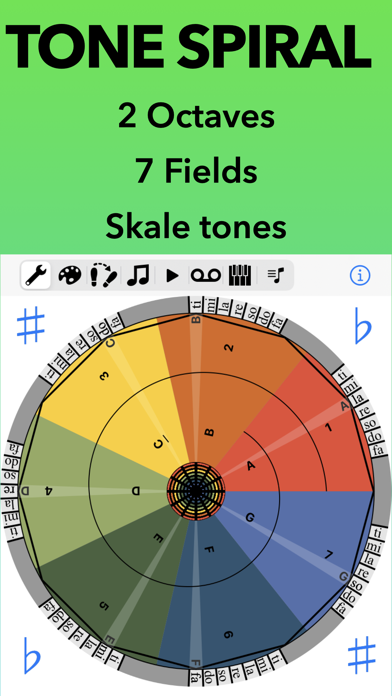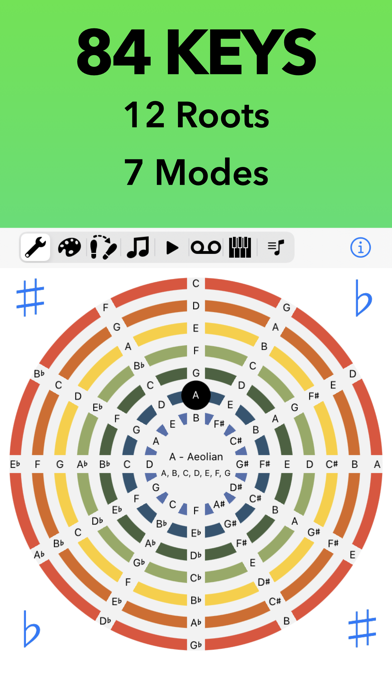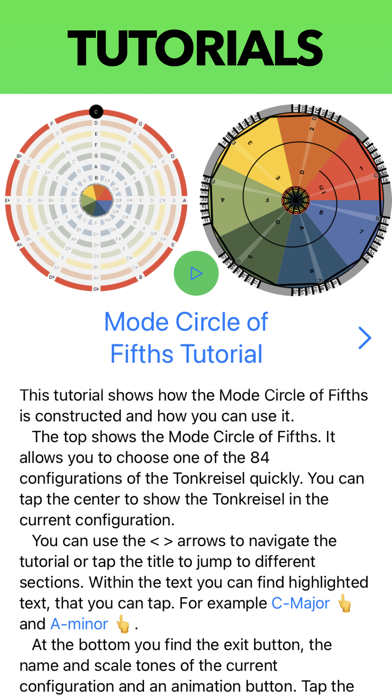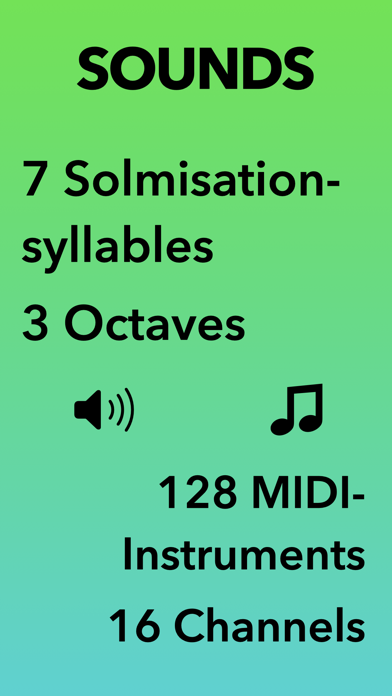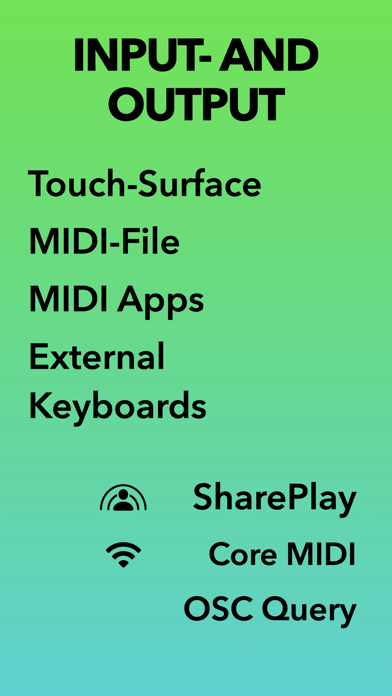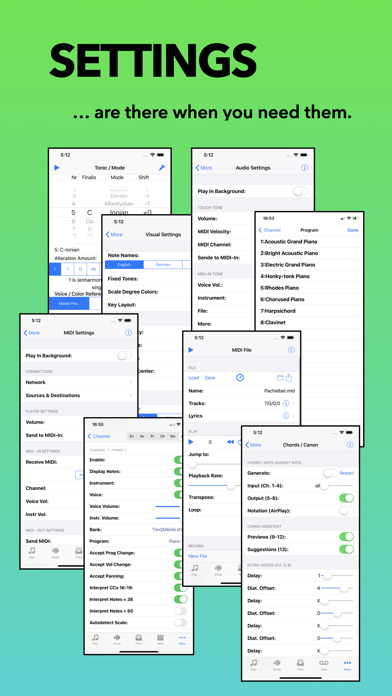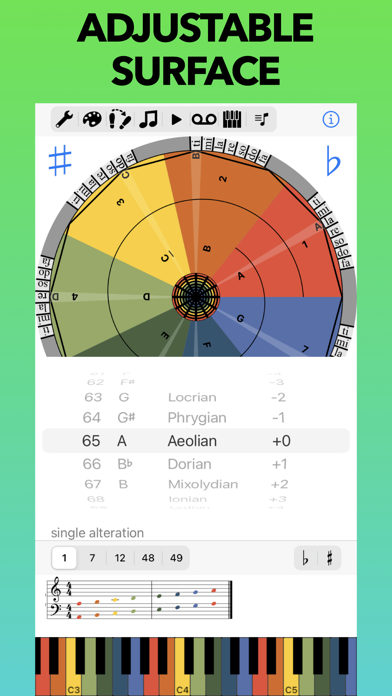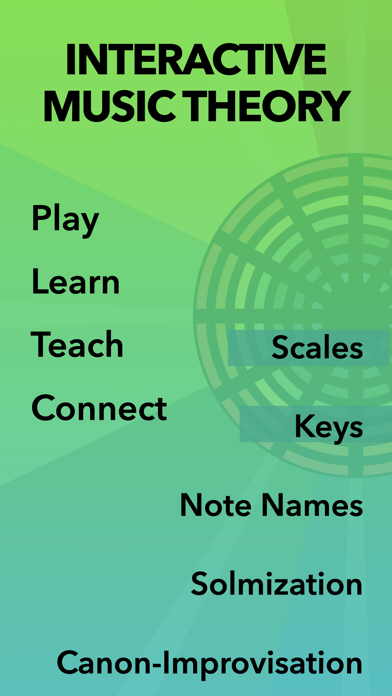MIDI SolFa Mode-Go-Round

Screenshots
A unique musical instrument. An interactive music theory medium. An amazing solmization machine. A universal MIDI tool. All in one: "MIDI SolFa Mode-Go-Round" unites and extends the possibilities of the apps "Musk MIDI Keyboard", "Musk MIDI Player", "Musk Diatonic Modes" and the "SolFa Mode-Go-Round". Therefore there are many creative and didactic use cases. Play and grasp music!
Use cases:
==========
* Play on the diatonic or chromatic keyboard.
* Study or teach scales, church modes, and the circle of fifths.
* Discover improvising polyphonic canons.
* Learn Movable-Do and Fixed-Do solmization.
* Connect to your MIDI apps and devices or play with connected "SolFa Mode-Go-Rounds".
* Load sounds and polyphonic pieces.
* Tune into your part. Hear its solmization.
Touch instruments:
==================
* The app features a diatonically oriented spiral shaped keyboard with 7 keys per octave. (Tone circle)
* With it you can easily play well sounding melodies and chords in major, minor or other church modes.
+ Besides it, there is a chromatic piano keyboard. (iPhone: Landscape orientation, iPad: double tap piano-button)
Sounds:
=======
* Instrumental sounds: a General-MIDI sound font is pre-installed. (See also "Musk MIDI Keyboard" for more options.)
* To study church modes and solmization, the syllables "do re mi fa so la ti" where recorded in 3 octaves.
+ Freely mix instrument and solmization sounds. Listen to the solmization of the tenor, hear the bass as piano and the soprano as flute notes.
+ Choose a small choir ("Erlebnisland") with warm sounds or synthetic Bruno, who really sings to the point.
Music theory:
=============
* The generalised touch circle of fifth gives access to 12 tonics und 7 modes.
* The touch instruments change according to the selected tonic and mode.
* There are 5 mathematical-musical base modulations.
* Interactive tutorials introduce you to the operation.
* Get a fine feeling for the character differences between the diatonic scales Major (Ionian), natural Minor (Aeolean) and the church modes Dorian, Phrygian, Lydian, Mixolydian and Locrian.
* Understand how they are interrelated.
+ Improvise up to five-part counterpoint canons "note-by-note": You play the melody and the canon assistent shows how to proceed.
* You can also invent normal canons. Just play in half notes.
+ You can change labels on the tone circle, e.g. to test your or your students knowledge.
Solmization:
============
* The syllables depend on the pitch, the chosen tonic/mode configuration and the solmization method.
* They are shown on the tone circle and can be heared.
* Solmization methods: absolute solmization (Fixed-Do), relative solmization (Movable-Do) and scale degree solmization.
MIDI features:
==============
* With this app, you can send and receive MIDI notes and play back MIDI files.
* All features of "Musk MIDI Keyboard" and "Musk MIDI Player" are available. (See "Related Apps" in the App Store)
+ Record tracks and export midi files.
+ During recording of notes, the related solmization syllables can be attached to the track as lyrics. These can be shown by any MIDI-Karaoke player.
+ This app sends and receives configuration change commands. You can keep all connected "MIDI SolFa Mode-Go-Rounds" in sync.
+ You can also add bass notes with an external notation app. These will trigger tonic/mode changes.
Synchronization:
=================
+ Notes and configuration changes are transmitted via MIDI to connected devices and apps.
+ Using SharePlay you can play with friends over the Internet and play back midi files synchronously.
+ Nearby devices, e.g. in the classroom, can synchronize their settings via OSC and OSC-Query.
See also:
=========
* "SolFa Mode-Go-Round", "Tonkreisel", "Musk MIDI Player", "Musk MIDI Keyboard".
* Features marked with "*" are available in other apps.
* Features marked with "+" are only available in this app.
Have fun and let the mode go round!
We love to hear feedback.
What’s New
* Circle of fifths.
* Notes.
* Tutorials.
* Improved SharePlay support.
* Connected devices can sync their settings.
* OSC and OSC-Query support.
* Many small improvements.
Have fun!
If you do, please tell others and rate this version on the App Store!
Version 3.0
Version History
App Privacy
The developer, Joerg Garbers, has not provided details about its privacy practices and handling of data to Apple. For more information, see the developer’s privacy policy
No Details Provided
The developer will be required to provide privacy details when they submit their next app update.
Ratings and Reviews
Ratings and reviews are verified
-
dataBANG, 23.03.2016This is a good tool for Harmonic relationships!?Disregard the negative comments regarding voice sample quality—?nOObs! ? I believe it uses built-in speech synthesis⚙? rather than depending on memory based samples—while not ideal for recording it's good for Show more
-
Rjp18, 02.11.2012Awesome!If you know what maximal evenness is, you'll enjoy this
-
spaceparade, 20.08.2012Interesting, needs work.It is an interesting presentation. It needs a fair amount of work. The vocal sample needs to be constant over time, currently it's just pitch shifting a single vocal Show more
Information
-
Category
-
Age Rating4+
-
Price3.99 USD
-
Size46.67 MB
-
ProviderDr. Garbers Softwareentwicklung
Languages
English, German
Copyright
©
2004-2026 Joerg Garbers. All rights reserved.