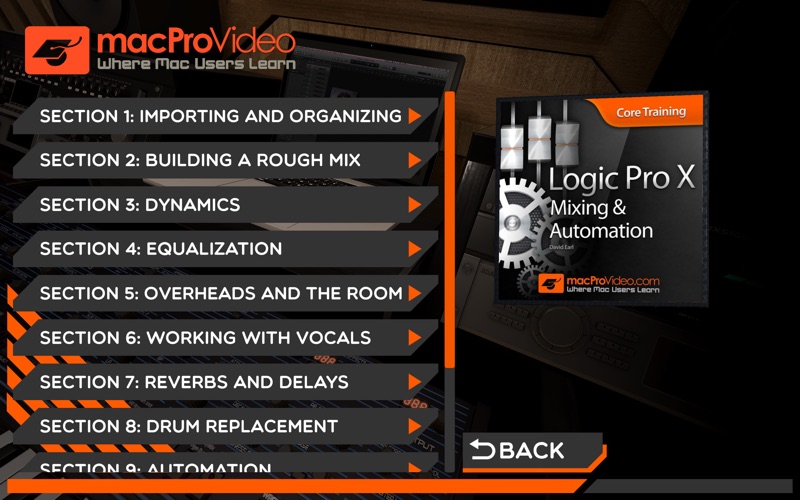Mixing Course For Logic Pro X

Screenshots
Do you want to know absolutely everything about mixing in Logic Pro X? Well, you’ve landed on the perfect course! This mixing masterclass by sflogicninja David Earl is, by far, the best Logic mixing course ever created. Check it out!
David Earl tutors you all about Mixing and Automation in this course from macProVideo.
What’s New
• New look and feel
• Animated 3D background
• Updated video player engine
• New menu with section names
• Improved support across all platforms
Version 7.1
Version History
App Privacy
The developer, Nonlinear Educating Inc. (macProVideo.com), has not provided details about its privacy practices and handling of data to Apple. For more information, see the developer’s privacy policy
No Details Provided
The developer will be required to provide privacy details when they submit their next app update.
Ratings and Reviews
Ratings and reviews are verified
-
JohnnyHands, 25.10.2018New 7.1 version: no window green maximize button for full screenI just launched new revamped version 7.1 for the first time, after using the older style version. First thing I noticed is that, unlike the older style version, the window’s Show more
-
loloprox, 17.10.2018Update for MojaveHello, can we have an updated version so we can still watch your tutorial on Mojave please? P.S: For all course, thank you!
-
Monsterboysdad, 24.01.2015Great content but can’t stop/start again in YosemiteI have 2 different LogicProX courses and an HD video on StudioOne that I’m taking and the content is really good. For these Mac app courses the controls are very Show more
-
Mr TP, 01.01.2015Critical features don’t workI start watching the course and then pause it and go to Logic to try out some of what is being taught. When I return to the course, it Show more
Information
-
Category
-
Age Rating4+
-
Price13.99 USD
-
Size540.57 MB
-
ProviderNonlinear Educating Inc.
Languages
English
Copyright
©
2004-2026 Nonlinear Educating Inc. (macProVideo.com). All rights reserved.