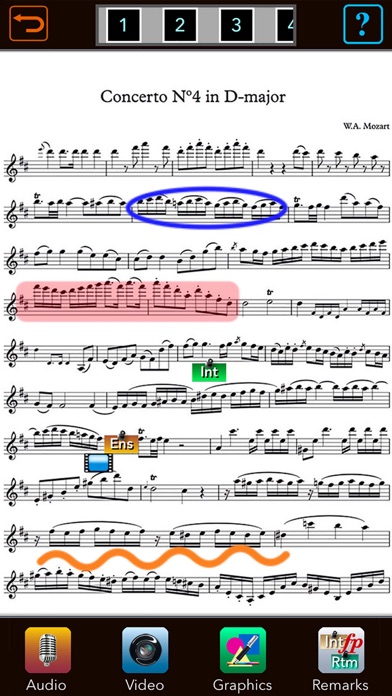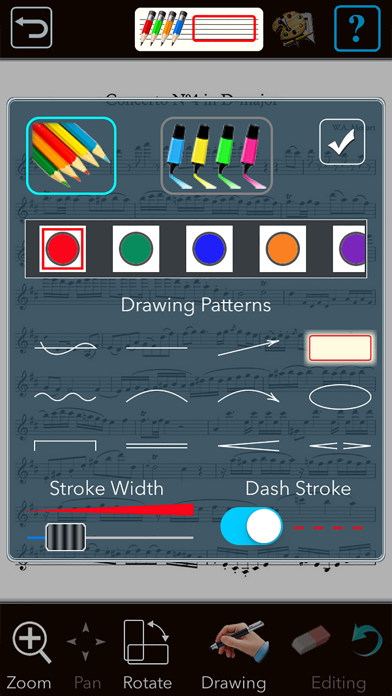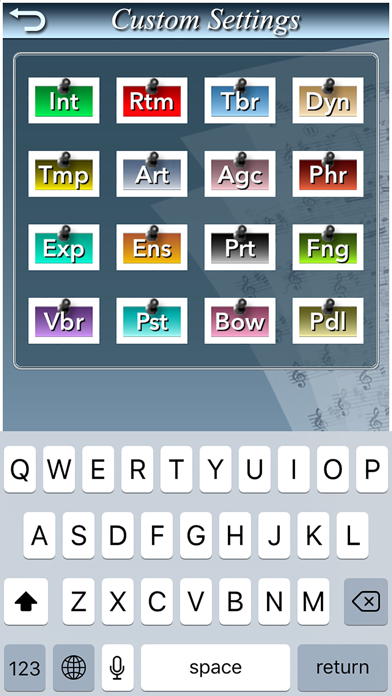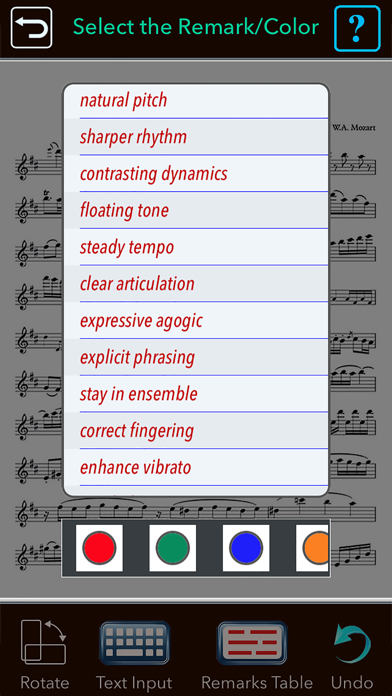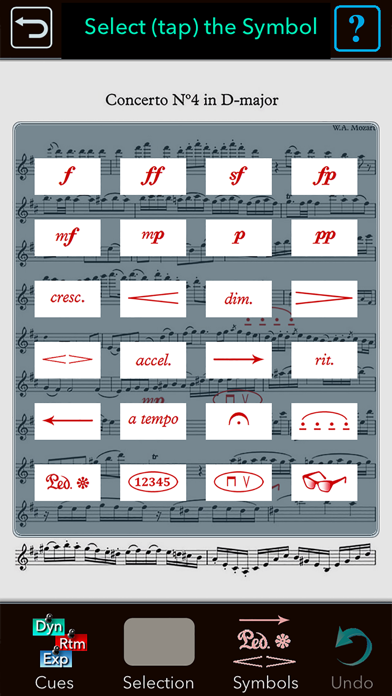Music Lesson NotePad

Screenshots
‘Music Lesson NotePad’ is an application for iPhone designed to help music performance students in their daily individual practice.
Similarly to this app's bigger sibling - the application for iPad ‘LessonNoter’ – it enables students to record the highlights of their individual lessons in a series of multimedia notes – audio, video, text, graphics, textual remarks, cues, and symbols.
The core advantage of the application is that all notes are presented contextually within the music text thus making it instantly and intuitively clear what are the most important tasks. In other words, the notes effectively turn a page of music into visual plan for practice session.
Furthermore, audio, video, and text notes are presented as interactive markers – tapping a marker instantly starts playback of the respective audio or video note, or display the full text of the text note.
Along with recording capability (including speech to text transcription), Music Lesson Noter offers rich set of drawing tools: multiple colors, variable stroke width, semitransparent shading. On top of that, you may find especially handy a set of 12 dynamically scaled drawing patterns - straight lines, wavy lines, arcs, arrows, ellipses, rectangles, brackets.
Further expanding the possibilities are three types of Remarks: Labels that resemble typographically conventional performance remarks, ‘pinned’ Cues with editable tags hinting on the task, and a set of 24 graphic symbols.
Creating any of these notes was designed to be ultimately simple and quick. For example, it takes just one tap to start an audio or video recording, or to dictate a text note, or to start drawing, etc.
To compensate for relatively small screen size, the application automatically zooms onto the area where you have placed the note marker, so that you can instantly re-fine its position in relation to the music selection. Zooming can also facilitate drawing with fine-grained control.
All notes are saved into an archive, which means that you can instantly access any content whether it was created a day before or a few months ago.
To make exploring the application faster and more engaging, Music Lesson Noter comes with a sample lesson that presents various kinds of notes and also allows you to create your own new ones.
Also, each screen features a Help messages that will guide you on the most typical actions.
The application is free with a possibility to upgrade to a ‘Pro’ version via In-App-Purchase.
For additional information please visit: https://vibrant-strings-studio.com/lesson-noter
What’s New
• New note type - Page Inscriptions. The text emulates footnotes.
• New option for launching preferred type of note with one touch
• Expanded options for customizing Remarks outlook
• Enhancements to user interface
• Updated Quick Hints on effective usage
• Bug fixes
Version 7.0
Version History
App Privacy
The developer, Igor Borodin, has not provided details about its privacy practices and handling of data to Apple. For more information, see the developer’s privacy policy
No Details Provided
The developer will be required to provide privacy details when they submit their next app update.
Information
-
Category
-
Age Rating4+
-
PriceFree
-
Size57.17 MB
-
ProviderIgor Borodin
Languages
English, France, German, Russian, Spanish
Copyright
©
2004-2025 Igor Borodin. All rights reserved.