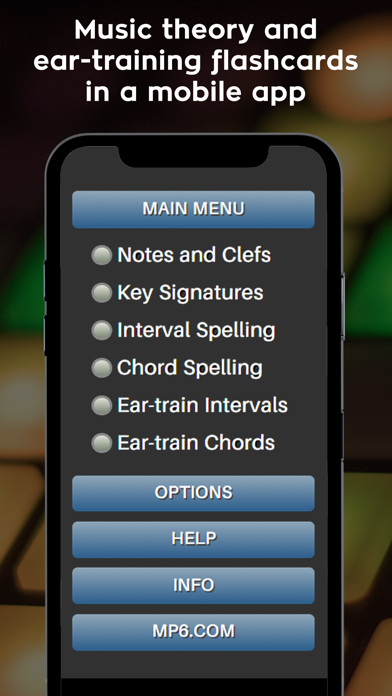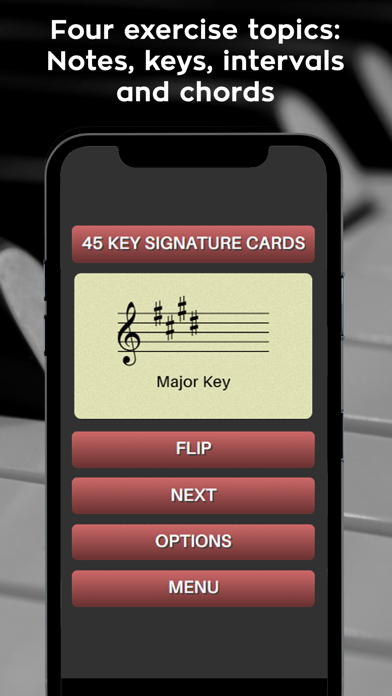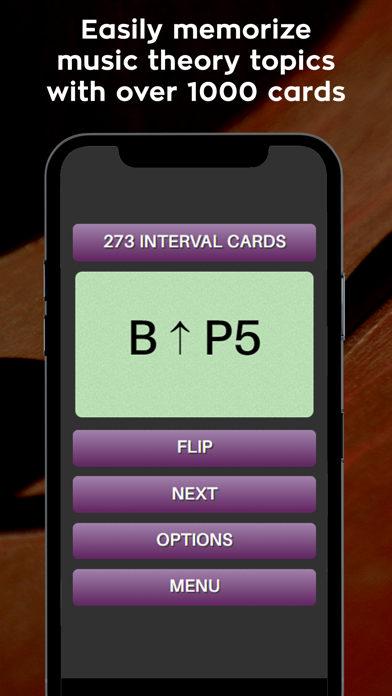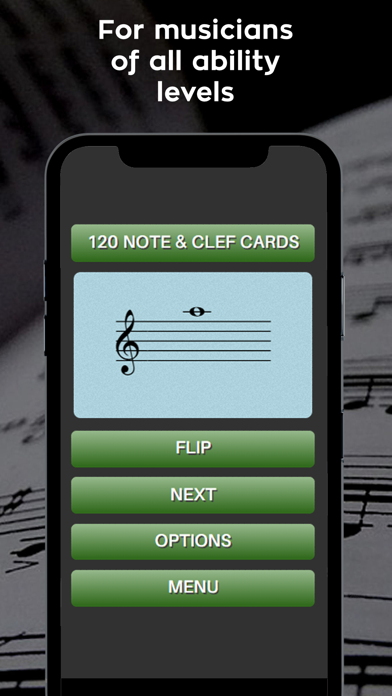Music Theory and Ear Training

Screenshots
Are you a music student who wants to improve your theory or ear-training skills? Our mobile app can help. It's not a theory lesson or video game. The app focuses on THEORY MEMORIZATION by using interactive audio flashcards on your mobile device.
Understanding music theory is important, but memorization is not emphasized enough when it comes to this subject. Memorizing theory topics will not only help your grades in music class, it will make you a better musician by improving your composition and improvisation skills.
FEATURES
Six exercise categories - Notes & Clefs, Key Signatures, Interval Spelling, Chord Spelling, Interval Ear-training and Chord Ear-Training.
Customizable exercises - Control the level of difficulty with the options menu. A variety of settings allow you to set up the exercises the way you want. Great for musicians of all ability levels.
TEN instrument sounds - These are real instrument recordings, not computer generated sounds. Includes: Piano, synth, sax, vocal choir, violin, and four different guitars.
Over 1000 possible cards - We've included chord and interval cards built on every possible root note. This can create spellings that include double sharps and double flats. You can choose to remove those cards if you'd like.
Audio/video controls - Make the app look and sound the way you want with a variety of options: Animation, background color and texture, menu size, melodic/harmonic playback style, playback octave, playback instrument, etc.
EXERCISES OPTIONS
Three randomization settings - Repeat, no-repeat or unshuffled.
Ear-training options - Pitch lock, inversion, chord spread and wide spread.
Key signature options - Identify the key name or the number of sharps and flats.
Key signature clef - Select what clef you want to appear on key exercises.
Ledger lines - Choose weather or not ledger line notes appear in note exercises.
Double sharps and double flats - You can choose to remove cards with these notes.
Play octave on triads - Triads can be played as three or four note chords.
Chord spelling options - Identify chords by naming the notes or the chord type.
Guitar tablature settings - Select the fret range on guitar and bass tab cards.
Interval direction - Choose the initial interval direction, ascending or descending.
App Privacy
The developer, Mark Nelson, has not provided details about its privacy practices and handling of data to Apple. For more information, see the developer’s privacy policy
No Details Provided
The developer will be required to provide privacy details when they submit their next app update.
Ratings and Reviews
Ratings and reviews are verified
-
i have no nuckname ideas, 09.10.2020Very usefulThe interface is a bit clumsy on flipping the cards back and forth but I do LOVE this app!
-
ryanb1006, 27.02.2020Simple and easy to use!Perfect for my music class.
Information
-
Category
-
Age Rating4+
-
PriceFree
-
Size11.57 MB
-
ProviderMark Nelson
Languages
English
Copyright
©
2004-2025 Mark Nelson. All rights reserved.