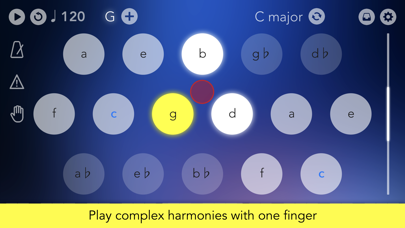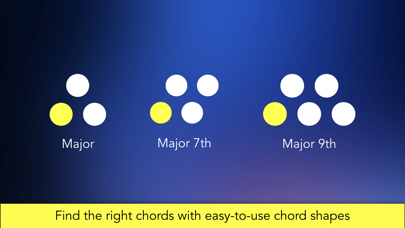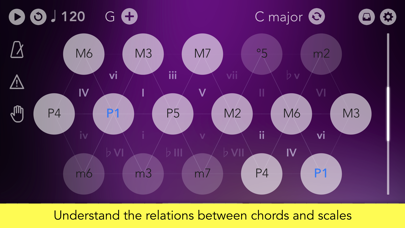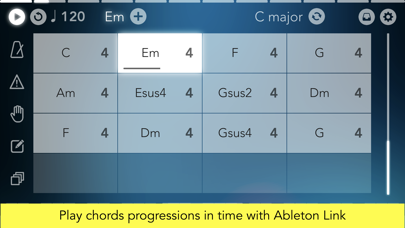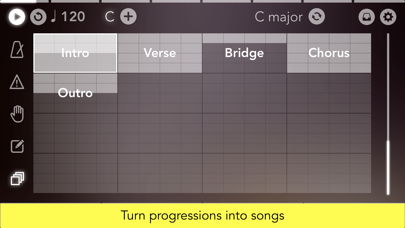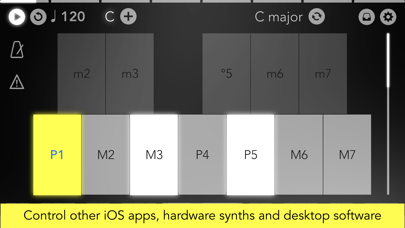Navichord • chord sequencer

Screenshots
Are you struggling with chords for your track?
Get inspired and start writing chords like a pro with Navichord. Navichord is a musical instrument and a songwriting tool making music theory a breeze.
Create lush chord progressions.
Loop progressions in sync with other apps.
Trigger chords from your MIDI footswitch.
Join thousands of happy producers all over the world. #1 music app in 23 countries.
"Excellent iOS chord and harmony exploration app."
www.musicappblog.com
"Top iOS MIDI Performance App"
http://www.musicappblog.com/top-music-apps-current-picks/
"Killer iOS Music App"
https://www.pinterest.com/apptronica/killer-ios-music-apps/
FEATURES
• Play simple chords (minor, major) with one finger from any root
• Play complex chords (sevenths, ninths) with just two or three fingers from any root
• Play 28 musical scales from any key
• Compose easily with Roman numeral chord names
• Use the same chord shape for any root
• Discover interesting chord progressions
• Find chords matching a melody
• Find a melody matching chords
• Learn chord structure from the piano keyboard and play along
• Quick save discovered chords to chord pads
• Save chord progressions
• Find chords matching selected scale
Ableton Link:
• Loop progressions in sync with many apps supporting Ableton Link
Audiobus and Inter App Audio:
• Record to GarageBand, Loopy, Beatmaker 2 and many more
MIDI support:
• Connect to soft synths via virtual MIDI (Animoog, Thumbjam, Magellan, Sampletank and many more)
• Connect to hardware synths and external keyboards
• Send MIDI control messages from keys and pads
https://www.facebook.com/navichord
https://www.instagram.com/navichord
https://twitter.com/navichordapp
TESTIMONIALS
"The update to version 2.0 just made this an almost new app in terms of functionality. Everything from the pad layouts, scales, new graphics to the sounds work together really well. Also, the new sounds are really, really good (great strings and choir samples). IMHO that this app just quadrupled in value with this free update." - Music-311
"Thanks for such an awesome app, I love that it lets you intuitively visualize and experiment with a "Tonnetz" layout, and better understand Neo-Riemannian theory - as such, Navichord is the perfect gateway from abstract, heady harmony concepts to immediate and practical music being played- a priceless possibility! And it looks beautiful and the tones are great, to boot" - RepentHarlequin73
"This is really a nice, simple, clean app. I love the way you laid out the UI and I especially like that single notes can be tapped first and then dragged seamlessly between notes to produce the chord, then back to another single note if desired. For what it's worth, here are five stars... ***** This app will replace several other more expensive "chord progression lab" apps that I own because I think it's UI design is excellent and perfect for my needs." - ZenLizard
"Find using the harmonic grid more intuitive than a piano keyboard, being able to press in the middle of three circles to get major and minor chords is genius. Experimenting with chord patterns and having the chord name at the top and the root and other keys displayed on the keyboard, is helping me get my head around more complex chords." - mister-rz
"Downloaded the app when I read about it on dischord. I'm really happy...looks like a great app to explore chord variations." - Jonathan Paran Aran
"Read about it on Synthtopia. Bought it just now, love it already. Thanks Denis!" - Dominik Assig
"Excelente app para aprender acordes y armonia." - R3dhood
"It can definitely be a source of inspiration." - Luca
"...it helps (when it comes to chord progressions). It is so simple & that is its value." - Michael L
"I use and love Navichord!" - Ep Lipschitz
App Privacy
The developer, Denis Kutuzov, has not provided details about its privacy practices and handling of data to Apple. For more information, see the developer’s privacy policy
No Details Provided
The developer will be required to provide privacy details when they submit their next app update.
Ratings and Reviews
Ratings and reviews are verified
-
Ace with, 19.09.2022BeautifulGreat app, music theory made easy. Chords and scales made easy to understand and chord progressions fun
-
Bongo5bass, 21.08.2022The awesome feature Navichord does that the others do not.After a chord progression has been set up, and external midi device like a foot controller with buttons can click forward through a progression one click/cord at a time, and Show more
-
etchedonbone, 09.11.2021Piano BeginnersThe app (while lacking in some functionality) helps to make the simple seem more obvious.
-
thfump, 21.08.2021Absolutely the best for songwritersI have tried so many apps – so many – to try and find an app that would let me lay out the chords to songs on the go, move Show more
-
Gigging musician, 25.05.2021The internal soundsI wrote an earlier review, but didn’t mention the internal sounds. I’m using the Navichord as a live instrument in a classic rock band (wife playing it), and didn’t realize Show more
-
Kennn '68, 24.05.2021Great app!!Most ppl probably use this to record song ideas or explore and learn chord progressions, but I got it so my wife (not a musician, but a great singer) could Show more
-
DinosaurZero, 29.03.2021FascinatingA couple of years ago I downloaded Navichord Lite on a whim. After a day of playing with it, I purchased the full version. It's a fascinating way to explore Show more
-
gggstrp, 19.10.2020Glitch?For some reason, when i click the edit button and then try to press the square on the bottom right of the chord, nothing happens. I can no longer edit Show more
-
mhoman, 22.07.2020Checked all my boxesI figured out everything despite poor documentation and on line demos not answering my questions. I had a problem with midi notes hanging in AUM but the fix was not Show more
Information
-
Category
-
Age Rating4+
-
Price7.99 USD
-
Size58.18 MB
-
ProviderDenis Kutuzov
Languages
English, Italian, Japanese, Korean, Portuguese, Russian, Simplified Chinese, Spanish
Copyright
©
2004-2026 Denis Kutuzov. All rights reserved.