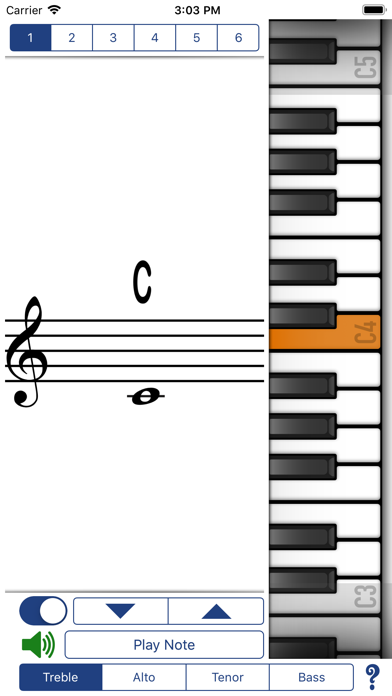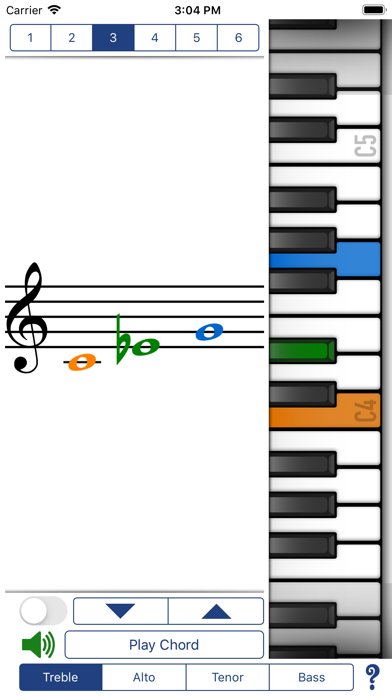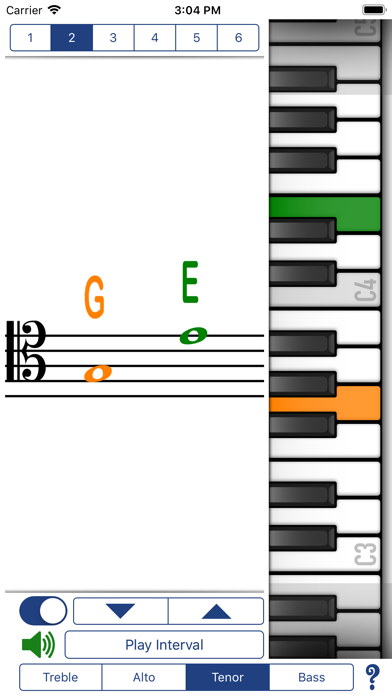Note Names & Pitches

Screenshots
Provides a quick and easy way to hear pitches for any written notes or piano keys you need. Hear intervals and chords with up to 6 notes on the iPhone, 12 notes on the iPad.
An indispensable tool for a cappella groups, and instrumentalists who often play in ledger lines or alternate clefs.
If you don’t read music well and need to learn a melody or harmony part, you can simply match what’s written. (Make sure you know about key signatures.)
This is exactly what you need if you would like to learn the relationship between notation in various clefs and the piano.
• Play the piano and see the notation and note name for what you are playing
• Choose between Treble, Alto, Tenor, and Bass clefs
• Touch the staff and see and hear the piano keys play
Selecting a Pitch:
Using the Staff: Simply touch and drag up and down on the staff to select the note, slide up and down to the right or left of the note for constant sharps or flats.
Using the Piano: Drag from the ends to move the keyboard, tap to play notes. When you glissando up the keyboard, notes will be notated with sharps, when you glissando down, notes will be notated with flats. When you tap specific notes they will be notated in the most common accidental for that note. ie: Eb rather than D#, F# rather than Gb.
Use the up and down arrows to move chromatically up and down without touching the music staff or piano keyboard.
What’s New
Added a multi-note feature. Other minor updates and improvements.
Version 6.1
Version History
App Privacy
The developer, Patrick Kelly, has not provided details about its privacy practices and handling of data to Apple. For more information, see the developer’s privacy policy
No Details Provided
The developer will be required to provide privacy details when they submit their next app update.
Ratings and Reviews
Ratings and reviews are verified
-
marc707-mech, 16.02.2022Chord KeyChord key should be added. Only Note keys are shown.
-
Jack Robinsonne, 31.03.2016Best learning tool I have found.The most straightforward and lucid learning app for an adult who wishes to learn positional and accompanying tonal identities of musical notes.
-
Erotimancer, 11.10.2015Super!Great for me as a bass-baritone, because it allows me to eat the appropriate octave unlike a conventional pitch pipe. Love it!
-
09samism, 29.09.2015Pitches only! Nothing more, Nothing lessThis app only plays tones. On the screen there is a small staff next to a corresponding mini key board. Move note up / down staff, and the corresponding Show more
-
Ledon h., 30.06.2013Choir studentThis a great app.
-
carolinefrances3000, 12.01.2013Very goodLove it. My only beef: The size of the music scale needs to be bigger to make it easier to touch the right note. There's room for it to be Show more
-
Zziby, 01.11.2012Helps with chorusI am an amateur charol singer. This app is great for helping me learn my singing part. Not only does it help me with pitch but it helps reinforce the Show more
-
TigersPaw357, 20.09.2012Great appBy the time I sit down at the piano I have it all configured and timed because of this app so I can just sit down and play
-
iron bridge, 10.07.2011Very well done.Being able to choose the clefs then play your tune helps with either writing in ledger lines or reverse that and tap the ledger lines to transpose to piano is Show more
Information
-
Category
-
Age Rating4+
-
Price2.99 USD
-
Size44.67 MB
-
ProviderPatrick Q. Kelly
Languages
English
Copyright
©
2004-2026 Patrick Kelly. All rights reserved.