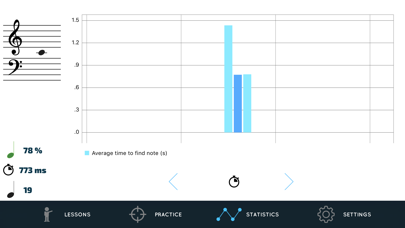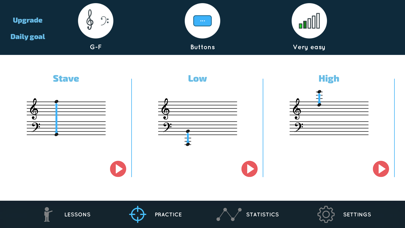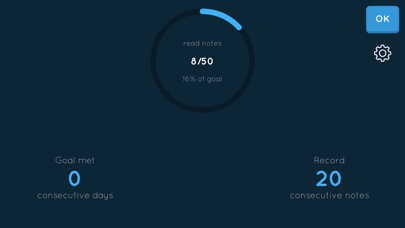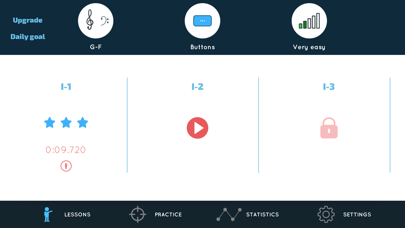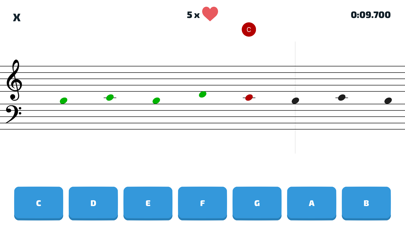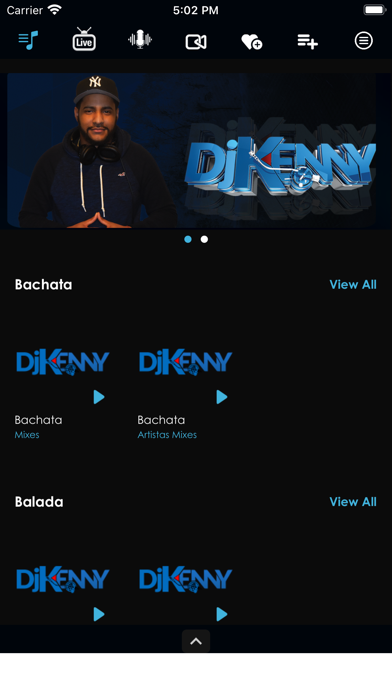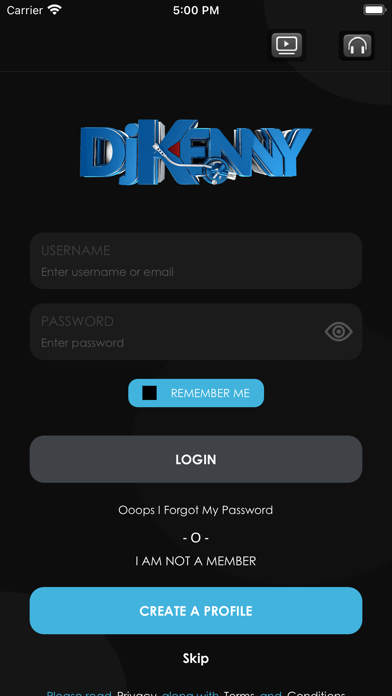Notes Teacher
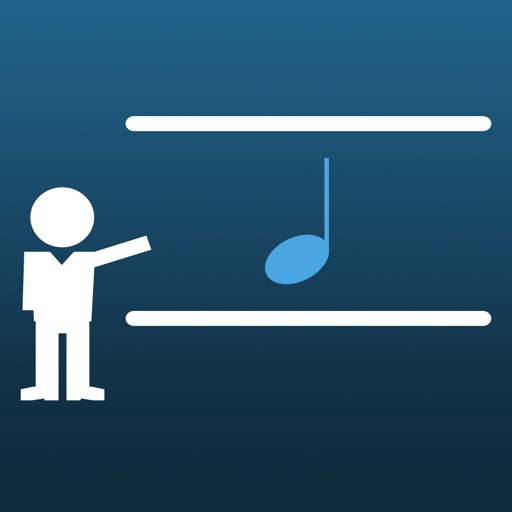
Screenshots
Notes teacher helps you learn to read music or to improve your sheet music reading.
The "Learn" mode is composed of 32 lessons which will teach you to read music notes step-by-step. You will start with two notes. As you progress, each exercise will give you a few more notes. When you complete the lessons you will be able to read all the music notes.
The "Practice" mode allows you to specify which clef (bass or treble) you want to practice, or you can practice them both at once. You will be able to choose specific groups of notes to practice. "Practice" mode will help improve your speed and accuracy making it easier for you to read music.
As you use the app statistics accumulate, allowing it to detect and target your weaknesses. The app will customize your exercises to help you work specifically on the notes that you find more difficult.
Notes Teacher makes reading music easy!
What’s New
Thank you for using Notes Teacher!
Version 2.7.2:
● Slight improvement in microphone-based note recognition.
● Better handling of screens with notch.
● Bug fixes
Version 2.7.2
Version History
App Privacy
The developer, Yannis RICHARD, has not provided details about its privacy practices and handling of data to Apple. For more information, see the developer’s privacy policy
No Details Provided
The developer will be required to provide privacy details when they submit their next app update.
Ratings and Reviews
Ratings and reviews are verified
-
zambooya, 04.01.2023Great and what I was looking forGreat way to learn! Already showing progress :))))
-
ivy dlut do ides, 04.01.2023Best app ever!I love this app! I thought you had to have a piano for it, and I was like, … well I better check anyway! And it can use a piano Show more
-
pattij, 03.01.2023One of the best app I have ever found for learning notes.Easy and difficult at the same time for a beginner. I love that the app will not let you progress until you have earned stars. Prior to this app I Show more
-
PChristianH, 03.01.2023Very good!This app is awesome! It’s great!
-
Aysaquana, 02.01.2023ExcellentSo helpful for a beginner to learn: motivates you in any pace you want. I have not at all studied music notes before but this really helps with the general Show more
-
qtflurty, 12.12.2022It’s neatI’m learning to read way faster and it is steady. I feel like I’m missing the metronome but it really is a solid app!
-
Ee1960, 10.12.2022Good practiceI’m 62 and trying after 40 years to embed in my brain the notes so i can improve reading … i find my self using this tool to practice all Show more
-
arwotas, 01.12.2022Not goodNeeds premium to be usefull
-
The boggled, 29.11.2022Doesn’t work with my pianoI like the app and I just may bust out of Every Good Boy Does Fine. But when I try to set it up with my Yamaha P125 piano, it Show more
Information
-
Category
-
Age Rating4+
-
PriceFree
-
Size78.05 MB
-
ProviderYannis RICHARD
Languages
English, France, Italian, Portuguese, Spanish
Copyright
©
2004-2026 Yannis RICHARD. All rights reserved.