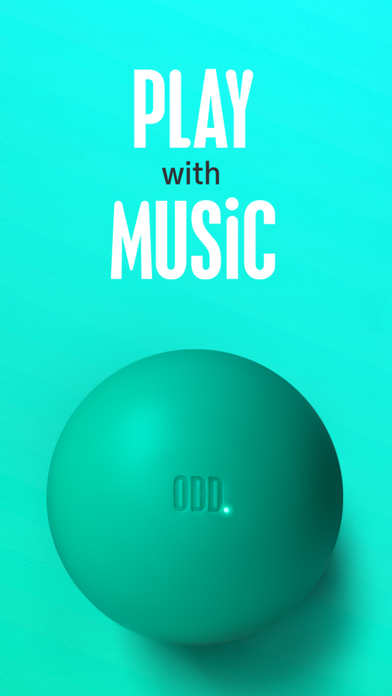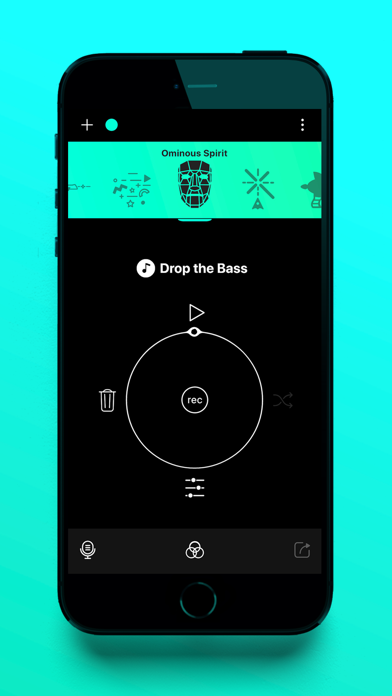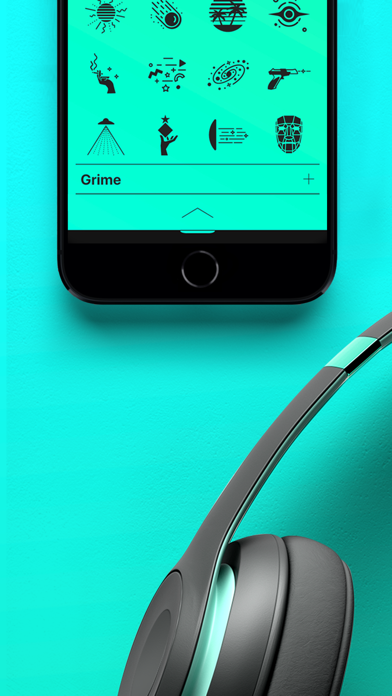ODD Ball

Screenshots
With ODD Ball, making music quite literally becomes as easy as bouncing a ball.
The ODD App is at the heart of ODD Ball. Pick any sound from an expansive audio library of drums, keys, guitars and effects from any genre, play over your favourite artists and tracks, loop and make beats, sing on top of your tunes and finally share and create tracks with your friends.
With ODD there is no limit, you can play with multiple balls at the same time and master your beat bouncing skills, to show off your moves.
Sound Library:
The ODD App comes with an expansive sound library, to satisfy anybody’s taste. You can choose from traditional drums, electronic synths, keys, guitars, basses, Hip Hop and Grime inspired beats, or any other ‘Odd’ sound under the sun. Every sound reacts to bounce in different ways and can be totally transformed with the Pitch Slider - have a go and explore all the sonic possibilities in your hands.
Play over a track:
When you are starting out with ODD Ball, the easiest thing to do is to play over a track. We created a series of presets called Quickplays, which will automatically load a backing track and a set of cool sounds for you to get playing straight away. The App is compatible with music-streaming apps, such as Spotify or Apple Music, which means you can listen to your favourite artists and play along with ODD Ball at the same time.
Record and Loop:
The Loop Wheel is one of the most important features on the app and allows you to create you own tracks. When you press the rec button, the App will start recording all the beats you are bouncing down and automatically overlay the different sounds you play, to easily create cool sounding tracks.
Shuffle:
If you ever encounter a creative block, shuffle is there for you. This special features allows you to shuffle the sounds you are bouncing with ODD Ball while you are playing or recording - you will end up creating tracks that you would have never thought of before, shuffle helps you go with the flow.
Record your own sounds:
The Mic-in feature allows you to record any type of sound around you and turn it into an instrument that you can play with ODD Ball. Try using the Pitch Slider to transform what you recorded to create something completely unique, and if you dare, you can even record yourself singing on top of your tracks - you might be the next Drake.
Effects:
As your tracks build up you might want to add some flavour... some texture. With the built in effects: Space, Freak, Glitch, Gravity and Warp, you can add a unique spin to the composition you have created.
Save and share:
When you are happy with a composition and want to show it off, the button in the bottom right hand corner allows you to save or share your tracks directly. You can share your track as an audio file, so that everybody can listen to it on your social channels, or as a project, if you want to create and build up tracks together with your friends.
Learn more at
oddballism.com
@oddballsim
What’s New
We added a quick access to the Sound Store, so you can easily explore the monthly releases.
Version 2.1.1
Version History
App Privacy
The developer, Oddball Studios Limited, has not provided details about its privacy practices and handling of data to Apple. For more information, see the developer’s privacy policy
No Details Provided
The developer will be required to provide privacy details when they submit their next app update.
Ratings and Reviews
Ratings and reviews are verified
-
fro1992, 29.04.2022Intuitive music makingI love the OddBall! It doesn’t take much to get making music. I use it with children of all abilities and they intuitively start making music or playing along with Show more
-
TheReviewingPerson:), 25.12.2021Amazing.This does everything it needs to. This app goes so well with the ball and is very easy to take your basic midi track(s) and export them onto your computer Show more
-
Maynrd, 01.10.2021Great app for an Oddball!I can’t believe no one thought of this technology until these folks came along! The Oddball is a great addition to my music gear! This app makes it Show more
-
Jennifertsau, 18.09.2021Fun concept!Love the concept overall! The hardware (the ball) is very polished. The app itself could use a few UI tweaks overall, but the concept is great and has lots of Show more
-
Dfuiftgdgff, 04.02.2021RushedCrappily made app made to work with a crappily made product. Typos and errors everywhere. Oddball won’t connect to app.
-
Irishninja03, 28.01.2021Love this powerful device!This isn’t just a cool toy, it is a musician’s tool. Everything works as promised. Couldn’t be happier with this device.
-
Vladiat0r, 21.12.2020crasheswhen adding first sound
-
instantjuggler, 09.12.2020Loving it!So far so good- the hardware and app are working together perfectly! I've never had a crash or disconnection. The hardware is very sensitive and the ability to load my Show more
-
Rachavez6, 30.11.2020Cool instrument, terrible appThe app needs a lot of work. It glitches, it fails, the audio output quality is horrendous. I love the idea of oddball but this app need to get some Show more
Information
-
Category
-
Age Rating4+
-
PriceFree
-
Size168.09 MB
-
ProviderOddball Studios Limited
Languages
English
Copyright
©
2004-2026 Oddball Studios Limited. All rights reserved.