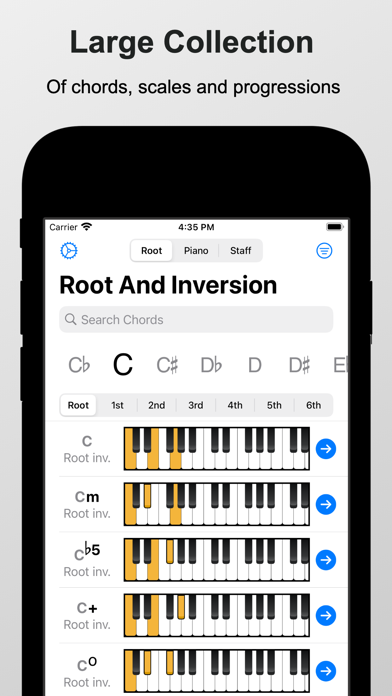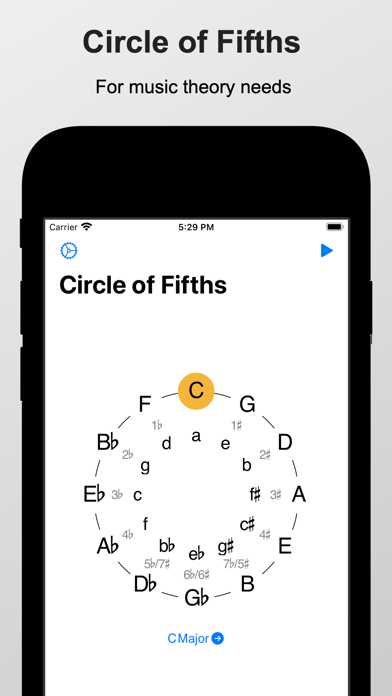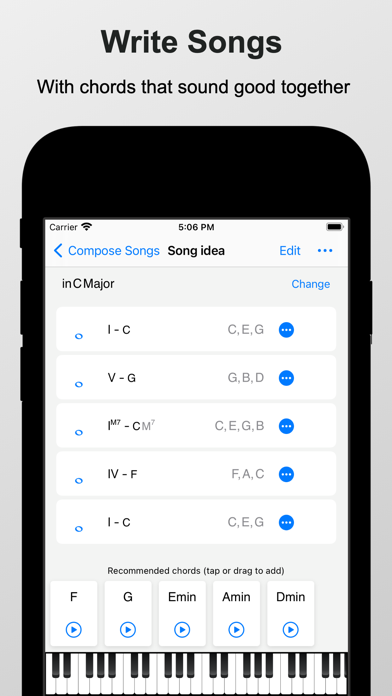Piano Chords and Scales

Screenshots
Chords and Scales let you explore chords, scales, and chord progressions and compose songs intuitively and interactively. It is helpful for musicians, from beginners to experts, and allows you to understand musical structures and find inspiration.
All chords and scales can be played ascending, descending, and harmonically and are shown on virtual piano and staff. The root note and inversion of the chords can easily be changed. App also includes a song composer that allows you to easily layout chord progressions and recommends chords based on selected scales.
-=-=-=-=-=-=-=-=-=-=-=-=-=-=-=-=-
Features
Large chord collection;
Large scale collection;
Chord progressions collection;
Song composer with chord recommendations
Audio playback support for everything;
Piano view for chords and scales
Staff View for chords and scales
Find chords by the root and inversion, notes on the staff or piano keys;
Find scales by the root or piano keys;
Interactive circle of fifths;
MIDI in and out support;
Scale fingerings for both hands.
Simple and intuitive.
-=-=-=-=-=-=-=-=-=-=-=-=-=-=-=-=-
User Reviews
I'm a piano teacher of 15 years and have more and more students who want to play chords and improvise. This app is a perfect resource for them. I like it because it's thorough but, at the same time, straightforward.
I am new to piano and familiar with some scales and chord progressions, but this app will help me to understand and explore various combinations. I pair this app with additional learning material online to help me fully understand the math/science behind music.
This app is excellent for understanding scales, chords, chord progressions, and the circle of fifths. I like the easy-to-use interface. It only includes standard scales and chords. I have another app with many complicated and confusing scales that I've never heard of, much less can pronounce. I just wanted something to show me the standard scales and chords, which this app does. It also sounds like a chord or scale.
It gives you so much when you’re stuck composing. I’m relatively new to music theory, and this makes everything I’ve been learning about chords super clear.
I have taught piano for 33 years. This is the best app for any level of the student. It is so easy to use; kids love it when I use the iPad in their lessons.
Piano Chords and Scales Privacy Policy: https://www.chordsandscales.app/privacy.html
Terms of use: https://www.apple.com/legal/internet-services/itunes/dev/stdeula/
What’s New
- Added monthly and yearly subscriptions, existing purchases are converted to lifetime purchases
Version 7.0
Version History
App Privacy
The developer, Sincere Apps SIA, has not provided details about its privacy practices and handling of data to Apple. For more information, see the developer’s privacy policy
No Details Provided
The developer will be required to provide privacy details when they submit their next app update.
Ratings and Reviews
Ratings and reviews are verified
-
ADay1111, 07.01.2023Good game but disappointingThis game is good but you don’t get to compose by hand you just tap the thing for that sound I hoped you got to press the keys you’re self Show more
-
Drummerkat, 04.01.2023Simple interface and full of informationThis app is great for understanding scales, chords, chord progressions, and the circle of fifths. I like the easy to use interface. You select the key and it shows Show more
-
The kid who hates everything, 24.12.2022Update downgraded!I had already purchased the full app, but now I have to subscribe to have the same access. Not doing it
-
Deco madness, 10.12.2022Needs copy/paste/insert composing optionsThis app does a great job with chords and scales. However, I find it annoying that when composing there is no way to insert a chord at a specific bar. Show more
-
mrbanwin, 08.11.2022Very helpfulVery helpful
-
boomchikadigitybop, 03.11.2022Fantastic addition to any DAWThere are a number of apps that allow you to create chord progressions, but not as efficiently and quickly as this app. The interface is slick and wastes no space Show more
-
Still Willing, 19.10.2022Nice For Those That Play By Ear To Help w ChordsThis helps me name or figure out what chord I'm using when I'm extemporaneously playing by ear. Thank you so much.
-
dirteeay wizardry, 18.10.2022In the houseI’m in the MF house with understanding . So This piano is in the MF house with me.
-
i have no nuckname ideas, 10.10.2022WonderfulThis is a perfect reference and helps me so much.
Information
-
Category
-
Age Rating4+
-
PriceFree
-
Size102.35 MB
-
ProviderSincere Apps
Languages
English
Copyright
©
2004-2024 Sincere Apps SIA. All rights reserved.