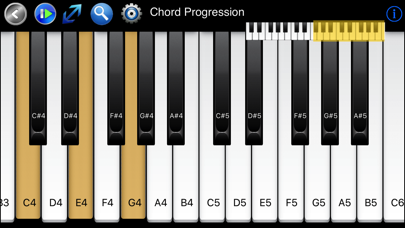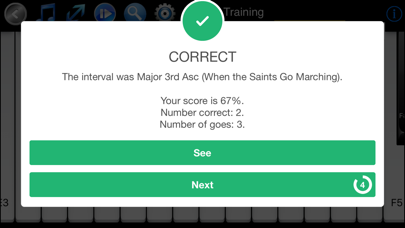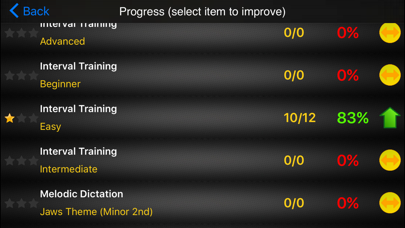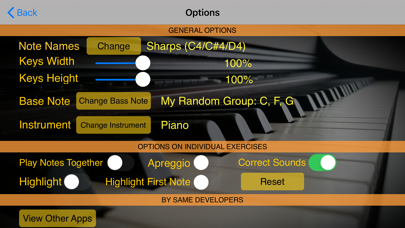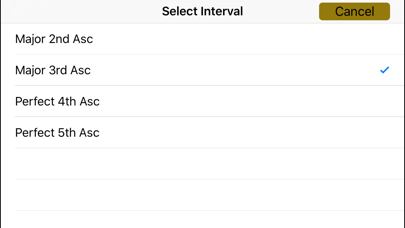Piano Ear Training Perfect Ear

Screenshots
• Suitable for beginners to advanced musicians with all the essential ear training exercises in various levels.
• Quickly develop aural skills by personalising your training by focusing on specific chords, intervals, progressions, scales etc.
• Track progress as you improve efficiently in each ear training discipline.
• A simple intuitive design enables you quickly enjoy ear training and follow the help and tutorials to get most out of the ear trainer.
• Configurable piano which strongly aids connection between visual and aural skills and musical instruments.
• Most popular and extensive ear training with over 1 millions users.
• Highly recommended by professional and student musicians in top musical schools contributing to the design for their own use.
• Ideal for all musicians as you can easily change the instrument sounds.
Exercises:
***** interval training *****
Being able to determine intervals between notes in the key skill to playing by ear.
Challenge your expertise by changing the base note or playing the notes together.
This is made easy as it associates an interval with a well known song.
***** chord distinction *****
Can you distinguish between a Major from a Minor chord for example?
There are 100s of chords to differentiate.
You can help your understanding by selecting arpeggio mode to aid chord distinction and selecting highlight to visualise the construction of the chords.
You can challenge yourself by changing the key of the chord.
Work your way quickly and steadily through the levels.
Another exercise to help you fully understand musical theory and composition.
***** higher lower *****
Given 2 notes, can you identify whether the second note is higher or lower in pitch than the first note?
Musicians can train their ears to recognise different pitches.
Whilst this is a beginners exercise, you can challenge yourself by reducing the range of the 2 notes played.
***** pitch training *****
After hearing a pitch, can you accurately play that same pitch on the piano?
This exercise allows your to zoom in on the note using relative pitch skills, and will record how many notes it takes for you to correctly identify. You can easily adjust the difficult by setting a time interval between listening and playing.
***** interval comparison *****
Given 2 intervals, can you determine whether the second interval is wider or narrower in distance?
***** pitch identification *****
A popular test that comes up in music grade aural exams. Given a chord can you identify a specific note/pitch within it? For example, given a C Major chord, can you find the highest note?
***** melodic dictation *****
Listen to a melody and then play it back on the piano. You can make it easier by adjusting the speed and focusing on a few notes at a time.
***** chord progression *****
Can you distinguish a I - IV - V - I progression from a I - V- IV - I? Contains all the most common chord progressions which you will find in nearly all the most popular songs.
***** scale identification *****
Listen to a scale and can you then identify it as a Major scale, Harmonic Minor or Natural Minor for example?
***** absolute pitch *****
Given the same note played at different octaves, can you identify its pitch?
Includes a Learning mode to imprint the pitches into the brain.
App Privacy
The developer, Learn To Master Ltd, has not provided details about its privacy practices and handling of data to Apple. For more information, see the developer’s privacy policy
No Details Provided
The developer will be required to provide privacy details when they submit their next app update.
Ratings and Reviews
Ratings and reviews are verified
-
Smoutfam, 05.09.2017No sound - FIXEDCan't get any sound from this. Tested sound using others apps, music, movies, etc... All worked. Reopened app and still no sound. Contacted support, they suggested sound might be Show more
-
Fgxfgxfgxfgx, 04.01.2016Didn't work. No sound.I don't know if it was just my device or the app, but it didn't work at all for me. You can't train your ears with silence...
-
Julianita84, 30.01.2014Very handy!Very handy
-
Alfredo del Puerto, 20.01.2014NiceVery useful :)
-
pid pill, 18.01.2014Great appVery easy to use
-
El Boy001, 27.12.2013MusicIt's good
-
Capt Zulu, 31.08.2013I'm new to it, but...It's simple and so am I. So, all's well !
-
leigero, 01.07.2013Great idea, needs work.The app has great ideas. It looks amateur, and crashes constantly. When receiving g feedback on your answers the feedback immediately shows up and disappears leaving no time to know Show more
-
Lasdffhjklllkjhgffdss, 13.06.2013Blah blahWould be cool to learn a song at the same time
Information
-
Category
-
Age Rating4+
-
PriceFree
-
Size46.96 MB
-
ProviderLearn To Master Ltd
Languages
English
Copyright
©
2004-2026 Learn To Master Ltd. All rights reserved.