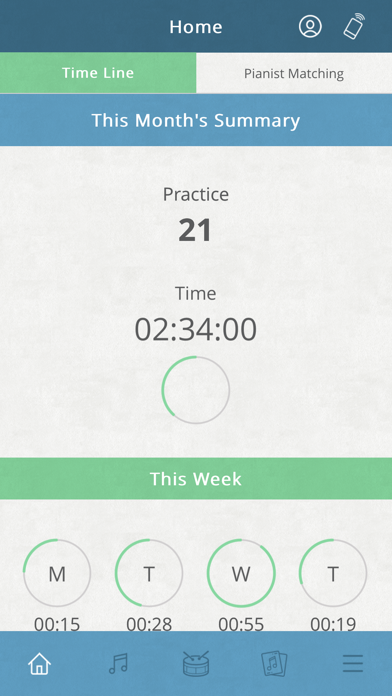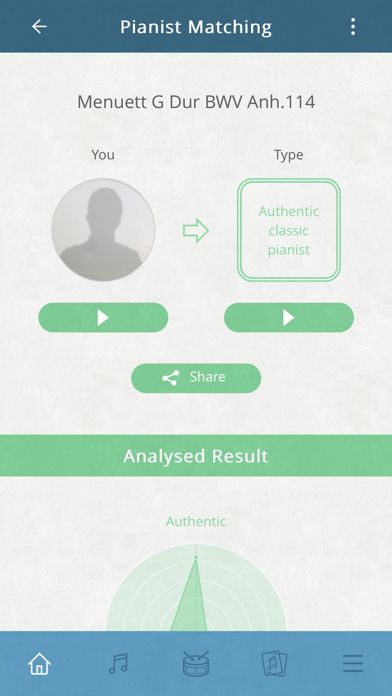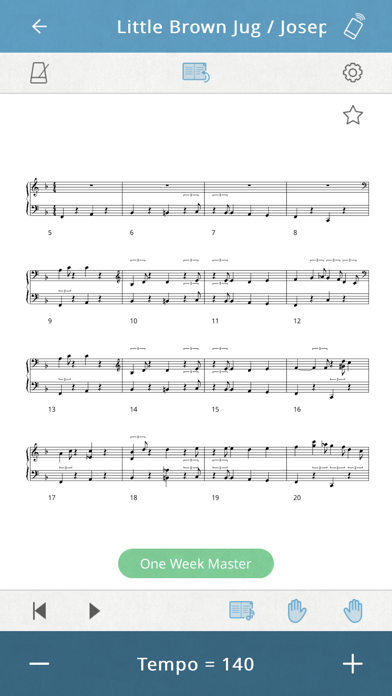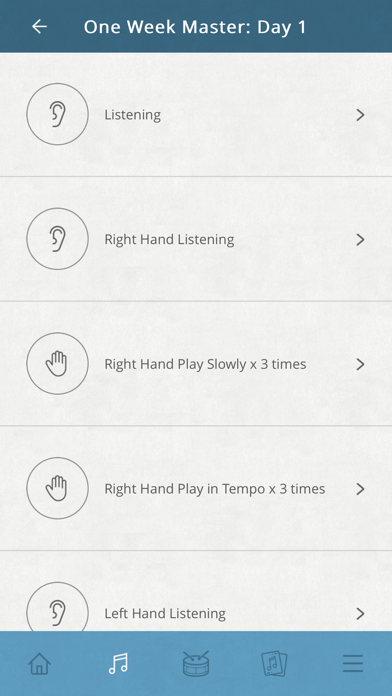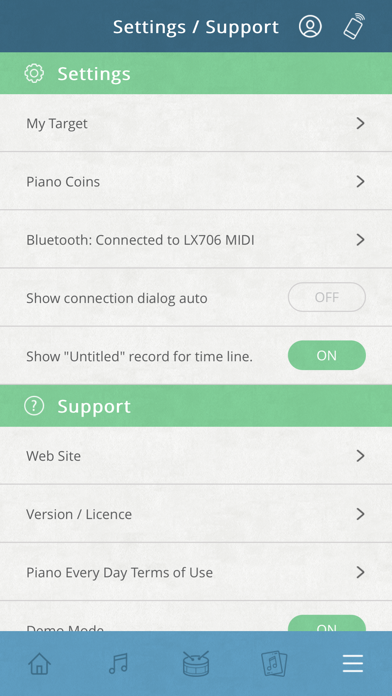Piano Every Day
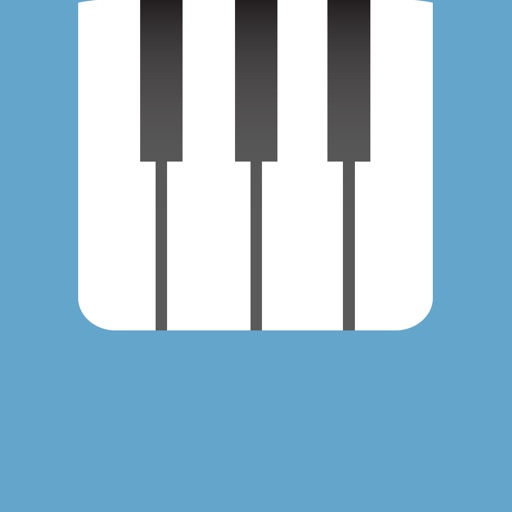
Screenshots
[Termination of the App "Piano Every Day"]
Thank you very much for using our app.
To improve your experience, "Piano Every Day" will be replaced by the new "Roland Piano App".
The support for Piano Every Day will end on Dec. 31st, 2022.
End of sales of piano coins and Sheet Music :
The sales of piano coins for music sheet purchase will end on Oct. 31st, 2022.
Also, the sales of Sheet music will end on Dec. 31st, 2022.
*Piano coins purchased in "Piano Every Day" cannot be used in the "Roland Piano App".
Please ensure that all existing coins are used before Dec. 31st.
Please note that any unused coins will no longer be available after this date.
Continued use of purchased Sheet Music :
You can continue to use purchased sheet music on "Piano Every Day" by transferring it to "Roland Piano App".
If you wish to continue using your purchased sheet music in the "Roland Piano App", please create a Roland account using the same email address that you registered with "Piano Every Day".
Please download the "Roland Piano App" from the following link.
https://apps.apple.com/us/app/roland-piano-app/id1610462043
For more information on the "Roland Piano App", please access to the web page.
https://www.roland.com/global/products/roland_piano_app/
[App Introduction]
Compatible Pianos:
LX708, LX706, LX705, HP704, HP702, RP701, F701, FP-90X, FP-60X, FP-30X
※Region Limited Model:HP701, RCP800
Make sure your Roland digital piano is updated with the most current system program. The latest system program and set up instructions can be found at the support pages at https://www.roland.com/.
Introduction:
Roland’s Piano Every Day is designed for anyone who used to play piano and would like to start playing their favorite music. It’s also ideal for beginners who are just getting into the piano. This unique app supports and encourages daily piano practice for a fulfilling and enriching playing experience.
• Find your favorite music from a huge online library—the app directly connects to the world’s largest online sheet music store, where you can browse a variety of music scores ranging from classical to pop.
• Instantly start practicing with over 300 onboard songs in Roland’s LX700 and HP700 series—the app displays music notation for a piano’s onboard songs, so you can begin playing right away.
• Automatically records your playing—when connected via Bluetooth to an LX700 or HP700 series piano, the app automatically records your performances and practice sessions. You can then listen back and review your playing, even when you’re away from the piano.
• Accelerate learning and build your repertoire with the One-Week Master exercises—challenge yourself by learning to play one of the piano’s onboard songs over the course of a week.
• Track your daily practice activity and stay motivated—the helpful Timeline feature automatically keeps track of how often you play the piano.
• Discover what kind of pianist you are—the app’s powerful Pianist Matching function uses AI technology to analyze your performance and find the player who is closest to your musical style. You can then share the results with friends and family through social media directly from the app.
Notes:
- To use all functions in this app, a connection with a compatible piano model is required.
- Communication between a compatible piano model and an iPad/iPhone requires a Bluetooth connection.
- When using Piano Every Day with a compatible piano for the first time, an Internet connection is required. Some of the app’s functions—including viewing purchased music scores—require an Internet connection as well. Any communication expenses (packet communication fees, etc.) incurred while using this application will be charged to customers.
- We cannot guarantee full compatibility with all devices that meet the specification requirements.
What’s New
The latest version has made the following improvements:
- Bug fix.
"Piano Every Day" will be replaced by the new "Roland Piano App". We apologize for any inconvenience caused, but hope you enjoy all of the additional benefits with the download of the new "Roland Piano App".
Version 1.3.5
Version History
App Privacy
The developer, Roland Corporation, has not provided details about its privacy practices and handling of data to Apple. For more information, see the developer’s privacy policy
No Details Provided
The developer will be required to provide privacy details when they submit their next app update.
Ratings and Reviews
Ratings and reviews are verified
-
Mr. Knuffke, 23.04.2022Just not very good at all.This app is really quite bad. How bad? I basically never review or rate apps, but this one has me making this exception. Leaving personal preferences around user interface, Show more
-
PianoNyx, 02.04.2022Connecting to BluetoothI struggled trying to get the piano to show up on the app as an available instrument. For iOS users, go to your settings and scroll to the apps. Select Show more
-
brenta100, 15.02.2022Really disappointing appI love the idea behind this app. Unfortunately, the execution is really poor. Roland should really invest more effort in the user experience, testing with users, and refining the experience.
-
Franmorr66, 04.02.2022RCP800I don’t have a connectivity problem, but because none of the scales are pre-downloaded with the RCP800 (Costco Roland Version, USA), the app is pretty useless for me. I can’t Show more
-
N o b o d y, 08.12.2021Can’t access scoresClaims to have 377 scores, of which you can access 20. My best guess is that if you play twinkle twinkle little star for a week, maybe it will let Show more
-
Russ T Blu, 06.12.2021When It Works It’s GreatThe app is very useful for me to select and play voices, especially in the split and dual mode. The rhythm and wide range of adjustments are easy to Show more
-
Pleasant Tom, 28.11.2021FixedThe most recent update fixed the crash on iOS 15.1, and now things seem to work well.
-
Tly734, 19.11.2021Doesn’t work with iOS 15.1Just updated my iPhone and the app doesn’t work anymore… just a blank screen when you launch it. Uninstall reinstall doesn’t work either
-
AntaresToe, 18.11.2021Please update for iOS 15After updating to iOS 15 the app no longer works. The app itself was alright beforehand. It wasn’t anything special, but it worked for changing my piano’s sounds and that’s all Show more
Information
-
Category
-
Age Rating4+
-
PriceFree
-
Size145.76 MB
-
ProviderRoland Corporation
Languages
English, Japanese, Simplified Chinese
Copyright
©
2004-2024 Roland Corporation. All rights reserved.