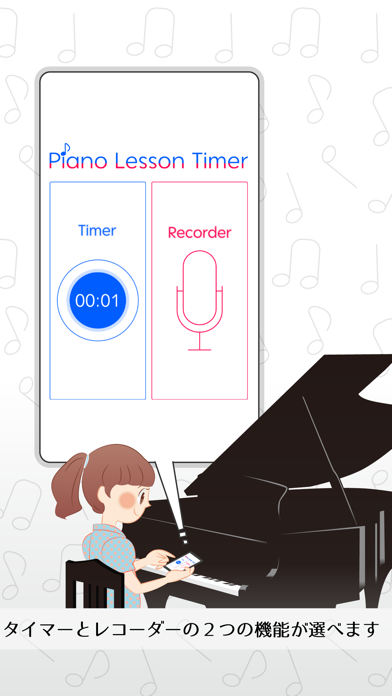Piano Lesson Timer

Screenshots
Piano Lesson Timer is the best application for practicing timed piano practice and other instruments.
Setup a goal(aim/target) and time each leaning content or music sheet, the app shows a colorful circle graph, so you can see your practice time in each subject easily.
Sound recognization mode is one of the most characteristic features of this app. If you turn on sound recognization mode, the timer will start and stop recording to your music set.
Once you are getting better to play the piano, please try to record your performance. you can send the sound data to your teacher or friends by email.
Let's enjoy your piano life!!
App description:
Timer
Setup the multiple subjects and time
Count automatically by listening to sounds (Sound recognization mode)
Count up/down
If you finished the counter, Mission Clear is showed and counts is continue.
It is supported Japanese, English and Norwegian.
Recorder
Create sound recordings
Send Email (in current version, the data format you can send is m4a files).
How to use
Timer
1) Touch the blue circle and edit your lessons.
2) Touch "add new lesson" and setup the lesson title and goal time. (you can create multiple lessons)
3) In lesson list page, you can move the lessons once you hold down a lesson cell. If you swipe the lesson cell, you can delete the lesson.
4) If you touch a setting button, you can choose count up or down, sound recognization on or off and this sensitivity of sounds.
5) If you touch a start button, the timer start counts!
Recorder
1) If you touch a Rec button, it start recording.
2) If you touch a stop button, it stops recording and save the data. If you touch a pause button, it pauses recording and when you touch a Rec button again, it start recording again.
3) If you touch a Playback button, you can see your recordings.
4) You can send email with your sound data.
What’s New
This app has been updated by Apple to display the Apple Watch app icon.
Bug fix.
Version 1.1
Version History
App Privacy
The developer, TO-ON KIKAKU COMPANY, has not provided details about its privacy practices and handling of data to Apple. For more information, see the developer’s privacy policy
No Details Provided
The developer will be required to provide privacy details when they submit their next app update.
Information
-
Category
-
Age Rating4+
-
PriceFree
-
Size14.27 MB
-
ProviderTOON KIKAKU COMPANY
Languages
English, Japanese, Norwegian Bokmål
Copyright
©
2004-2026 TO-ON KIKAKU COMPANY. All rights reserved.