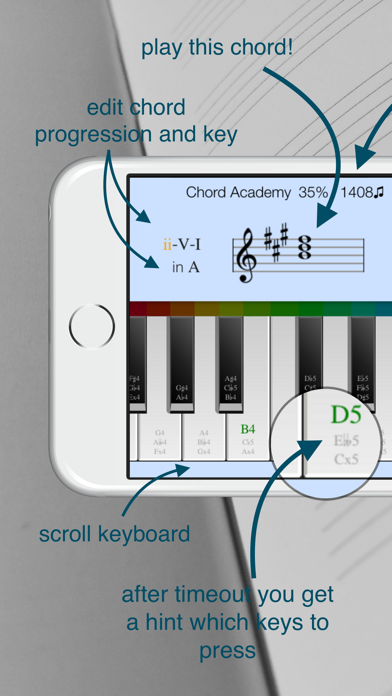Play Chords Piano Game
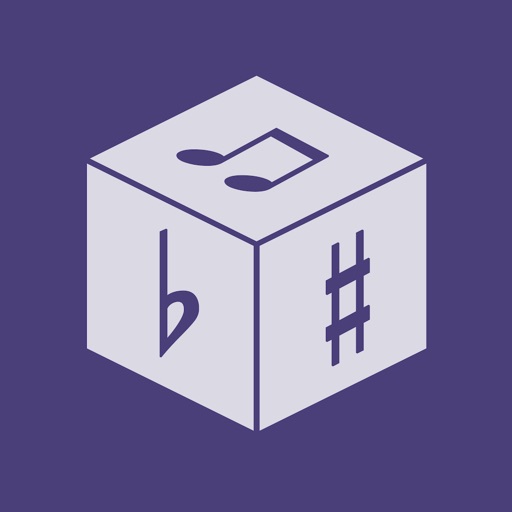
Screenshots
Play Chords is the first Philips Hue piano that challenges you with different combinations of notes and chords, based on popular chord progressions. Play them in time to collect points and raise your difficulty level. Loose points when you play wrong notes!
Besides the fun you will naturally improve your musical understanding, from note reading and identification to playing popular chords and chord progressions. And it doesn't stop there: The more you play the better you become!
Features
* multitouch virtual piano
* supports external MIDI pianos
* maany chords to read and play
* based on real music theory (circle of fifth, scales, symbols etc.)
* innovative double sheet view that makes it easy for beginners to see what they are playing.
* supports Bluetooth MIDI compatible apps and devices
* supports Philips Hue for additional lighting effects or as a fun way for kids to explore the piano.
* simple and easy interface with adjustable colors for a personalized learning experience.
* lots of help with note and chord names, intervals and music theory background
* no ads!
Play Chords Pro:
This one-time inApp allows you to configure all app settings to optimize your training sessions (lessons, keys, progressions, repetitions, etc). Game Mode is completely free.
Bugs
- Midi over Bluetooth is a new technology so there might be connection bugs and hickups in this app and also compatible apps.
Tips
- connect an external midi keyboard!
- connect your Philps Hue
- search the app store for "Bluetooth Midi" or "BLE Midi" to find compatible music apps like sequencers and DAWs to experiment with them, Play Chords and your Hue.
There is always room for improvements and additional features so please comment below with ideas or feedback or send me a mail via hellohuedini@gmail.com.
I wish you much success and fun!
App Privacy
The developer, Benedikt Schlueter, has not provided details about its privacy practices and handling of data to Apple. For more information, see the developer’s privacy policy
No Details Provided
The developer will be required to provide privacy details when they submit their next app update.
Ratings and Reviews
Ratings and reviews are verified
-
xyzto me, 10.02.2020It’s okI played around on this on my iPad and was enjoying it so finally hooked it up to my keyboard using a midi but After getting the correct note I Show more
-
hollyfielding, 09.02.2019Bug reportMidi connection good, however random notes will sound on the keyboard and it “heats” keyboard responses one octave lower than what is played. Not very helpful for teaching accurate Show more
-
Ritzy 1234, 28.05.2018Umm....So bad I had write a review
-
wkrasl, 23.05.2017No review. Just reporting bug.It supports midi but requires keyboard responses one octave higher than the correct answer.
-
johnb4467, 14.05.2016Great potential! Still being developed?I honestly think the focus of this app could be slightly shifted to become far more than it can be at the moment. Instead of a ‘music’ app with Hue Show more
-
USForces, 08.03.2016BSBad design and sound.
Information
-
Category
-
Age Rating4+
-
PriceFree
-
Size49.25 MB
-
ProviderBenedikt Schlueter
Languages
English
Copyright
©
2004-2025 Benedikt Schlueter. All rights reserved.