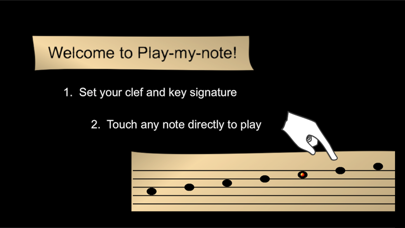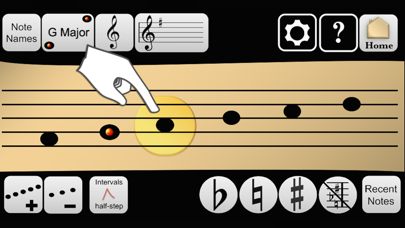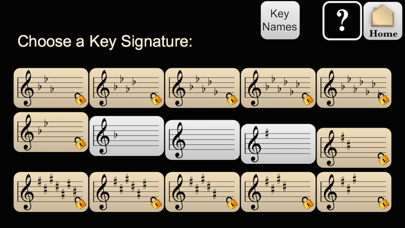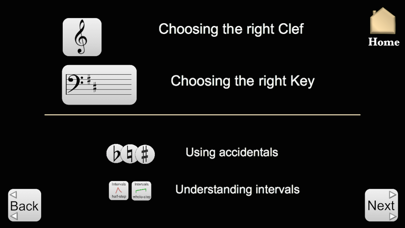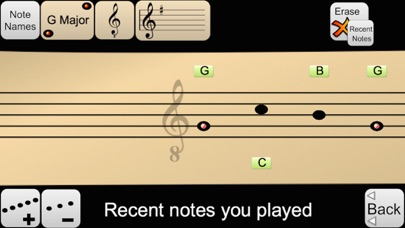Play-my-note Lite
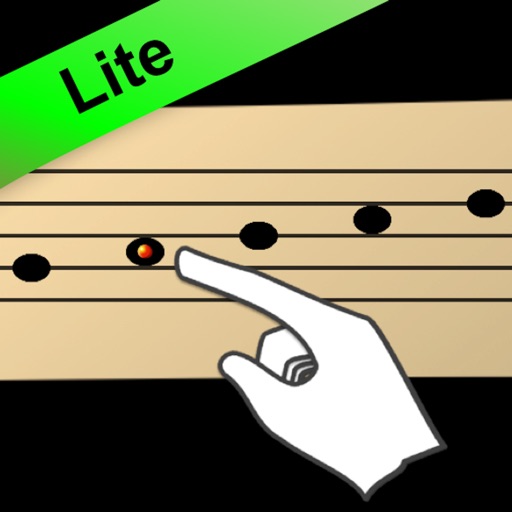
Screenshots
A lite version of Play-my-note, designed to introduce beginners to musical notation.
This app allows anyone to find out how written notes sound. No need to know where the notes go on a piano, or even what they are called, this app lets you "play" a melody by touching actual notes on a screen.
The lite version uses the three simplest key signatures, can store the 4 most recent notes played, and has a choice of 2 sounds. Treble, Bass and Tenor Octave clefs can be selected, and both note names and Tonic Solfa syllables can be displayed for each key. The app can also show the semitone steps in the scale. This is especially useful for showing how accidentals alter the scale.
A simple introduction to written music for anyone, anywhere.
Check out the full version for all 13 key signatures, or Play-my-note Extra for transposition and C-clefs.
What’s New
This app has been updated by Apple to display the Apple Watch app icon.
minor bugfix
Version 2.0.4
Version History
App Privacy
The developer, Marion WOOD, has not provided details about its privacy practices and handling of data to Apple. For more information, see the developer’s privacy policy
No Details Provided
The developer will be required to provide privacy details when they submit their next app update.
Ratings and Reviews
Ratings and reviews are verified
-
venkash, 21.01.2020No soundThere is no sound. The app has a glitch !
-
cowdog12454, 03.03.2016play MY noteOr not. It only has preset notes an does not play your notes. It plays only what is preset.
Information
-
Category
-
Age Rating4+
-
PriceFree
-
Size58.38 MB
-
ProviderMarion WOOD
Languages
English
Copyright
©
2004-2024 Marion WOOD. All rights reserved.