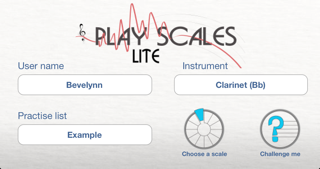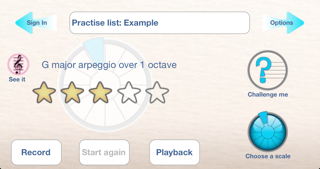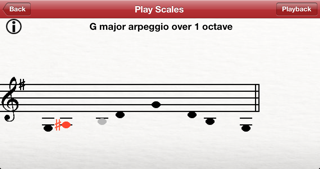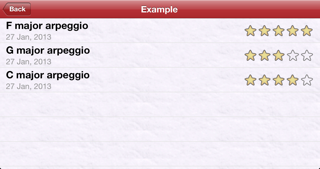Play Scales Lite

Screenshots
Choose an exercise: see the notes and hear them played
Play the exercise: get a star rating, see the notes you played and listen to your performance
Play Scales is the fast way to improve your playing. With actual feedback based on what you played, Play Scales enables you to concentrate on the aspects of your playing that will help the most.
Play Scales has 2 modes:
1. Choose a scale: Choose the exercise you want to play and ScaleHelper listens and gives you a score. Ideal to improve a specific musical exercise.
2. Challenge me: ScaleHelper will ask you to play exercises from your practise list that are in your challenge list. ScaleHelper will identify what you need to practise and make sure you get exam ready while having fun on the way. Ideal for practising a range of exercises.
Play Scales contains everything you need for most of the instruments covered by the ABRSM, Trinity Guildhall, and MTB examining boards all the way from Grade 1 to Grade 3. Play Scales supports multiple users, keeping each user's history for each of their instruments.
Play Scales allows you to create your own practise list from the exercises it supports: major scales; major arpeggios; harmonic minor scales; melodic minor scales; natural minor scales; minor arpeggios; chromatic scales; dominant sevenths; and a whole-tone scale. All exercises are available starting from the tonics used between Grades 1 and 3. The exercises are over 1 octave, 1 twelfth and 2 octaves for all exercises except chromatic scales, dominant sevenths and the whole-tone scale that are over 1 octave only. (Play Scales Lite only offers C, G and F major arpeggios over 1 octave)
Instruments supported include Violin, Viola, Cello, Double Bass, Guitar, Bass Guitar, Clarinet, Flute, Oboe, Saxophone, Bassoon, Recorder, Trumpet, Cornet, Trombone and Horn. A full list is available at www.ScaleHelper.com.
At less than the price of a single music lesson the guidance that Play Scales provides between your lessons builds on that teaching. You can dispense with the need to review scales by playing them in your lessons and instead reuse the time you gain to learn technique and perfect your pieces.
What’s New
This app has been updated by Apple to display the Apple Watch app icon.
Updated for iOS 7 and above
Fixed an issue with note recognition on iPhone 6S
Version 2.4.0
Version History
App Privacy
The developer, Spectral Efficiency Ltd, has not provided details about its privacy practices and handling of data to Apple. For more information, see the developer’s privacy policy
No Details Provided
The developer will be required to provide privacy details when they submit their next app update.
Information
-
Category
-
Age Rating4+
-
PriceFree
-
Size3.68 MB
-
ProviderSpectral Efficiency Ltd
Languages
English, Simplified Chinese, Simplified Chinese
Copyright
©
2004-2025 Spectral Efficiency Ltd. All rights reserved.