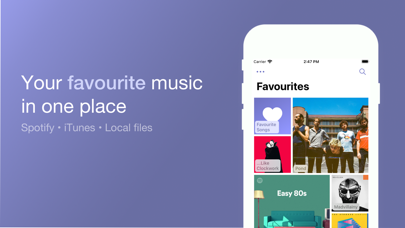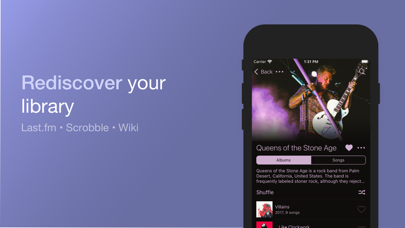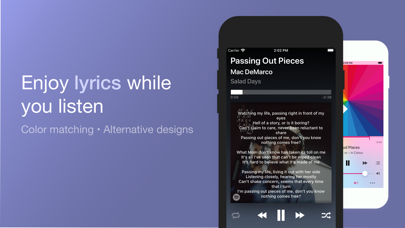Plum Music Player

Screenshots
Enjoy your Spotify and iTunes music collections on iPhone or iPad with classic interface and no social media distractions!
Plum has been designed with great care to offer the best experience of browsing and listening to your meticulously gathered music collection.
Say goodbye to distractions offered by streaming services, new playlist recommendations every day, or popups about new Justin Bieber’s album and meet Plum’s beautifully organised interface allowing you to enjoy the music you already know and love.
Features:
• Works with Spotify* and local Music library (ex-iTunes)*
• Pin your favorite albums/artists/playlists/songs to one screen
• Create your own folders with multiple albums, artists or even playlists
• iPad support with desktop-like interface
• Light and Dark mode, with pure black variant available
• Search for songs in playlists
• Use widget to control now playing queue from lock screen and Today centre
• Quick and intuitive queue management
• Useful context actions and gestures
• Classic design with colorful gradients and minimalistic blurs
• Deep sorting and filtering options
• Artist descriptions and lyrics downloaded from web
• Customizable UI
• Share what you're listening by sending a link, image, or post directly to Instagram/Facebook stories
• Pick and play songs without opening the app by using Spotlight and Home Screen shortcut actions
• Insert songs from any album to now playing queue
• Supports all iTunes unique features like: ratings, lyrics, playlist folders, setting last played date, etc.
Plum offers 3-day trial period, during which all functionality is free to use. After that, you can choose if you want to continue using the app with limited functionality or unlock full version by paying a one-time fee.
You see, we don't like subscriptions either!
* Only Premium Spotify accounts are supported. Offline playback is not available in current version
** Apple Music and iCloud Music Library are NOT supported. Songs downloaded through iTunes will work fine
*** Plum does NOT require Music.app or Spotify.app to be installed, it is a completely standalone application.
What’s New
Plum 9.1.6 is all about bug fixes and performance improvements and let me tell you, they're pretty significant!
• Upcoming song from the queue is now displayed in Now Playing view. This is first step in displaying full playback queue, hopefully Spotify API will soon allow that (Spotify)
• Plum no longer requires 4 separate playlists to manage playback queue. It now only creates one playlist in your account (called Plum Playback Queue) and as a result of the new mechanism scheduling playback is now much faster and more reliable (Spotify)
• Massively improved time of loading Songs tab. There is still room for some improvements and that will come in next updates (Spotify)
• Fixed playback starting from different song than the one selected (Spotify)
• Fixed items placed in Favourites section in main tabs sometimes showing wrong information
• Fixed upcoming song not being displayed in Classic player screen
• Fixed folder images not showing actual items placed inside them
Stay tuned for next updates and follow news regarding development on Twitter or Reddit at r/plumapp!
Version 9.1.6
Version History
App Privacy
The developer, Adam Wienconek, has not provided details about its privacy practices and handling of data to Apple. For more information, see the developer’s privacy policy
No Details Provided
The developer will be required to provide privacy details when they submit their next app update.
Ratings and Reviews
Ratings and reviews are verified
-
Cham_Eli, 07.12.2022Stupid appWon’t let me continue after the second startup page unless I “login” with Spotify- which I don’t use.
-
Cham_Eli, 07.12.2022Stupid appWon’t let me continue after the second startup page unless I “login” with Spotify- which I don’t use.
-
Sarah J. Connor, 27.07.2022It was great now it's buggyMy theme settings reset every time I open the app. My Playlists are not in the correct order anymore. Please fix it!
-
Sarah J. Connor, 27.07.2022It was great now it's buggyMy theme settings reset every time I open the app. My Playlists are not in the correct order anymore. Please fix it!
-
sometimesapplesucks, 20.02.2022Can’t purchase. No longer supported?Trial version was great but none of purchase options work. I don’t twitter or use the iOS email, so there’s no way to contact developer.
-
sometimesapplesucks, 20.02.2022Can’t purchase. No longer supported?Trial version was great but none of purchase options work. I don’t twitter or use the iOS email, so there’s no way to contact developer.
-
alayna ♡'s minchan, 14.02.2021it’s cute, it just doesn’t work.i keep trying to listen to a specific song and it keeps stopping! i think the hearts next to the titles is a really cute touch, that’s why i like Show more
-
alayna ♡'s minchan, 14.02.2021it’s cute, it just doesn’t work.i keep trying to listen to a specific song and it keeps stopping! i think the hearts next to the titles is a really cute touch, that’s why i like Show more
-
alfreshco, 10.02.2021Though it would be greatApp crashes just seconds after opening. Haven't been able to use it much
Information
-
Category
-
Age Rating4+
-
PriceFree
-
Size36.52 MB
-
ProviderAdam Wienconek
Languages
English
Copyright
©
2004-2024 Adam Wienconek. All rights reserved.