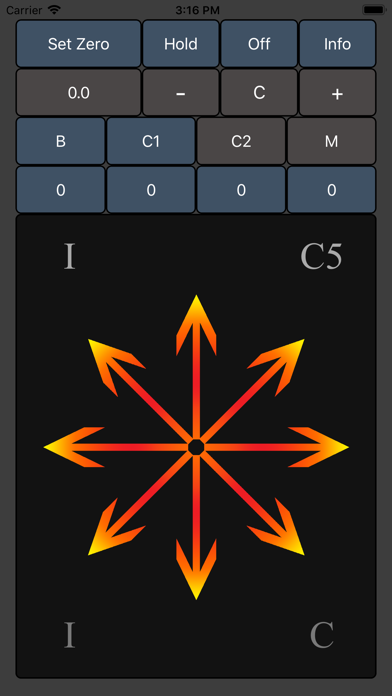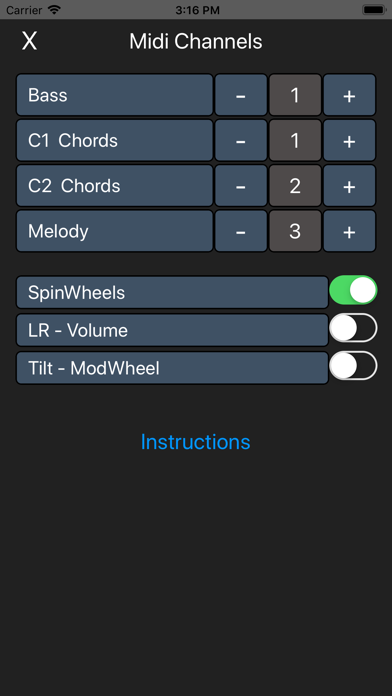PowerPlay5

Screenshots
Calling all "Exploratory Musicians" – especially Guitarists! This midi controller app enables you to play Power Chords on your iPhone – in a creative and unexpected way.
First, consider this analogy. You know how you aim a remote at the TV, and then push a button to change the channel?
Imagine you were surrounded by 8 TV's — one in front, one in back, one to the right, one to the left, and 4 more in-between... like the eight points on a compass (N, NE, E, SE, S, SW, W, NW).
Next bring in enough TV's to stack them all 4 high. There are now 32 TV's, a stack of 4 at each of the 8 locations, and you are standing in the middle.
Then picture this: instead of a remote in your hand, you are holding your iPhone. The 32 TV's are not really there; they're just placeholders to help you visualize where you are aiming the iPhone. You can think of each location as an open window.
Here comes the music: when you hold the iPhone in your hand just like it was a remote, aiming the top edge at one of the 32 locations or windows, and then tap the screen with your thumb, you will hear a power chord being played.
The 32 locations are arranged like the 4 strings of a bass guitar (EADG), or like strings 6, 5, 4, 3 of an electric or acoustic. (again EADG)
Spread out from left to right, it would be arranged like this:
G G# A Bb B C C# D
D D# E F F# G G# A
A Bb B C C# D D# E
E F F# G G# A Bb B
This next idea is important. When you hold the iPhone perfectly flat, parallel to the floor with the screen facing up, and the top edge of the iPhone aimed straight out at the audience (or camera, or whatever you are facing), this direction or "window" corresponds to the C location on the A string. Guitar players and bass players will understand this right away. On the A string, the third fret is the note C.
Think of this direction as facing north. If you turn to the left or right, every 45 degrees represents the next fret. So if you wanted to play the D power chord, you would face east (stage right). Turning your back toward the audience (facing south) would play the E power chord.
Remember, there are 4 locations stacked above each other. If you aim the iPhone down a bit toward the floor, you'll have another 8 locations or windows, but they will correspond to the notes on the E string. In the same way, aiming higher will give you locations on the higher strings (D and G).
(If you use the transpose buttons to select a key other than C, everything shifts up or down, similar to when you use a capo.)
Five more things to understand:
1 - PowerPlay5 is a midi controller. It doesn't make any sound on its own. Instead it sends midi messages to another app, a synth app. The synth app needs to be open and running in the background with the "Background Audio" option "on".
2 - Open the synth app first, and PowerPlay5 second. This establishes the midi connection. If you open the synth app after opening PowerPlay5, touch "Off" to establish the midi connection.
3 - Before playing, you have to aim the iPhone at the audience and touch the "Set Zero" button. This establishes where "north" is so the iPhone will know what direction you are facing as you turn while playing. You can touch "Set Zero" again whenever you want to recalibrate.
4 - Important: Instructions and a downloadable pdf (with a chord diagram showing the 32 locations) are at the support website – MugglinWorks.com/PowerPlay5
5 - Very Important: hold on to the phone. Aim it, but don't drop it!
Midi Details
Midi note velocity is determined by where your thumb lands on the play area – higher is louder.
Midi volume (if enabled on the Info screen) is from left to right – drag the thumb across the screen.
Mod wheel control (if enabled on the Info screen) - tilt the iPhone either left or right.
Have Fun Playing Power Chords!
What’s New
- iOS compatibility update
- fixed a possible crash when the "Set Zero" button is touched
Version 1.1
Version History
App Privacy
The developer, Malcolm Mugglin, has not provided details about its privacy practices and handling of data to Apple. For more information, see the developer’s privacy policy
No Details Provided
The developer will be required to provide privacy details when they submit their next app update.
Information
-
Category
-
Age Rating4+
-
Price1.99 USD
-
Size21.58 MB
-
ProviderMalcolm Mugglin
Languages
English
Copyright
©
2004-2025 Malcolm Mugglin. All rights reserved.