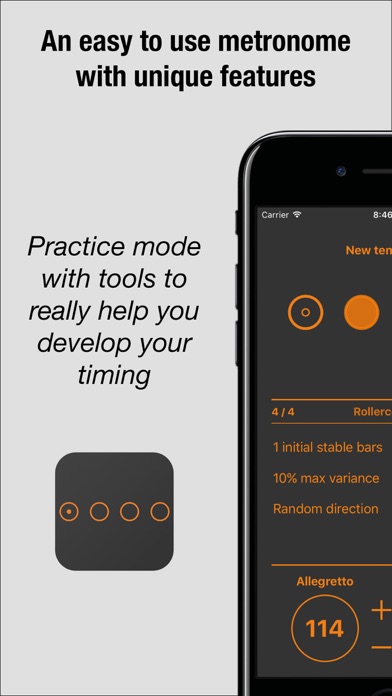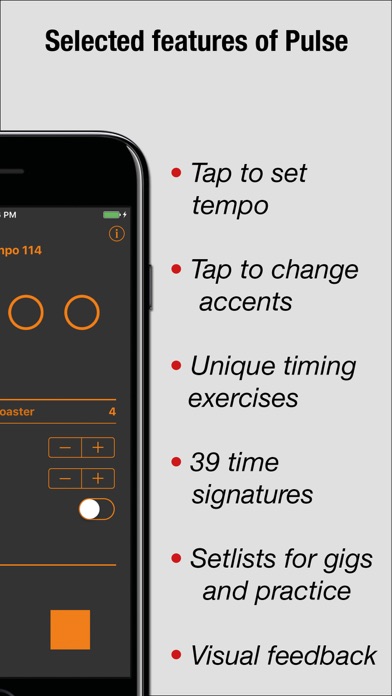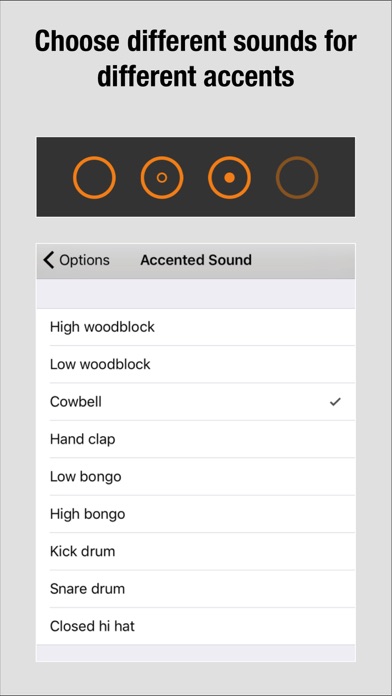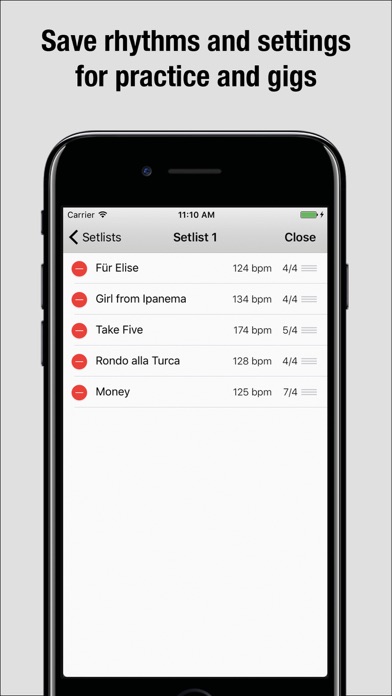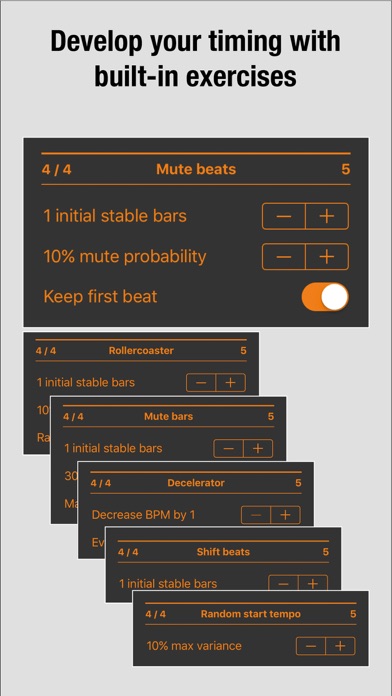Pulse - Metronome

Screenshots
Pulse is a brand new metronome built from the ground up. It does what you would expect from a metronome but it also comes with unique exercises that are designed to challenge and improve your sense of timing.
* Selected features *
- Tap to mute/change accents for beats
- Tap to set tempo
- Built in unique exercises (modifiers)
- Arrange songs in setlists for practice and gigs
- Select tempo from a list of Italian names (Larghissimo-Prestissimo)
- Select tempo from a list of Classical metronome markings
* Exercises *
There are seven built-in exercises in Pulse designed to help you develop your timing:
* Mute beats
The metronome randomly mutes beats, giving you less to lean on, forcing you to develop and trust your own internal timing.
* Mute bars
The metronome randomly mutes for a set maximum number of bars, forcing you to keep time yourself. The metronome is still running, but silently. When it unmutes again, you can check if you are in time or not.
* Shift beats
This exercise mutes all but one of the beats in the bar. The sounding beat shifts. For example, using a time signature of 4/4:
1 - - -
- 2 - -
- - 3 -
- - - 4
- - - -
* Random Start Tempo
Playing a piece at slightly different tempos forces you to pay more attention to the timing. This exercise keeps you on your toes by altering the tempo each time the metronome starts.
* Accelerator
This exercise lets you practice a difficult piece/passage at a comfortable tempo and then increase the tempo gradually.
Set the tempo to a low setting where it is possible to play the piece correctly. The modifier will keep this tempo for a set number of bars and then increase the tempo with a set number of BPMs.
* Decelerator
This exercise does the opposite of Accelerator. Set the starting tempo and the modifier will keep this tempo for a set number of bars and then gradually decrease the tempo with a set number of BPMs.
* Rollercoaster
The tempo varies and the goal is to follow as it goes up and down, like a rollercoaster. This is an advanced exercise forcing you to listen and pay attention to the tempo. It's very fun as well.
App Privacy
The developer, thoor software AB, has not provided details about its privacy practices and handling of data to Apple. For more information, see the developer’s privacy policy
No Details Provided
The developer will be required to provide privacy details when they submit their next app update.
Ratings and Reviews
Ratings and reviews are verified
-
YawnBig, 05.11.2019BeginnerI’m a beginner and I use this app for timing practice in addition to piano lessons. This is very helpful, and I can see how this app will continue to Show more
-
Bardenboo, 01.03.2019By FAR the best metronome in the App StoreOther metronome apps I found were largely gimmicks. One even makes you log in to “track your practice” (i.e. share loads of unrelated personal data). This metronome is NOT a Show more
-
N1ckNam3r, 06.06.2017Solid and robust metronomeTimekeeper done well.
-
Fprintf, 14.05.2017Great little app. Does what it says on the box.Nice little metronome app. Has some unique features and easy to access rhythms. Intuitive and simple for beginners, yet with enough complexity for those who want to try different time Show more
Information
-
Category
-
Age Rating4+
-
Price0.99 USD
-
Size20.99 MB
-
Providerthoor software AB
Languages
English
Copyright
©
2004-2026 thoor software AB. All rights reserved.