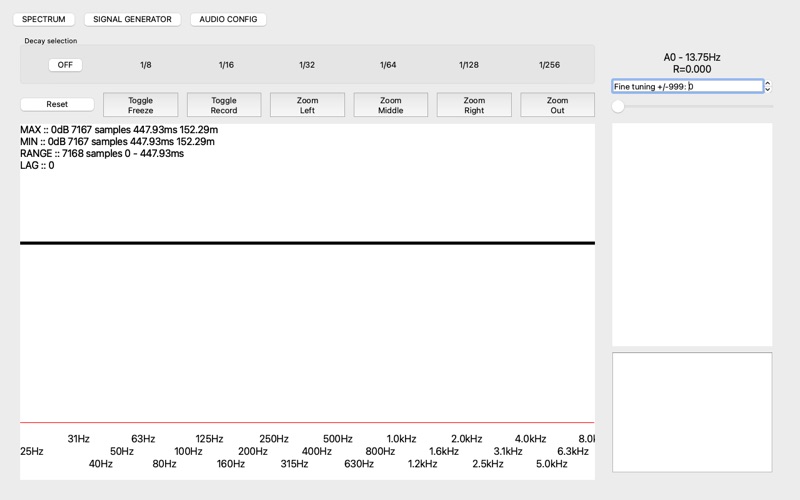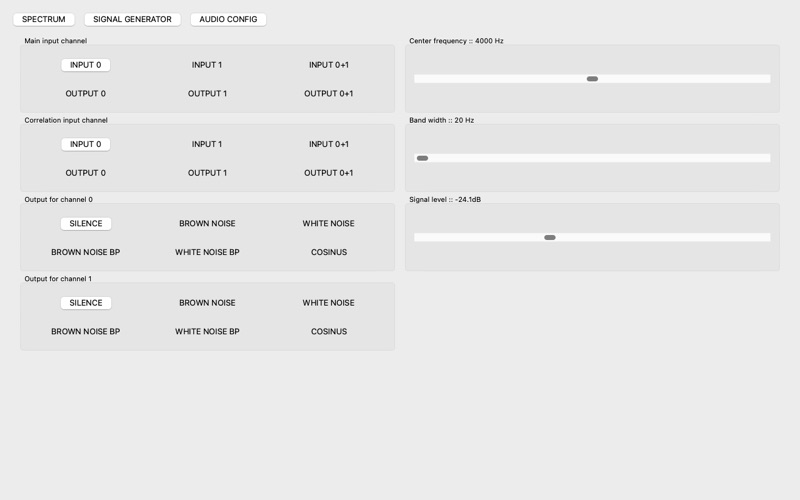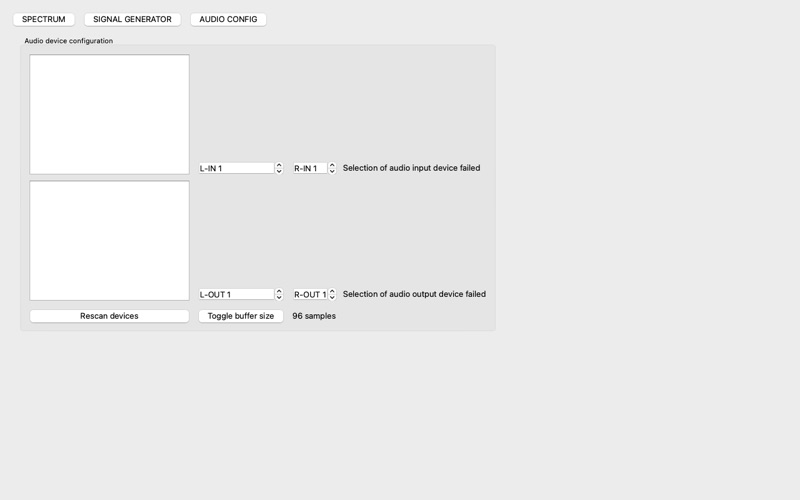Quick Audio Sonar
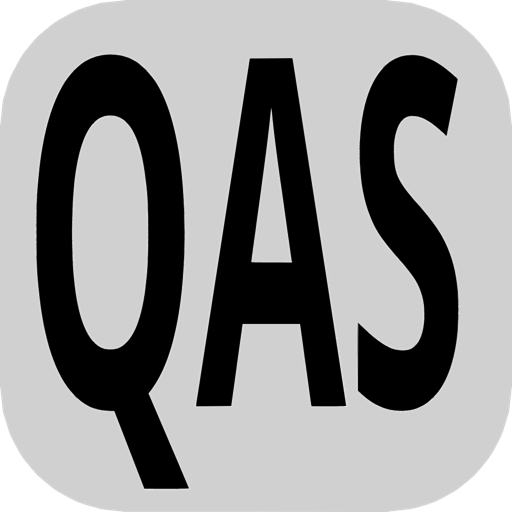
Screenshots
Quick Audio Sonar gives information about frequency, phase and can correlate two different audio signal to measure audio delay. Quick Audio Sonar can be used to tune audio systems. For a quick start whistle and watch the graph detecting your whistle tone. If nothing is detected select another input or output device by pressing the "AUDIO CONFIG" button. By default the input channel left (INPUT-0) is correlated to itself. To measure delay select main input channel OUTPUT-0. Then Select WHITE NOISE for output channel 0. Notice the volume level might be high. Drag the noise level bar to the left to reduce the output level. A read peak in the bottom graph in the main window will indicate a strong correlation. Further the exact location of the peak in milliseconds is printed in the MAX= line.
Supported frequency range: 25Hz - 8kHz
What’s New
- Added support for more core audio buffer layouts
- Fixed issue with priority on audio processing threads
- Fixed an issue with non-8kHz analyzing mode
Version 1.8.2
Version History
App Privacy
The developer, Hans Petter Selasky, has not provided details about its privacy practices and handling of data to Apple. For more information, see the developer’s privacy policy
No Details Provided
The developer will be required to provide privacy details when they submit their next app update.
Information
-
Category
-
Age Rating4+
-
PriceFree
-
Size42.2 MB
-
ProviderHans Petter Selasky
Copyright
©
2004-2024 Hans Petter Selasky. All rights reserved.