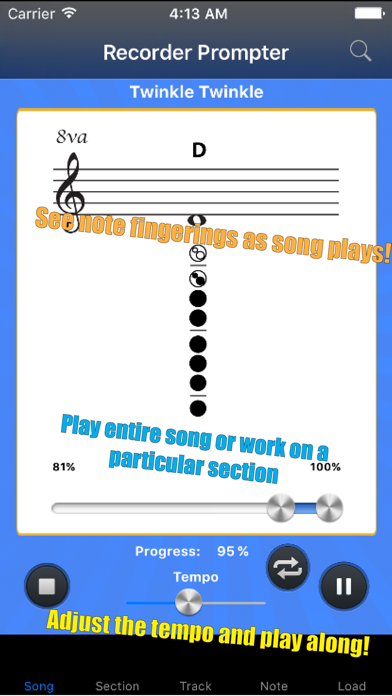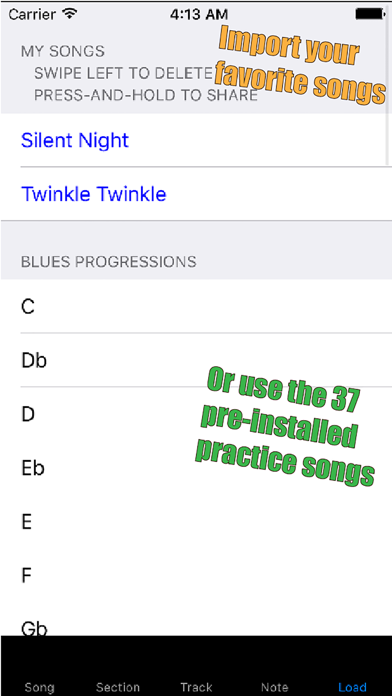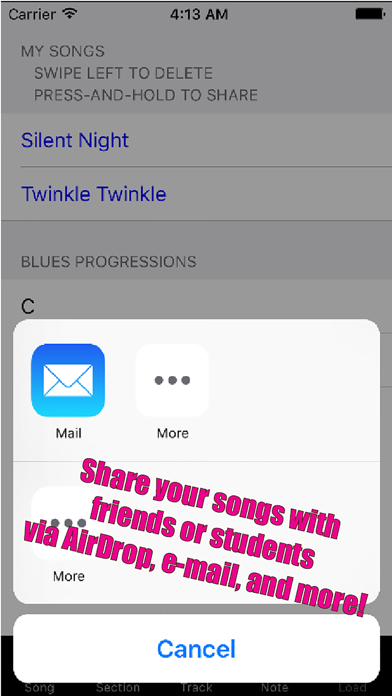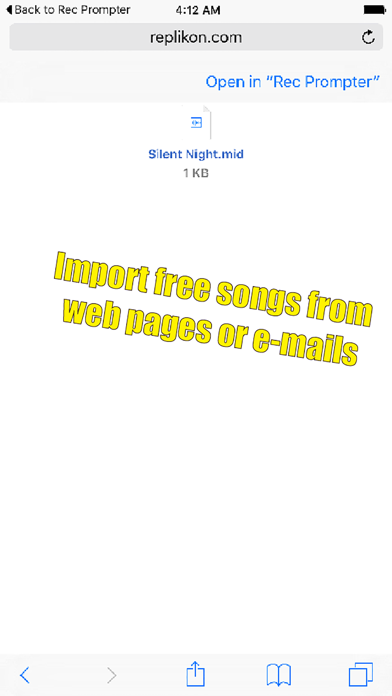Recorder Prompter
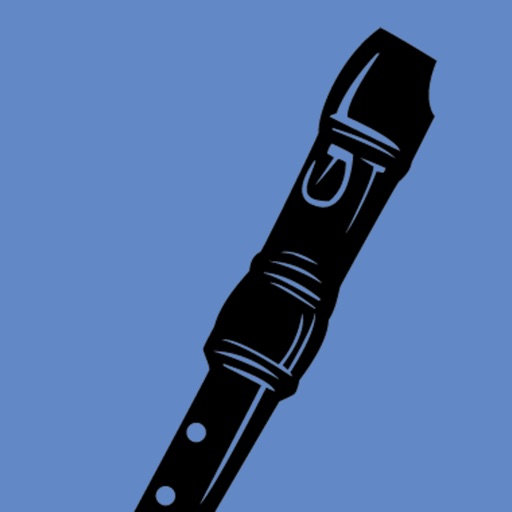
Screenshots
The easiest, most fun way to learn to play the recorder! It's like a teleprompter for the recorder: play the note fingerings shown on the screen to play along with the included scales--or import a song MIDI file from your e-mail or from a web site and see note fingerings for the recorder in real time as the song plays! Slow down any song to make it easier to play along with, and adjust the playback speed at any time!
Recorder Prompter can automatically loop either a whole song or a section of a song, so you can highlight a passage you want to focus on and play it along with Recorder Prompter—over and over until you learn it perfectly!
Recorder Prompter also remembers your per-song settings, so you can pop back into any song you’ve been practicing and Recorder Prompter will remember which section you were working on, what tempo you were playing at, which tracks you had muted—and of course whether you had looping turned on!
No more trying to balance fingering charts and sheet music on your music stand! No more having to cross-reference from sheet music to try to find the right note to play! The Recorder Prompter ends this frustration, gets you making music IMMEDIATELY, and keeps you motivated to PLAY MUSIC!
Recorder Prompter is a great tool for people trying to learn to play on their own, or with a private teacher, or in a school environment. Instructors can prepare weekly lessons as MIDI files and e-mail them to students so students can practice the RIGHT music, in the most productive way possible! Delete an imported song by swiping a finger across the title in the song list. Or share an imported song via e-mail, by pressing-and-holding on the song title in the song list.
Recorder Prompter also lets you share music files between users who are in the same room—with support for AirDrop. If you’re an instructor, share lesson files with your students using AirDrop—no need to know anyone’s e-mail address or phone number! As long as they are near you (in the same room) and have AirDrop enabled, they can receive the files you share instantly! If you’re a student, or in a band, share songs instantly with your fellow musicians—so everyone is on the same page!
Recorder Prompter now supports the two-pedal AirTurn wireless page turner! Now your practices can be MORE PRODUCTIVE and MORE FUN when you control Recorder Prompter with your feet! Start, stop, or pause playback! Scroll backwards or forwards through note fingerings for the notes in your songs in order! Step through the reference fingering charts—by literally stepping on the AirTurn’s pedal! Now you can practice without taking your hands off your instrument—so practice is more efficient, more productive, and MORE FUN! Stay focused on LEARNING and PRACTICING—without having to interrupt your progress by having to touch your iPad, iPhone, or iPod Touch’s screen as much! Check out the AirTurn Bluetooth wireless page turner at http://airturn.com —available at amazon, Musician’s Friend, and anywhere music gear is sold--and unlock the best experience possible with Recorder Prompter! (Note that you don't NEED an AirTurn device to use Recorder Prompter--all features of Recorder Prompter are totally usable without any extra hardware. It's just a nice bonus that if you do have an AirTurn device, you can use it with Recorder Prompter!)
You can even view parts in song files written for other instruments--automatically transposed to the correct octave to fit in the recorder’s range!
This version is for the soprano recorder--which is the type usually given to elementary schoolchildren. So help your child to learn to play the recorder--or borrow your child's recorder and learn yourself!
Also available in versions for flute, clarinet, oboe, alto sax, tenor sax, baritone sax, and trumpet!
Regularly priced at $9.99--but buy now at our special introductory price of $4.99! Your time is valuable--let the Recorder Prompter help you make the most of your practices!
What’s New
Fixes sorting of pre-loaded MIDI files (blues progressions, major scales, minor scales, and chromatic scale).
Version 2.9
Version History
App Privacy
The developer, Jason Musser, has not provided details about its privacy practices and handling of data to Apple. For more information, see the developer’s privacy policy
No Details Provided
The developer will be required to provide privacy details when they submit their next app update.
Information
-
Category
-
Age Rating4+
-
Price4.99 USD
-
Size155.85 MB
-
ProviderJason Musser
Languages
English
Copyright
©
2004-2025 Jason Musser. All rights reserved.