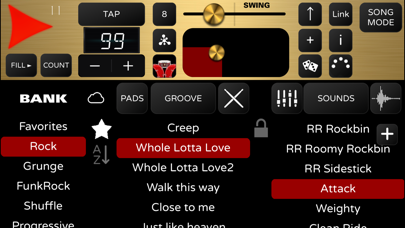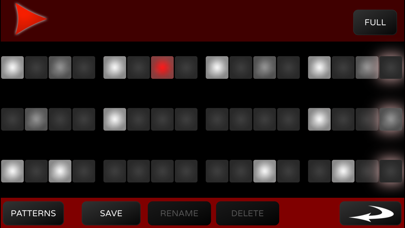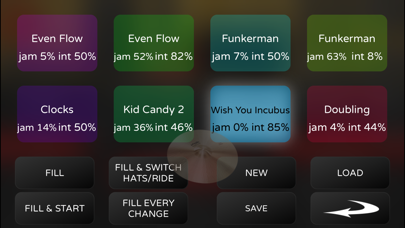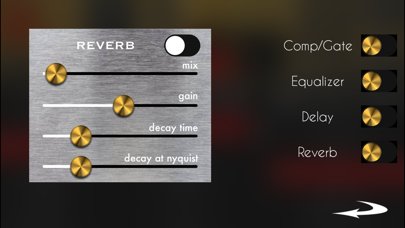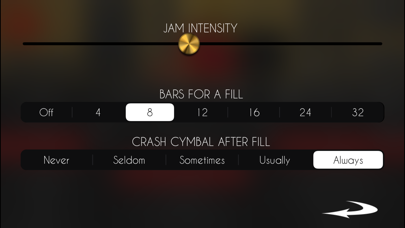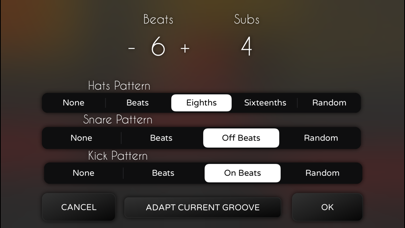Rock Drum Machine

Screenshots
Turn your iPhone or iPad into a solid Rock Drummer with powerful drum sounds and tons of rhythms to get rock drum drums grooves easily in a flash. The AI drum machine for Rock!
RDM jams! Just move a slider to set the jamming level like a proper drummer!
2d Slider to control jam level ( x - horizontal ) and intensity ( y - vertical )
The Live Pads allows to play live sessions on the way with 8 assignable pads and buttons for fills, intro, end with midi controls. Now with assignable Midi Map, for controls and MIDI out notes.
Synchronize any app easily with Ableton Link.
Export Full or Multitrack Audio and Midi File, available from iOS 12.
Song Mode. An easy and fast way to make quality drums for your songs.
- Double press to edit a part or song
- Long press to move parts or songs
Save all your data to iCloud to have several song lists, rhythms or repertorios and share them among your devices
Edit or create your own rhythms very easily in two modes:
* Edit Mode allows you to edit the whole rhythm quickly.
* Patterns Mode allows you to set the patterns for each component (hihat/ride cymbal, snare or kick )easily with a wheel.
Combine the best acoustic drum sounds with any rhythm to get top inspiring rock grooves.
* Midi Sync + Inter App Audio + Audiobus. Stream live audio directly to other Audiobus or Inter App Audio apps!
* 4 Effects : Compressor / Gate, Equalizer , Delay, Reverb
* Set random fills every 4, 8, 12 , 16, 32 bars
* In Groove Edit Mode you can set any subdivision to any beats. Just long press on the time until it shows a red border and drag up or down to rest or add notes
* Midi Outt
--- MIDI CONTROLS ---
Assignable Midi Controls.
Default Controls :
Play : G2
LivePads : C1 - G2
Fill + Play/Stop : A2
Fill : C2
Fill + Toggle Hats/Ride D2
Toggle Hats/Ride Db2
Fill with LivePad Change E2
Load Live Pad C3
Preview LivePad Db3
Next Live Pad D3
Select Live Pad Set Eb3
Tap Tempo Bb2
Crash Cymbal B2
Next Song Ab2
Previous Song Gb2
Jam CC 1
Intensity CC 2
Master Volume CC 7
Swing CC 11
Reverb Level CC 91
Bank CC 32
Rhythm CC 0
Soundset PC
What’s New
- Send & Receive grooves to/from other Drummers
- New Measure Options with Odd Times
- Measure Selector
- New Groove Editor with changing Sound Buttons
- Added Sound Buttons to Groove Editor & Mixer
- Improved jamming algorithms
- More little improvements and bugs fixed.
Version 4.2
Version History
App Privacy
The developer, Lumbeat Ltd., has not provided details about its privacy practices and handling of data to Apple. For more information, see the developer’s privacy policy
No Details Provided
The developer will be required to provide privacy details when they submit their next app update.
Ratings and Reviews
Ratings and reviews are verified
-
old12string, 04.01.2023SolidoakBest app ever ! I use it everyday .
-
JohnnyGuitarIII, 03.01.2023Funky DrummerThis machine is easy to navigate and loads of fun. Great inspiration to practice and adds fun and excitement while creating new jams. Highly recommend.
-
andreacrisante, 25.12.2022Best drummer everGreat app ever
-
tbrensinger, 04.12.2022Excellent drum app!This software is basically perfect for drums!
-
greatgregory, 30.11.2022Great Drum AppOne of the best.
-
Realyowza, 27.11.2022Love all the Lumbeats!While I do wish the Lumbeats were AUv3, I still love them all!
-
Antsdad1967, 19.11.2022Great rhythms for RockI wish this had AUV3 support and it would be better to have some sounds with less reverb. Great for jamming.
-
bass-claw, 14.11.2022Nice real drummer sound, many customization optionsI am still learning this app, as it can do much more than just playing the provided beats. It’s perfect for my bass practice
-
tvshok, 27.10.2022Just What I NeededThis is the perfect drum machine for composing and laying down tracks. Easy to use and the interface is a quick learn.
Information
-
Category
-
Age Rating4+
-
Price17.99 USD
-
Size252.92 MB
-
ProviderLumbeat
Languages
English
Copyright
©
2004-2026 Lumbeat Ltd.. All rights reserved.