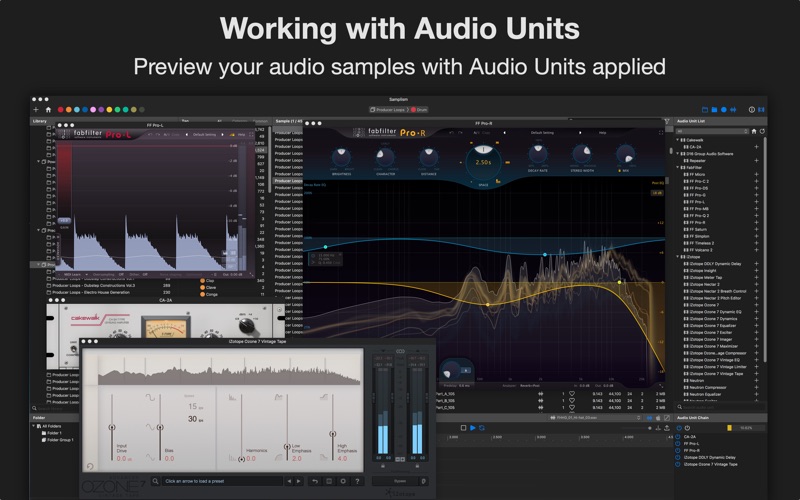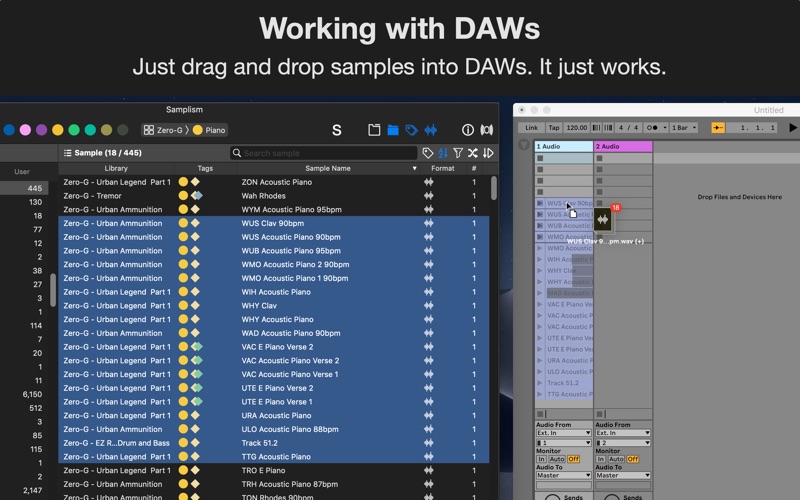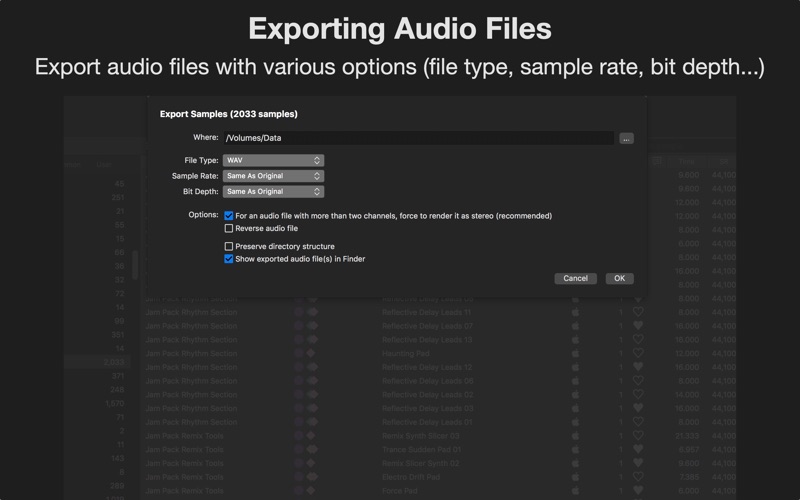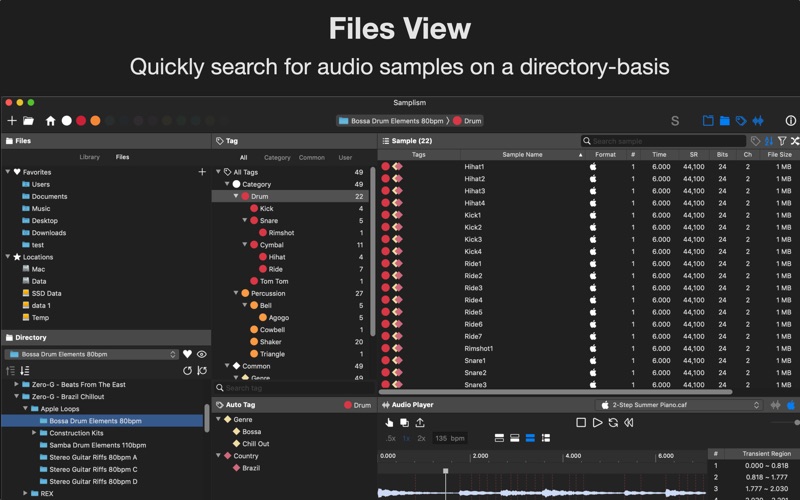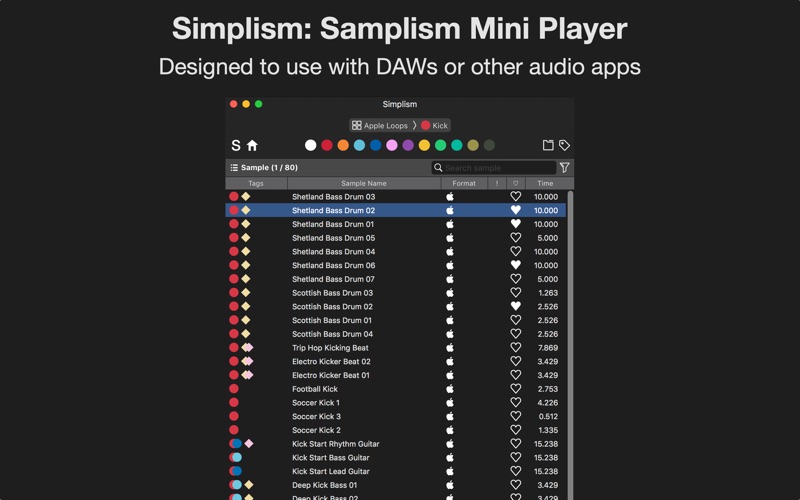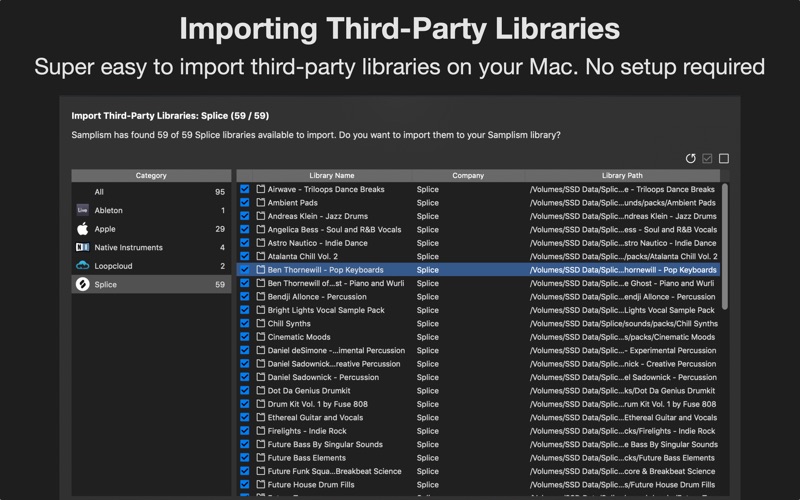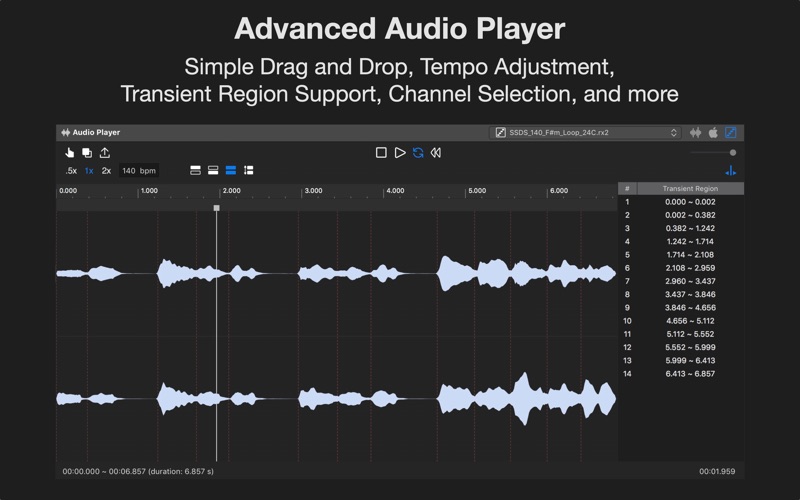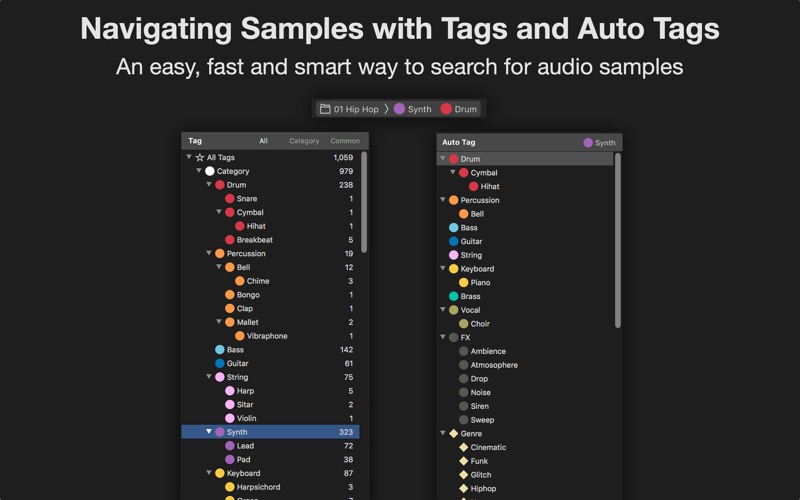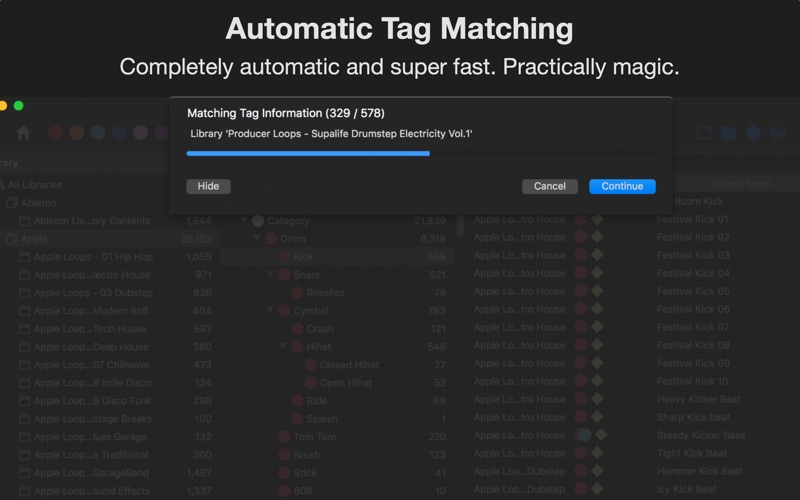Samplism

Screenshots
Samplism is a revolutionary audio file organizer that helps you quickly organize, preview and search for your audio samples.
[Key Features]
1. Automatic Tag Matching
Samplism features a breakthrough technology that automatically categorizes audio samples into tags. With Samplism, you don't need to waste your time anymore on manually categorizing your audio files. Just drag and drop directories on your Mac into Samplism. All audio samples are automatically categorized into tags. It's practically a magic.
2. Search for Audio Samples using Tags and Auto Tags
Samplism provides a simple, quick and easy way to search for audio samples using tags and auto tags. By simply selecting a tag, all its corresponding samples will be shown in the Sample List. In addition, auto tags allow you to search for samples with more specific criteria.
3. Manual Tag Matching
The automatic tag matching feature in Samplism allows you to quickly and conveniently classify audio samples into tags. But sometimes the matching results may not be accurate. With the manual tagging feature, you can classify samples more precisely.
4. User-Defined Tags
In addition to a rich set of built-in tags, Samplism allows you to create your own tags and group tags. With the user-defined tagging feature, you can categorize audio samples much more accurately.
5. Organize Audio Samples with Folders
Samplism provides folders and folder groups to help you organize audio samples better. Simply select audio samples in a library and drag and drop them into a folder. It is simple, quick and easy.
6. Advanced Sample Player
Samplism provides a simple, easy-to-use yet powerful sample player which allows you to play an entire audio file, the waveform selection, or transient regions.
7. Files View
The Files View allows you to simply and quickly search for audio samples on a directory-basis.
8. Simplism: the Samplism mini player
Simplism is designed to use with DAWs or other audio apps together on a single monitor screen. It takes up very little space on your screen and still provides most key features of Samplism such as navigating, previewing and searching for your audio samples.
9. Export Audio Samples
With Samplism, exporting as audio files has never been easier. Simply select audio samples, the waveform selection, or transient regions. Samplism provides various export options such as file type, sample rate and bit depth. With just a click, all selected samples are automatically converted as audio files, which can be used in other DAWs.
10. Import Third-Party Library
Samplism provides a super easy way to import well-known third-party libraries installed on your Mac. Samplism automatically detects well-known third-party libraries, so you don't need to worry about finding the directory location of third-party libraries. No setup is required. All you have to do is to simply import them with just one-click.
(* Logic Pro X, Ableton Live, Native Instruments, Loopcloud and Splice supported)
11. Working with DAWs
Simply drag and drop audio samples, the waveform selection or transient regions into DAWs. It just works. A powerful drag and drop feature in Samplism greatly improves workflow and increase creativity. Sampling has never been easier with Samplism.
12. Working with Audio Units
Samplism supports Audio Unit effects. By selecting the Audio Unit View, Samplism scans all Audio Unit effects installed on your Mac and shows them in the Audio Unit List. All you have to do is to preview audio samples with Audio Unit effects applied, tweak the plugin parameters and enjoy the sound.
13. Built for Mac
Samplism takes full advantage of the latest macOS technologies including Core Audio, Core Animation and Grand Central Dispatch, and is fully optimized for 64-bit and multicore processors.
[Minimum System Requirements]
- macOS 10.11, or later.
- Screen resolution of 1280 x 800 pixels or higher.
- Requires 64-bit Audio Units plug-ins
What’s New
[Enhancements]
- Newly-designed Preferences window.
- New option in the Preferences: Enable/disable automatic tagging
- New option in the Preferences: Default [Set Favorite] action in the Sample List view.
- New option in the Preferences: Option+drag to copy exported samples in the Sample List view.
- New option in the Preferences: Apply audio units when exporting from the Audio Player view.
- Minor UI improvements.
- Overall optimization.
[Bug Fixes]
- Minor bug fixes.
Version 1.9.8
Version History
App Privacy
The developer, Young Ho Lee, has not provided details about its privacy practices and handling of data to Apple. For more information, see the developer’s privacy policy
No Details Provided
The developer will be required to provide privacy details when they submit their next app update.
Ratings and Reviews
Ratings and reviews are verified
-
Mistazo, 25.01.2022Wow!!Fell in love with this App but definitely need a plugin version thou.(Au Vst3) and tempo sync with DAW. So I don't have to open ADSR sample manger anymore. Pretty Show more
-
TreesInEden, 20.06.2021organized entire library of 600,000 samples in 5 mins! INSANE!Amazing product if you are into one shot and loop samples - super fast, decent UI, and accurate tagging. I organized my entire sample collection I have been collecting for Show more
-
AdraAdraAdra, 20.04.2021YOTHIS WILL NOT OPEN Application Specific Information: *** Terminating app due to uncaught exception 'NSGenericException', reason: 'Unable to install constraint on view. Does the constraint reference something from outside the Show more
-
Ronpikes, 30.01.2021Filter by TagsWould love to be able to filter tags so, let's say, I'll see only one shots no matter what other tag/folder I click on. Love the app.
-
eclipxe, 13.11.2020Incredible way to manage a ton of samplesLOVE this app - I use it everyday. Fast, reliable, makes me more efficient. Love it!
-
Craig Hinrichs, 01.07.2020WonderfulI had been using ADSR Sample Manager but it was bugging out on me and when I found this and saw the good reviews and took a shot. It's more Show more
-
Ric (the) Obscene, 26.12.2019Not for me, but Dev offers great supportThis application did not work as expected. Update - The developer reached out and offered to assist me with obtaining a refund. Apple refused to cooperate, but that should not Show more
-
_AGNDA_, 16.11.2019LOVE IT! Please add Ableton Link tho. :)Edit 11/16/19: Realized Ableton Link isn't even necessary. Why not just make a companion VST / AU like Loopcloud does and have people just download it from your website. Problem solved. Tried Show more
-
dMinor17, 17.10.2018Pretty good but…….The software is very good but I have two issues. The first is why does the software require you to “create” a library instead of reading the library whereever the Show more
Information
-
Category
-
Age Rating4+
-
Price59.99 USD
-
Size3.43 MB
-
ProviderYoung Ho Lee
Languages
English
Copyright
©
2004-2024 Young Ho Lee. All rights reserved.