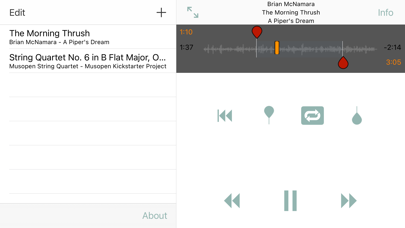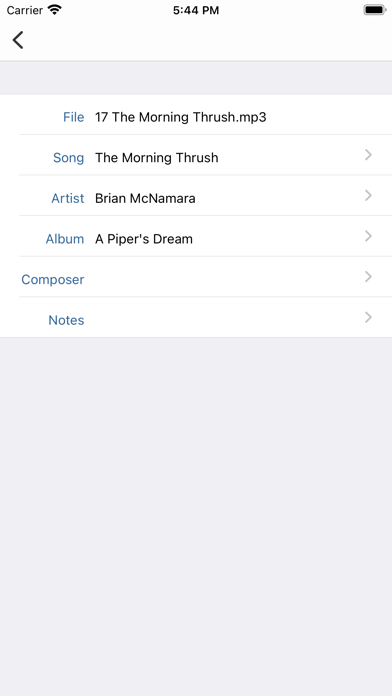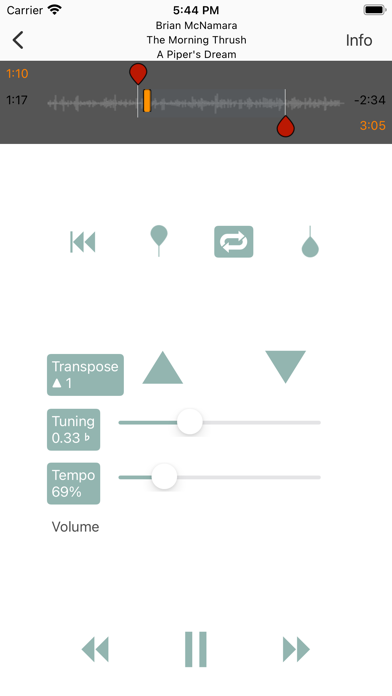SideBand

Screenshots
Learn tunes by ear - slow down and loop sections of a tune. Change the key to fit your voice or instrument.
Import any unprotected music from the Music app, from the iCloud Files application or drag tunes from your desktop.
Support for all iPhone screen sizes as well as iPad.
Use slide-over while listening to your Music files to quickly import on iPad
Use split screen to listen while viewing music
• Adjust tempo - change the speed from half-speed to double speed
• Transpose - change the key by semi-tones up to an octave higher or lower
• Change the tuning - Adjust the pitch of an out-of-tune recording
• Import from any other app that can export an audio file - wav, mp3 and AAC files are supported.
What’s New
Updated for iOS 14. You can now open a file directly from SideBand, as well as from your music library. Still runs on iOS 9 and up!
Version 2.1
Version History
App Privacy
The developer, Wil Macaulay, has not provided details about its privacy practices and handling of data to Apple. For more information, see the developer’s privacy policy
No Details Provided
The developer will be required to provide privacy details when they submit their next app update.
Ratings and Reviews
Ratings and reviews are verified
-
iamdave1, 30.08.2016Does what it says but could use moreWould like to be able to save a loop.
-
Bbvfiddler, 12.09.2015Surprisingly full-featuredWhen I picked this up for a couple extra bucks when I got the Craic, I didn't expect much. But Sideband has lots of great features packed into a nice Show more
Information
-
Category
-
Age Rating4+
-
Price2.99 USD
-
Size17.34 MB
-
ProviderWil Macaulay
Languages
English
Copyright
©
2004-2026 Wil Macaulay. All rights reserved.