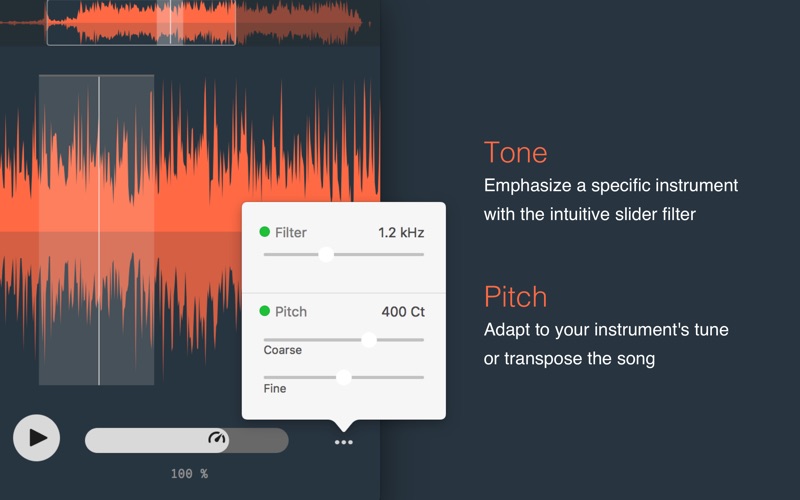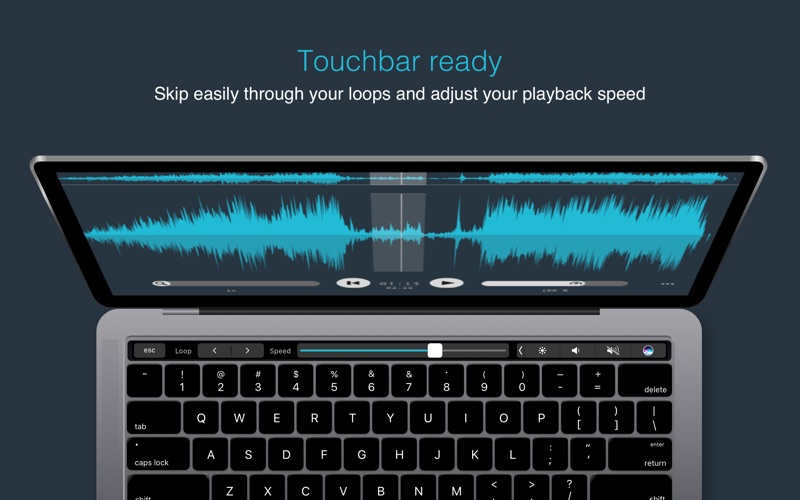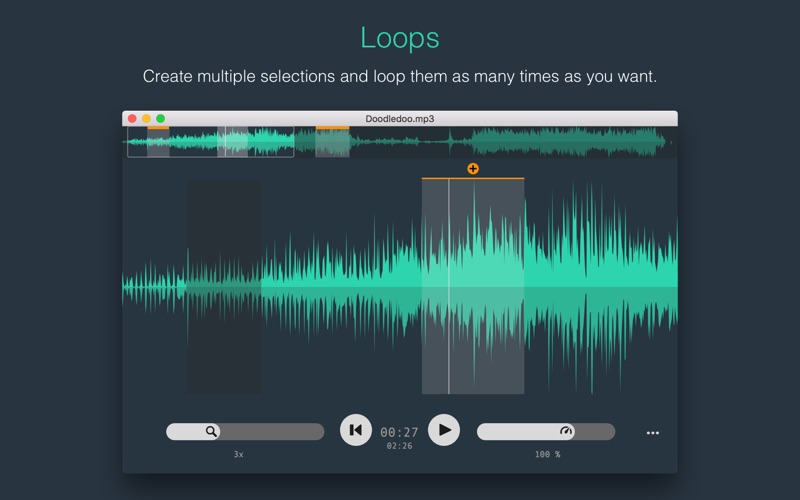Slomo

Screenshots
Slomo is a helpful app to practice a song, master a solo and learn to play by ear without the need of musical background theory.
Ever wanted to know how to play that tricky part? With Slomo it's easier than ever.
FEATURES
・slow down playback rate
・loop parts easily
・store and recall multiple loops per song
・export a loop as an audio file in any speed (macOS High Sierra and higher)
・zoom in to refine your loop
・adapt the pitch to your instrument's tune or to transpose the song
・emphasize a specific instrument with the easy-to-use-one-knob-filter
・drag and drop from Finder or iTunes
・fast and reliable audio engine
・lotsa keyboard shortcuts
・touchbar support
・native Apple Silicon support
INTUITIVE INTERFACE
Open a track or drop it onto the app from the Finder or iTunes. Make a selection with the mouse in the lower waveform to loop it over and over again. Refine it by dragging on the left or right side until it loops flawless. Zoom in to have a more detailed view of the music track. Slow down the playback rate to pick out the notes and to practice this part at a speed your comfortable with. If needed, adapt the pitch to your instrument's tune or to transpose the song.
LOOPS
Save a loop by clicking on the plus sign above the selection. Save as many loops as you want. The active loop is bright while the inactive ones are dark. Recall a saved loop by clicking on the selection in the upper overview waveform or cycle through them with a keyboard shortcut. All loop markers are saved with the song and are available next time you open the song. Loops or the whole file can be exported to an audio file so that you can share it or continue practicing on another device.
FILTER
The Tone filter helps to emphasize the instrument you want to hear. Try to catch the fundamental frequency to get the best effect. E.g. if you want to pick out a bass line go for 100Hz. You'll find a guitar solo around 800Hz. Push the frequency label to turn the filter on and off. Try Channel Solo left and right. When you're lucky the instrument in question is louder on one side.
Have fun!
+++ Check out the video on our website! +++
We always love your feedback. If you have any suggestion or encounter problems write to: support@friendlyscientist.com
What’s New
The volume slider will not reset anymore when pause and play again
Version 1.42
Version History
App Privacy
The developer, Gary Grutzek, has not provided details about its privacy practices and handling of data to Apple. For more information, see the developer’s privacy policy
No Details Provided
The developer will be required to provide privacy details when they submit their next app update.
Ratings and Reviews
Ratings and reviews are verified
-
wluhan, 30.11.2022Simplicity, simplicity, simplicityI needed an app to slow down speech recordings so students of foreign languages can understand what they are hearing. I didn't want to launch garageband or major applications like Show more
-
kyle_from_ca, 12.07.2022Powerful features, easy to use, great practice tool!I've been using this to slow down tracks (both backing tracks and the original track with all parts) to practice playing guitar along to. Easy to set speed to something Show more
-
jaymanjammin, 01.10.2021cannot open any other songsI will change this review if the app support can fix the problem. Support did write me an email and are working on the solution. I like this program but, Show more
-
Applykations, 23.06.2021Wondeful!Super app. Easy to use and does exactly what it promises. Been using it for a couple of weeks to slow down recordings for a language class. [I'm not Show more
-
Spyderlake, 03.11.2020not sure why this app got any low reviewsI have been playing guitar for 30 years and have used many forms of a product like this. This one is better than the others. I must admit it Show more
-
Cbcgcj, 21.08.2017Clean, easy and Intuitive! And With Pitch Control!My first review got 5 stars; and now I’ve discovered that it has both coarse and fine tuning control to zero into the exact tuning of the user’s instrument i.e.., Show more
-
Onion7777, 11.11.2016PerfectEverything I need and nothing I don’t. The app runs fast, and I have had no problems uploading mp3 files. I, fact, I haven’t had any problems with this so Show more
Information
-
Category
-
Age Rating4+
-
Price9.99 USD
-
Size2.06 MB
-
ProviderGary Grutzek
Languages
English, German
Copyright
©
2004-2026 Gary Grutzek. All rights reserved.