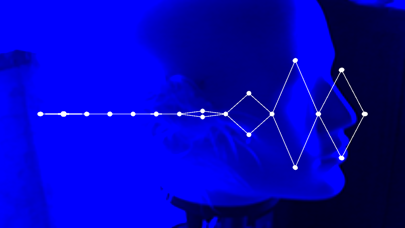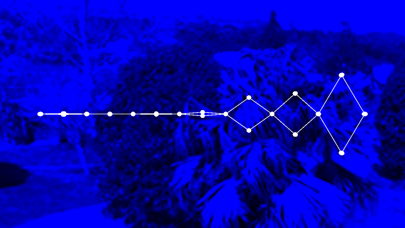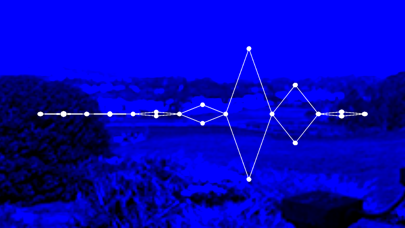Spectrum
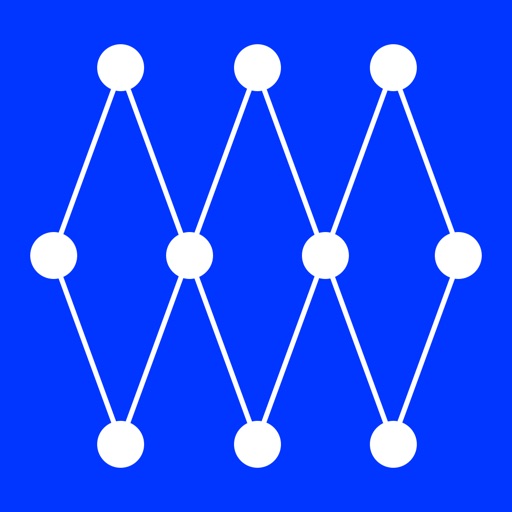
Screenshots
The App uses a microphone to create a new experience of the sound environment.
The interface uses the camera and the input volume from the microphone of a mobile phone. A program detects the sounds around us, and analyzes their volume, frequency, peak, pitch and time. All we need to do is explore the soundscape to detect sounds and listen to the transformation by the App.
Some things to consider while listening:
1. Depending on volume, the effect of reverberation will be applied.
2. Peaks will trigger sounds to play.
3. The higher frequencies will focus listening on a frequency center.
4. Voice will play sounds.
5. The effects applied depend on the duration of the sound being analyzed.
6. Use headphones to play with the application. (Or else there will be feedback).
What’s New
This app has been updated by Apple to display the Apple Watch app icon.
Version 1.0
Version History
App Privacy
The developer, Yannick Gueguen, has not provided details about its privacy practices and handling of data to Apple. For more information, see the developer’s privacy policy
No Details Provided
The developer will be required to provide privacy details when they submit their next app update.
Ratings and Reviews
Ratings and reviews are verified
-
cidiydiydutdiy, 22.11.2020ScaryI had my volume up and it sounded all weird I think it downloaded spyware on my phone
-
idaho Spudster, 03.05.2018SpudDownloaded it to an iPhone 6s Plus, and all I got was a blue screen as viewed through my front camera, with a vertical line marked with small circles/dots, similar Show more
Information
-
Category
-
Age Rating4+
-
PriceFree
-
Size41.63 MB
-
ProviderYannick Gueguen
Languages
English
Copyright
©
2004-2025 Yannick Gueguen. All rights reserved.