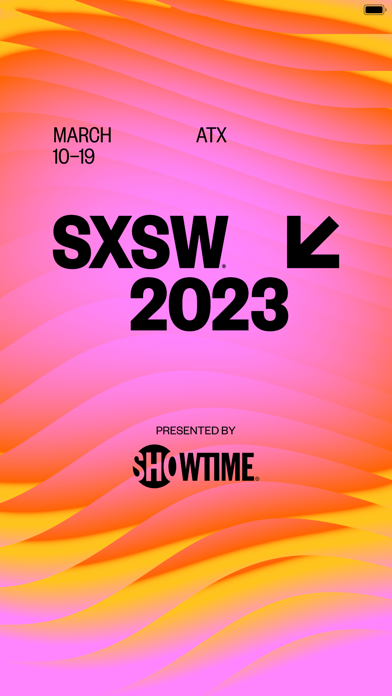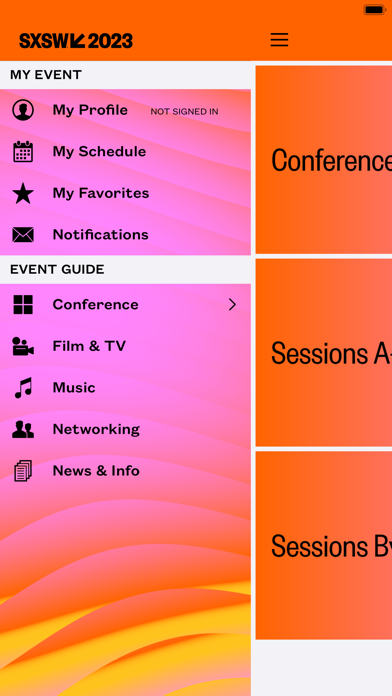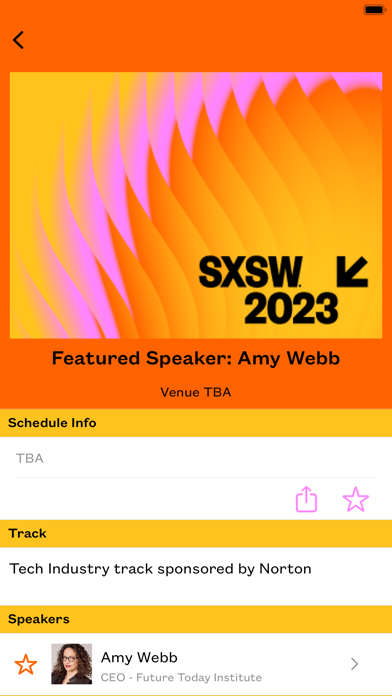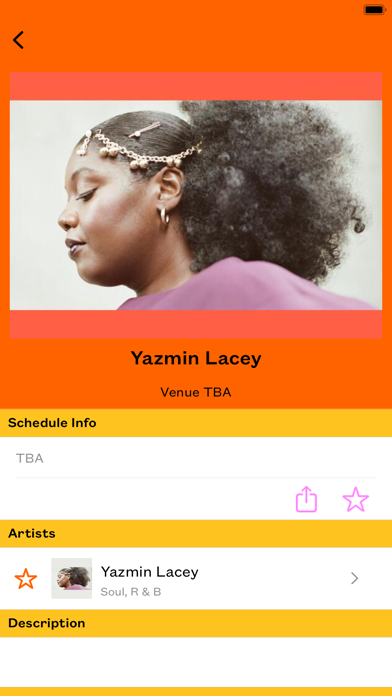SXSW® GO - Official 2023 Guide

Screenshots
SXSW® GO, presented by Showtime, is the official mobile app for getting the most out of attending SXSW 2023. With SXSW GO, you can upload your badge photo,build your schedule, and network with other attendees.
Sign in with your SXSW credentials to unlock these features.
App Privacy
The developer, SXSW, LLC, has not provided details about its privacy practices and handling of data to Apple. For more information, see the developer’s privacy policy
No Details Provided
The developer will be required to provide privacy details when they submit their next app update.
Ratings and Reviews
Ratings and reviews are verified
-
Utfuyvvkjd, 17.03.2022It’s Sh!tApart from the crappy UX, messed up dates and times after midnight, it crashes a lot, then randomly signs you out and gives you login errors when you try to Show more
-
Whatwhat10000000, 17.03.2022Shame on a tech eventYour app is awful. Crashes every time I open it. Cannot link wristband. Not easy to use to follow. We are all making fun on it and the irony.
-
Mreindc, 15.03.2022DifficultStill difficult to schedule a topics and sort through options.
-
.-.-.-.-.-.-.-.*., 14.03.2022Confusing to navigateThe UX is so messed up on this app. Menu items are confusing: Schedule, Today, My Favorites seem to be versions of the same thing. Seeing just films or just Show more
-
wesjohnson87, 11.03.2022UmPlease add date as a proper filter.
-
stuckeygram, 06.03.2022Reduced filter functionalityYou can no longer select the type of event (e.g. film screening) easily from the filter. You can go in and select every single film category and get the same Show more
-
Nicki713, 02.03.2020Kinda liveeeI fux wit it
-
B_Papz, 22.01.2020App keeps crashingWhen I try to look at my saved events, it crashes. And when I try to reopen it, it immediately crashes.
-
neps, 15.03.2019Worst part of SXSW......is this App. Don’t get me wrong, it’s great when it works - up to the minute information about the schedule, suggestions about what conferences to attend, up to the minute Show more
Information
-
Category
-
Age Rating12+
-
PriceFree
-
Size74.77 MB
-
ProviderSXSW, LLC
Languages
English
Copyright
©
2004-2025 SXSW, LLC. All rights reserved.