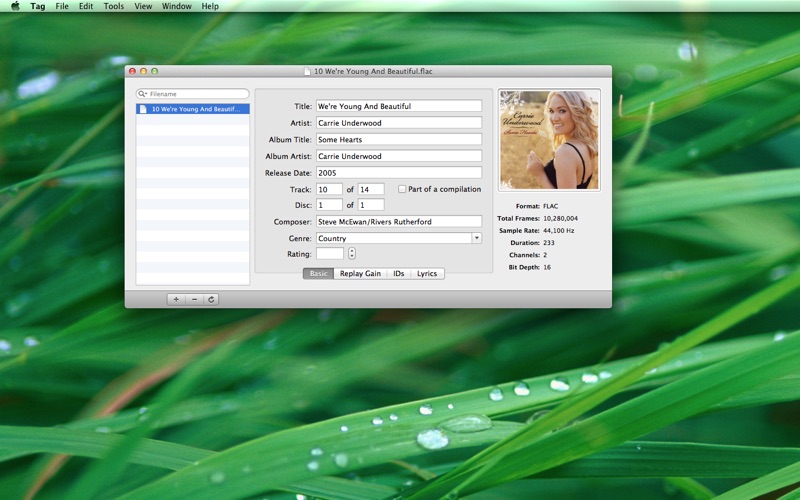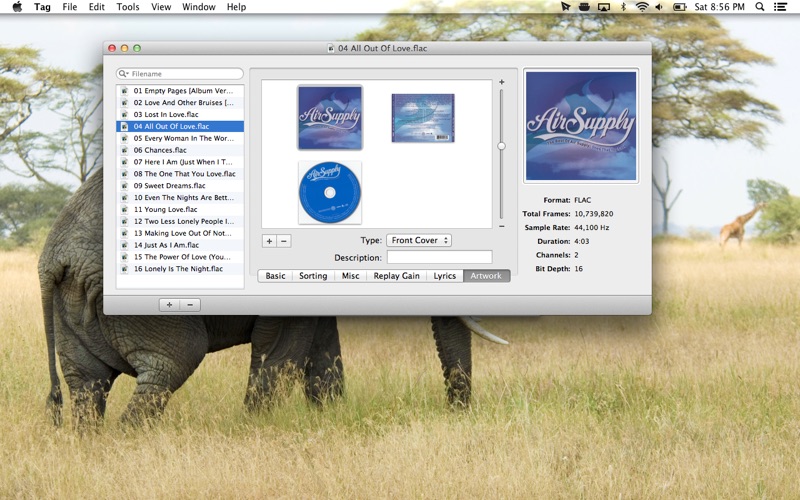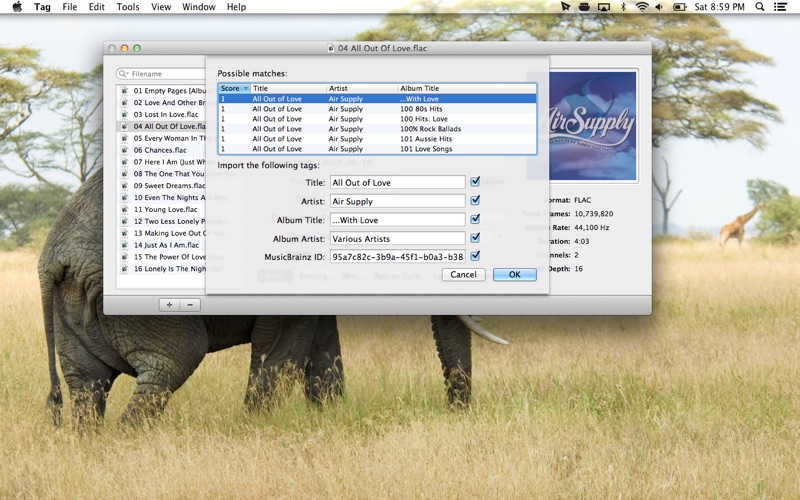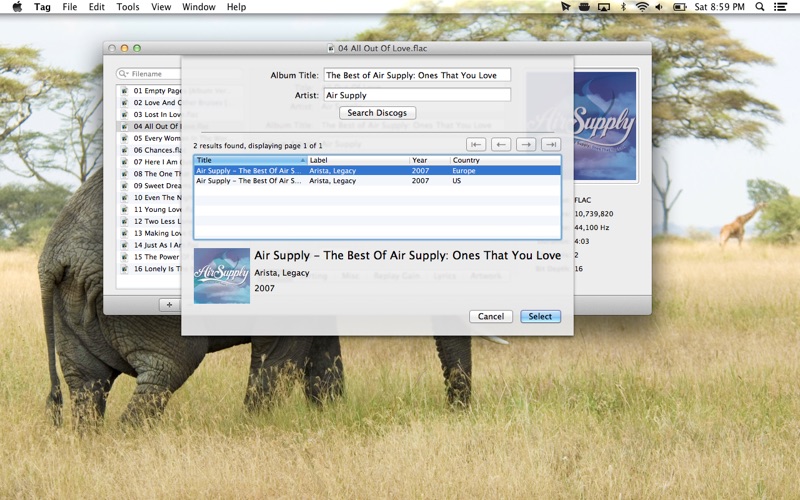Tag

Screenshots
Tag is an elegant metadata editor for all of your music.
Tag supports editing of FLAC, Ogg Vorbis, Ogg Opus, DSF, Musepack, WavPack, Monkey's Audio, Speex, True Audio, Apple Lossless, AAC, MP3, WAV, and AIFF files. The intuitive interface simplifies common editing tasks and also allows more advanced changes including editing multiple album artwork images.
For files with incomplete or missing metadata Tag can guess tag values by matching the filename to a user-defined pattern. Tag can also search Discogs to flesh out any missing metadata, and Tag can even identify and tag unknown files using AcoustID.
App Privacy
The developer, Feisty Dog, LLC, has not provided details about its privacy practices and handling of data to Apple. For more information, see the developer’s privacy policy
No Details Provided
The developer will be required to provide privacy details when they submit their next app update.
Ratings and Reviews
Ratings and reviews are verified
-
Levi Levi Levi, 13.10.2019Missing some very important features from older versionNo way to rename files in finder based on values. No keyboard shortcuts for things like Guessing Tags.
-
Dray111452, 24.09.2019mp3 tag editori bought it i now hate it with a passion dont show u how to use it no freaking save button dont waste ur time
-
Joey Joe Joe Junior, 20.11.2018Still does what it needs toSimple, great.
-
PWS222, 04.06.2018Worked Ok for a whileThis app worked well for a while and has recently ‘disappeared’ - meaning that when I open an MP3 file the tag window does not appear. Now useless. I wrote Show more
-
Carlamatic, 02.06.2017Still works in 10.12; great but not perfectIt feels like this app has been abandoned by its developer, which is a shame, because I use it frequently as I import and tag my CD collection. Thankfully it Show more
-
polxyhd, 14.05.2016Replay GainTag can calculate Replay Gain. Handy! (Replay Gain's Album Gain is recognized by iTunes; see Get Info > Options > volume adjust)
-
MuwaZ, 20.12.2015MehThe app is not very intuitive. It is clunky and either there is no artwork or there is a glitch.
-
Lendolion, 25.11.2015Why?Crashes in OS X El Capitan.
-
wonderoxie, 24.02.2015niceit’s that i really wanted. bring the file, edit tag, and save. that’s it. lighter than iTunes
Information
-
Category
-
Age Rating4+
-
Price4.99 USD
-
Size26.26 MB
-
ProviderFeisty Dog, LLC
Languages
English
Copyright
©
2004-2025 Feisty Dog, LLC. All rights reserved.