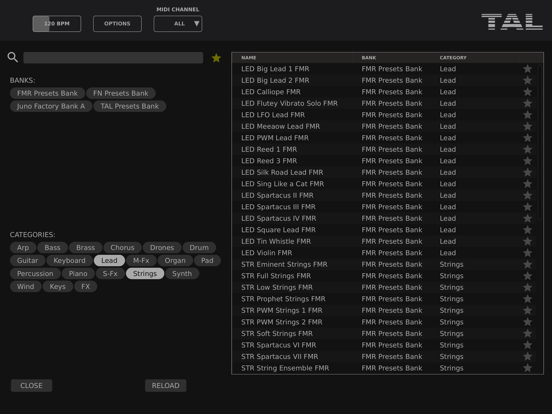TAL-U-NO-LX

Screenshots
Standalone and AUv3 80's synthesizer instrument. Great sounding Juno 60 emulation.
The synth has full MIDI and MIDI Polyphonic Expression (MPE) support. All sliders and buttons support MIDI learn for the case you want to control them with your favorite MIDI hardware controller.
The presets are compatible with the desktop version. A lot of preset banks by third-party companies are available for this instrument.
Open the standalone app to copy the user presets to the AUv3 sandbox location.
What’s New
Standalone copies user presets to AUv3 sandbox folder fixed.
Version 4.7.23
Version History
App Privacy
The developer, TAL Software GmbH, has not provided details about its privacy practices and handling of data to Apple. For more information, see the developer’s privacy policy
No Details Provided
The developer will be required to provide privacy details when they submit their next app update.
Ratings and Reviews
Ratings and reviews are verified
-
anickt, 18.11.2022Latest update makes it even better!Classic sounds from a great dev. Must have! Would love to see Tal-Bassline-101 brought to iOS.
-
cmruko, 25.09.2022One of My Most Used iOS SynthsThis port of Tal is absolutely amazing. It sounds great, it’s very lightweight on resources, and has a nice clean ui. Since presets work on both the desktop and iOS Show more
-
yeah_they_are_all_taken_1, 24.09.2022Outstanding Juno EmulationThis company has done such nice work on their desktop VSTs. It’s great to see them craft an excellent Juno for the iPad. The patches are on the money, as Show more
-
ApolloPlus, 03.09.2022TAL always makes a great productBring over your Jupiter please!!! This is one of the few professional quality applications here. We’re swimming in synths, but most are mediocre. Tal is the real deal. Would love Show more
-
inormallydontreviewbut, 04.05.2022My Juno 60 Patches ReplicatedI’m giving TAL’s Juno 60 emulator 5 stars because I was able to replicate patches from my vintage Juno 60. To have my custom Juno 60 patches portable on the Show more
-
GadgetMojo, 30.01.2022Great job guys!I never had a Juno or follow that many “classic” synths, but I just loved the way this one sounds! I mean it sounds fantastic through my iPad speakers even! Show more
-
Almostghosts, 19.12.2021Not compatible with desktop presetsDescription says “ The presets are compatible with the desktop version and a lot of preset banks by third party companies are available for this instrument.” Which is not true Show more
-
2edp, 11.05.2021Sounds great but the UI is very laggyOn my iPad Mini 2 the synth runs fine when used as an AU instrument, but the UI is very laggy. Also, how do you rename presets outside of saving Show more
-
JVS Maschine, 24.02.2021Absolute Wow!I really wish this was available when I started buying synth apps. So easy to use and sound quality for recording is a dream come true. I can’t say enough good Show more
Information
-
Category
-
Age Rating4+
-
Price19.99 USD
-
Size12.87 MB
-
ProviderTAL Software GmbH
Copyright
©
2004-2024 TAL Software GmbH. All rights reserved.