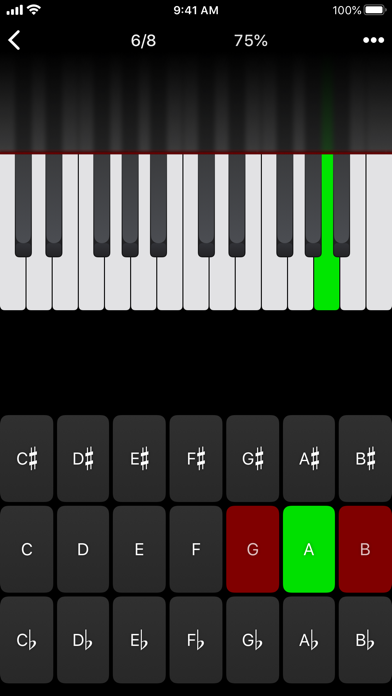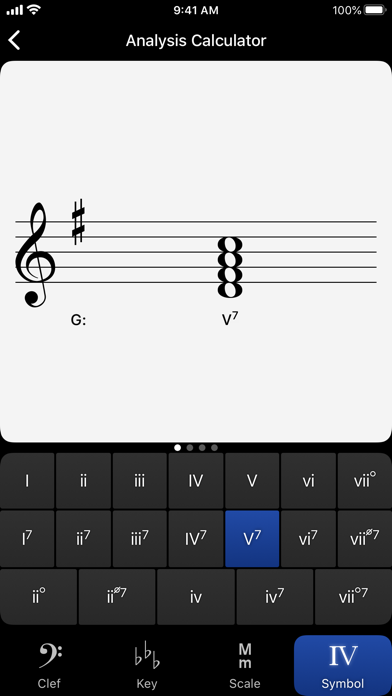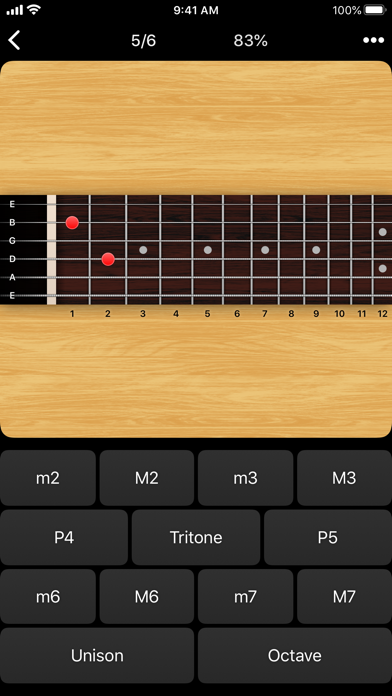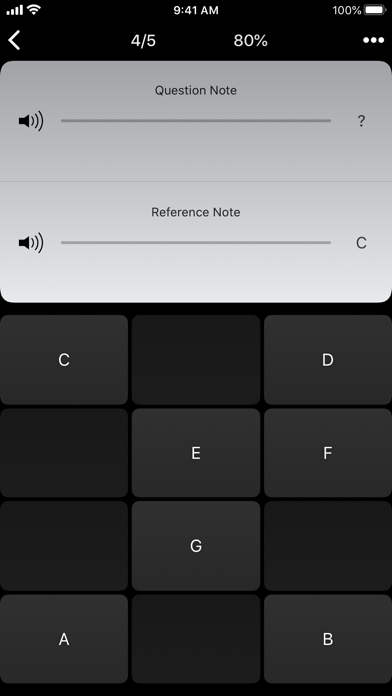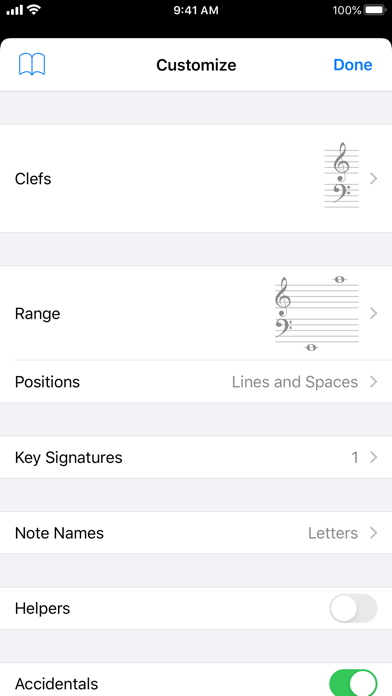Tenuto

Screenshots
Tenuto is a collection of 24 highly-customizable exercises designed to enhance your musicality. From recognizing chords on a keyboard to identifying intervals by ear, it has an exercise for you. Tenuto also includes six musical calculators for accidentals, intervals, scales, chords, analysis symbols, and twelve-tone matrices.
A short description of the exercises and calculators follows. For a full list of all available customizations, visit the "Developer Website" link on this page or open http://tenuto.link/features/ in your web browser.
––––––
• Note Identification
• Key Signature Identification
• Interval Identification
• Scale Identification
• Chord Identification
Tap the button corresponding to the written staff line. For example: if shown a C, E, and G with a sharp; tap the "Augmented Triad" button.
––––––
• Note Construction
• Key Signature Construction
• Interval Construction
• Scale Construction
• Chord Construction
Construct the specified label by moving notes and/or adding accidentals. For example: if shown a C and an "Augmented 4th" label, move the second note to F and add a sharp.
––––––
• Keyboard Reverse Identification
Tap the piano key corresponding to the written note on the staff. While similar to Note Identification, this exercise uses a piano keyboard rather than note name buttons.
• Keyboard Note Identification
• Keyboard Interval Identification
• Keyboard Scale Identification
• Keyboard Chord Identification
Tap the button corresponding to the highlighted piano key(s). If the C and G keys are highlighted, tap the "P5" (Perfect 5th) button.
––––––
• Fretboard Note Identification
• Fretboard Interval Identification
• Fretboard Scale Identification
• Fretboard Chord Identification
Tap the button corresponding to the marked fretboard position(s). If the 2nd fret of the D string is marked, tap the "E" button.
––––––
• Keyboard Ear Training
• Note Ear Training
Listen to the played reference and question notes. Select the piano key or note button corresponding to the question note.
• Interval Ear Training
• Scale Ear Training
• Chord Ear Training
Tap the button corresponding to the played notes. If E and F are played, tap the "Minor 2nd" button.
––––––
• Accidental Calculator
Display the accidental for a note and key.
• Interval Calculator
Display the interval for a note, type, and key.
• Chord Calculator
Display the scale for a tonic and scale type.
• Chord Calculator
Display the chord for a note, type, and key.
• Analysis Calculator
Display the chord for a symbol and key.
• Matrix Calculator
Display the twelve-tone matrix for a specified tone row.
App Privacy
The developer, musictheory.net, LLC, has not provided details about its privacy practices and handling of data to Apple. For more information, see the developer’s privacy policy
No Details Provided
The developer will be required to provide privacy details when they submit their next app update.
Ratings and Reviews
Ratings and reviews are verified
-
JK Rowling, the Third, 05.01.2023Cannot Say Enough Good Things About This AppIt’s the perfect way to reinforce what I’m learning while I’m away from the keyboard. I went from functionally illiterate to having a fluid ability to read within a couple weeks. Show more
-
mr. caleb f, 04.12.2022Easy and funVery easy to use and convenient. I used it to get my theory skills up to par before I came to music school. Highly recommended!
-
Attempted Customer, 05.11.2022Everything you needIt has everything you need! So much customization allows you do hit your weeks spots. The only features I would add is maybe some sort of way for the Show more
-
LambdaChop, 02.11.2022Incredible Memorization ToolThis app is amazing for so many applications! I love it as a memorization tool for sight reading fretboard and sheet music notes. By gamifying the practice sessions, you can Show more
-
Mr.Piggy Wig, 13.10.2022great.i use this thing every single day, they should add something for learning guitar tabs
-
PCCnut, 07.10.2022Tremendous AppTenuto is fun, challenging and the best tool for learning sheet music. I use it multiple times a day to quiz myself and it really works.
-
hp7quibbler, 22.07.2022Good for learning notes!!!!!So helpful! Jesus loves you!
-
DJYossarian, 07.07.2022Goodbye doomscrolling, hello Tenuto!I love this robust, straightforward app -- it's a fantastic way to learn even if you only put in a few minutes a day. When I've got a little free Show more
-
Peetapete, 06.07.2022Add streaksSo I do it daily
Information
-
Category
-
Age Rating4+
-
Price4.99 USD
-
Size11.87 MB
-
Providermusictheory.net
Languages
English
Copyright
©
2004-2024 musictheory.net, LLC. All rights reserved.