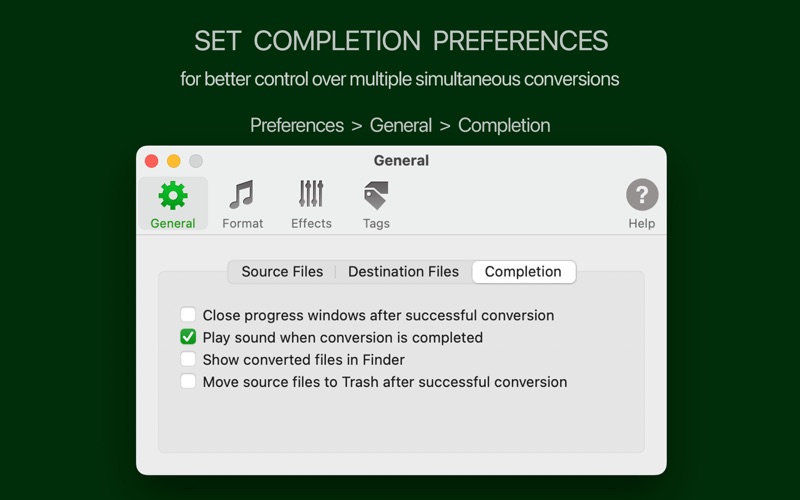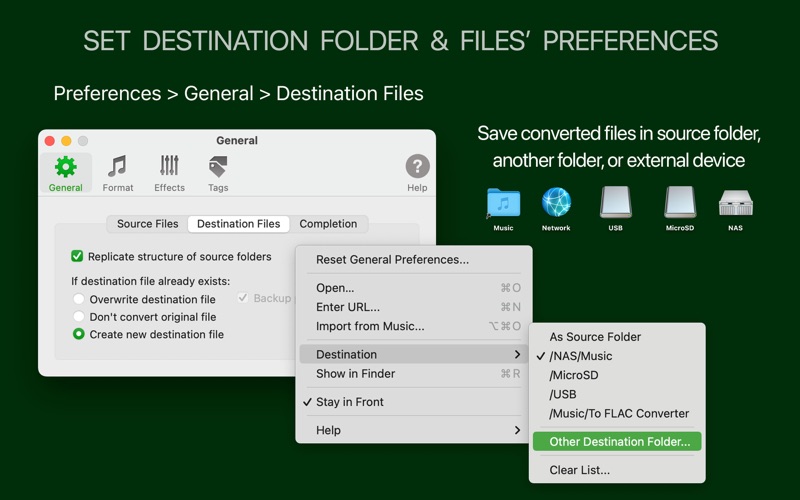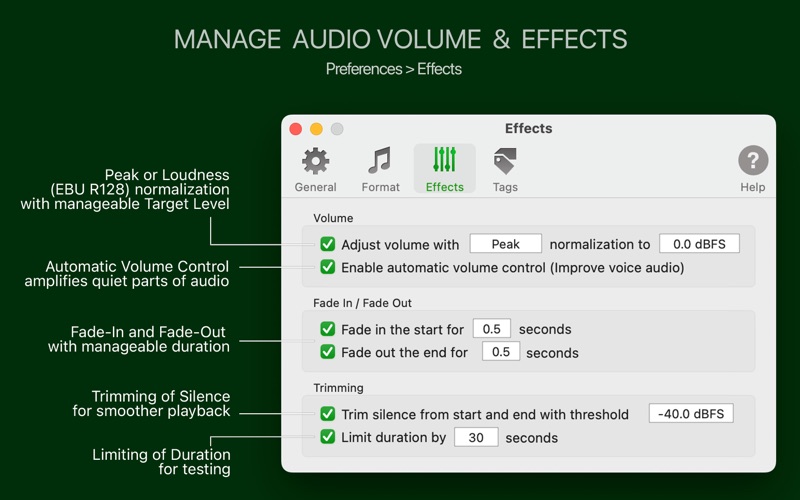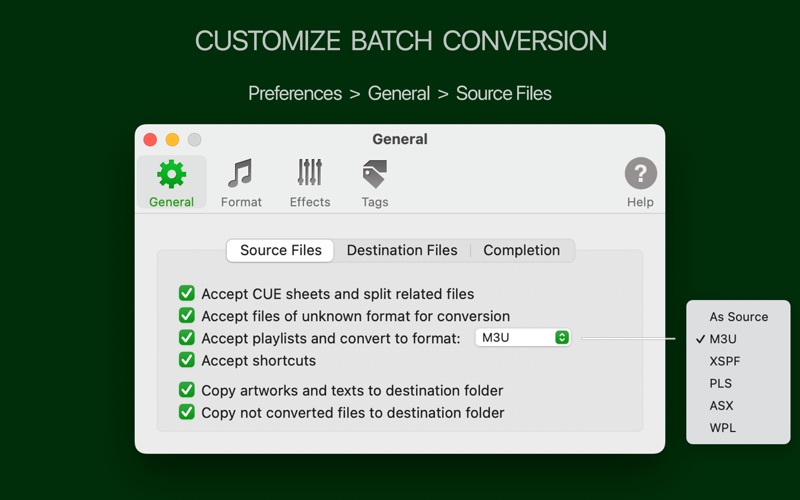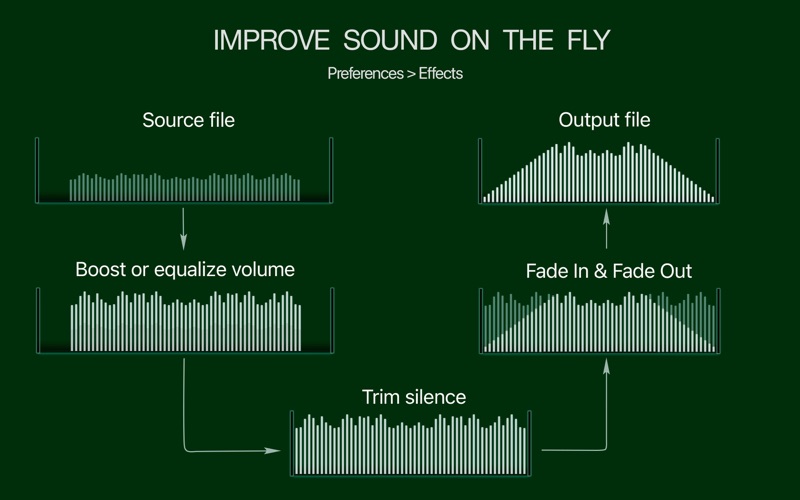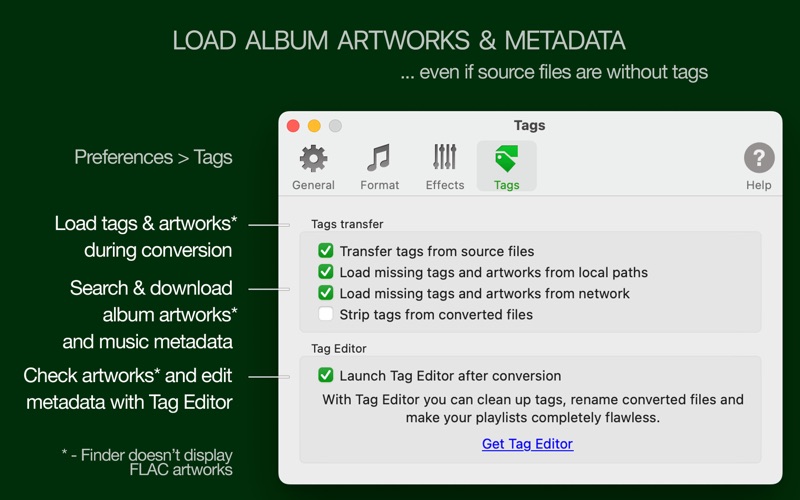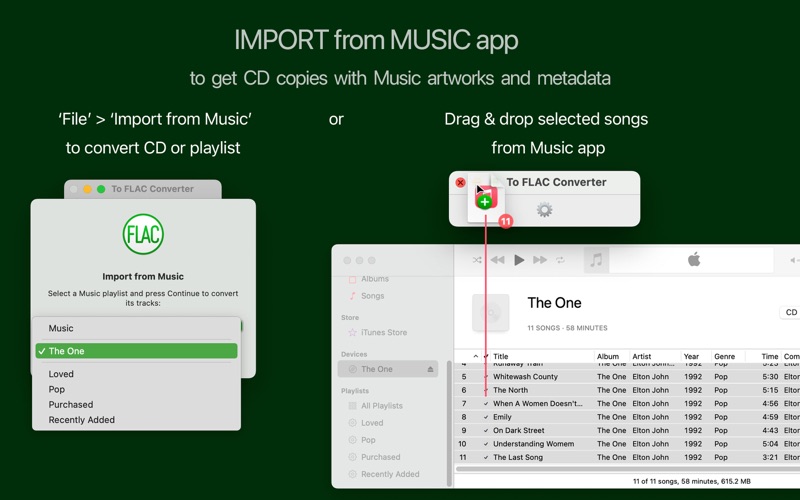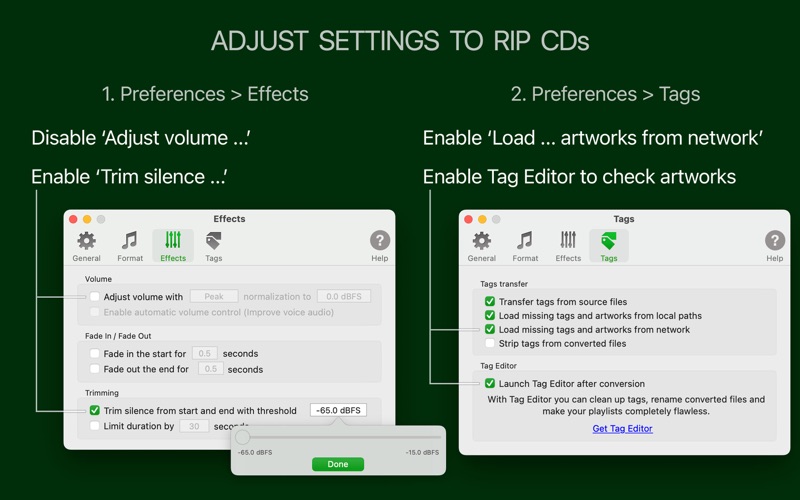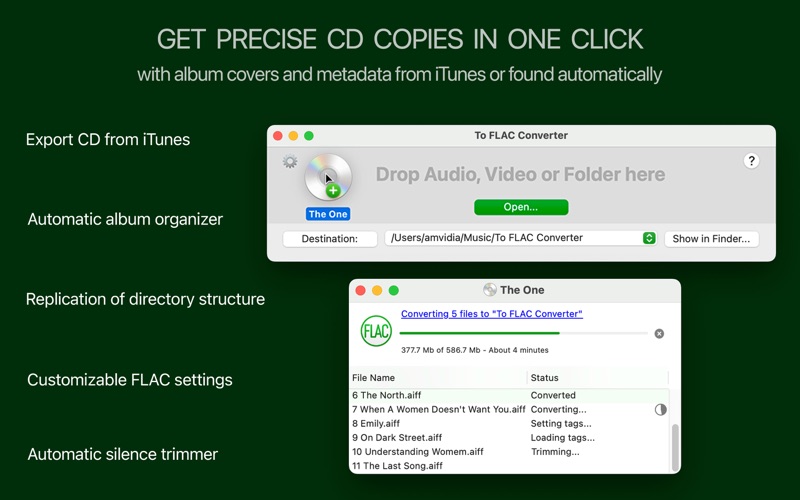To FLAC Converter

Screenshots
'To FLAC Converter' rips CDs easily and quickly. It also converts video and audio formats*, including AIFF, WAV, MP3, M4A, and AAC, to lossless FLAC format. The trial version is available at amvidia.com/to-flac-converter.
Download 'To FLAC Converter' to quickly get lossless copies of CD albums, iTunes playlists, high-quality audio and music videos, and others thanks to:
• Automatic search and downloading of album covers and music metadata;
• CD and playlist export from the Apple Music app or iTunes;
• Automatic volume adjusting and silence cutting;
• CUE splitter;
• Web parser and downloader;
• Fully customizable settings;
• True batch processing.
INPUT FORMATS
'To FLAC Converter' imports and converts more than 200 audio and video formats, including but not limited to CD, DVD, AIFF, WAV, MP3, M4A, AAC, MP4, VID, FLV, WMA, AVI, MPG, ASF, MPEG, MPE, MOV, 3GP, M4V, MKV, MOD, OGM, CAF. In addition, the converter can parse and download non-copyrighted audio and video files from the web.
LOSSLESS CD RIPPER
Get precise and organized FLAC copies of CD albums. 'To FLAC Converter' can import CDs with metadata from Apple's Music or iTunes and download corresponding Album Artworks.
Enable the 'Load missing tags and artworks from network' option in Preferences to search and download Album artwork and music metadata.
We recommend disabling volume adjustment and fade audio effects in Preferences / Effects to avoid changing the original sound in lossless files.
BATCH CONVERSION
'To FLAC Converter' allows converting an unlimited number of files and folders in one click and supports multiple conversions simultaneously. Furthermore, the 'To FLAC Converter' can replicate source folders' structure when you encode a music collection into FLAC.
EASY TO USE
Drop or paste files, folders, CUE sheets, or web page links into the app to start conversion. 'To FLAC Converter' will estimate conversion time and provide progress details for every source file.
AUTOMATIC OUTPUT SETTINGS
'To FLAC Converter' can estimate Bit Depth and Channels to automatically apply optimal settings to output FLACs. As a result, it guarantees the best possible sound quality and saves your time and hard drive space.
Or you can set particular Bit Depth, Channels, and Compression level in Preferences / Format.
SOUND QUALITY
You can customize audio effects to improve output sound quality: adjust the volume of quiet tracks, trim silence, and apply fade-in and fade-out effects for smooth playback.
TAGGING ON THE FLY
'To FLAC Converter' transfers all tags from source files by default settings. It also retrieves missing audio metadata from file and folder names and converts images from local folders into album artworks.
If you would like to organize converted music in a more sophisticated way, or if you rip an album CD, we recommend enabling the option 'Load tags and artworks from network' in Preferences / Tags. 'To FLAC Converter' will identify songs by their 'fingerprints' and search for missing album covers and song metadata in online databases, such as MusicBrainz, AcoustID, and CoverArt.
CUE SPLITTER
'To FLAC Converter' can split music albums and DJ sets into separate tracks and import tags from a CUE file. To split audio, drop the whole folder or just the CUE file into the app.
EXTRACT ALL AUDIO TRACKS FROM A VIDEO
Sometimes movies contain a few audio tracks - such as multi-language tracks or soundtracks for different playback devices. 'To FLAC Converter' extracts all soundtracks from videos so you can choose the most suitable one.
PERFORMANCE AND STABILITY
'To FLAC Converter' fully utilizes all CPU cores. In addition, encoding in separate processes makes it reliable and 'crash-free.'
CUSTOMERS SUPPORT
Please, email support@amvidia.com about any problems or feature requests.
*Note: DRM-protected audio files (M4P - protected AAC audio files) cannot be converted.
What’s New
New features:
• Import CDs and playlists from the Music app / iTunes.
• Option 'Strip tags from converted files' in Preferences / Tags.
• Possibility to specify Tags Format in Preferences / Format.
• 'Reset Preferences' functionality.
• Drag-and-drop for preferences windows.
• Dark-green accent color.
Improvements:
• 2x times faster batch conversion.
• Improved conversion to USB flash drives and SD memory cards.
• Improved downmixing of surround sound to stereo and mono.
• Improved search and download of album covers and music tags from online services.
• Better CUE Splitter.
• Preferences / Effects: The maximum of 'Limit Duration' has been increased to 999 secs.
• 'Destination' menu has been added to the Progress and Preferences windows' context menus.
• Fixes for the user interface and usability.
• Support and fixes for macOS Big Sur and Monterey.
Version 1.0.16
Version History
App Privacy
The developer, Amvidia Limited, has not provided details about its privacy practices and handling of data to Apple. For more information, see the developer’s privacy policy
No Details Provided
The developer will be required to provide privacy details when they submit their next app update.
Ratings and Reviews
Ratings and reviews are verified
-
robmilner, 15.07.2021Works well but very needyI'd give this program 5 stars if it wasn't so needy. It's job is to convert sound files, I don't need to constantly remind me what it's doing with that Show more
-
77BK77, 08.01.2021Great appWorks, but on Bif Surf had to launch it a few times before it started functioning as normal
-
Rotobuster, 26.08.2020Great Accessory!I decided to digitize my very large CD collection to prepare it for streaming through Bluesound. I wanted the best quality ripping possible. I looked at the WAV Show more
-
egg66, 24.01.2020Fast, Stable & Reliable.Great ap, fast, stable and reliable.
-
Director Steve, 10.09.2019Does the Job Well with Excellent Adjustable ParametersIt’s fast and accurate which I require for professional work. Does the job well. The interface itself, with all the various small windows and dialogue boxes, is a tad inelegant, Show more
-
McGanahan, 10.04.2019Great Software!Lightning quick!
-
BrQWR3, 25.11.2017Great for Converting CDs to High ResThis app works smoothly when ripping CDs to FLAC. I have a SonyNW-WM1A and the files are transferred from the CD via Mac very ease.
-
nycjanedoe, 25.09.2017Doesn’t Rip CDs at allI purchased the full version of this app thinking that would make available the windows on the website that make ripping CDs possible. It didn’t. This app doesn’t work at Show more
-
Slightly let down, 20.03.2017Great ConverterSuper easy to use and making good quality files. I have no complaints and I am happy with this app.
Information
-
Category
-
Age Rating4+
-
Price35.99 USD
-
Size11.82 MB
-
ProviderAmvidia Limited
Languages
English
Copyright
©
2004-2025 Amvidia Limited. All rights reserved.